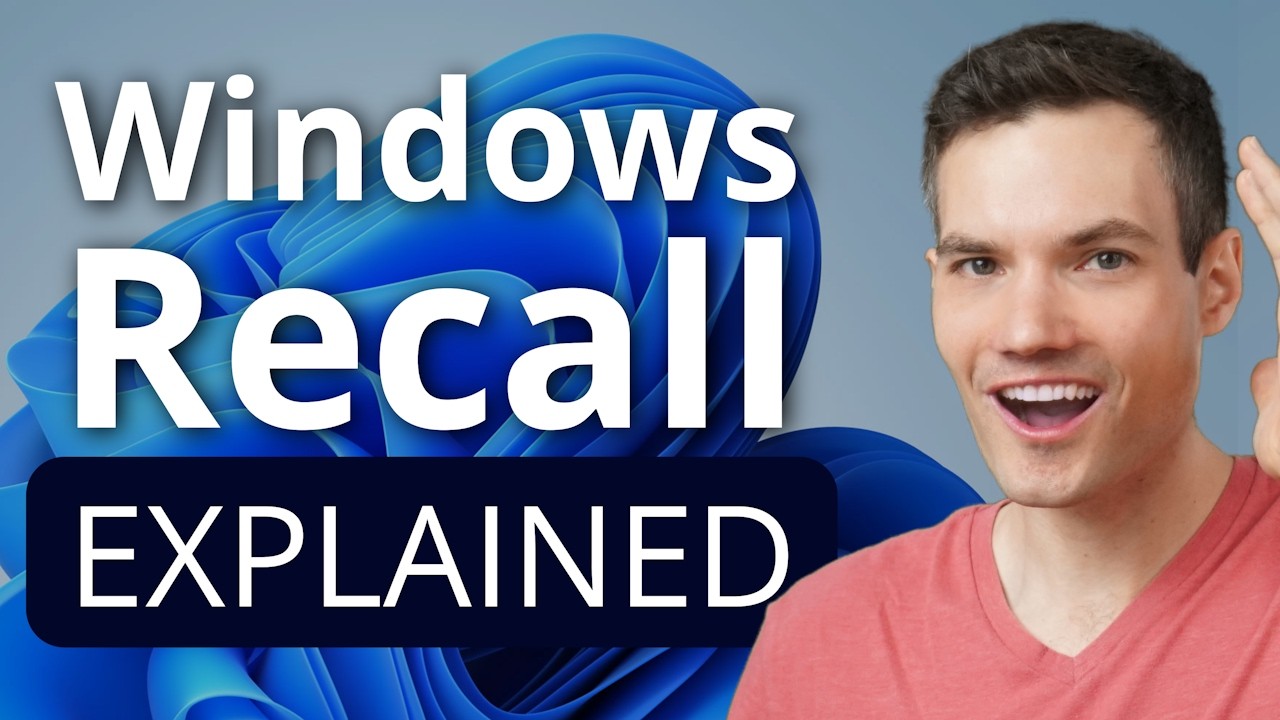Windows
Jan 10, 2025 11:15 PM
Windows Recall: Transforming Privacy Concerns into Your Ultimate Digital Companion
Windows Recall, Windows Insiders, Microsoft Blog, Word
Key insights
- Windows Recall is a new Microsoft feature that captures and organizes everything you do on your computer into a searchable timeline, acting as a personal second brain.
- The tool is currently available to Windows Insiders on the Dev Channel and helps users find documents, websites, and images using everyday words.
- Microsoft has implemented important privacy and security updates to address earlier concerns about data collection and user control.
- The feature aims to enhance productivity by efficiently managing and organizing user interactions, tasks, and knowledge.
- User customizability is key; allowing users to decide what data to include or exclude can foster trust and encourage widespread adoption.
- Success depends on balancing innovation with principles of privacy, transparency, and user control to ensure it serves as a "perfect second brain" rather than a privacy concern.
Introduction to Windows Recall
Windows Recall is a new feature introduced by Microsoft, aiming to revolutionize how users interact with their digital content. As explained by Kevin Stratvert in his recent YouTube video, this tool is designed to capture everything you do on your computer and organize it into a searchable timeline. Essentially, it's like having a personal second brain that helps you find documents, websites, or photos you've worked on earlier. However, the introduction of such a feature brings about discussions regarding privacy and utility.Getting Started with Windows Recall
In the video, Kevin Stratvert guides viewers on how to get started with Windows Recall, which is currently available to Windows Insiders on the Dev Channel. He provides a step-by-step tutorial on launching the feature for the first time. The process is straightforward and user-friendly, making it accessible even for those who are not tech-savvy. By following Kevin's instructions, users can easily integrate Windows Recall into their daily routines and start benefiting from its capabilities.How Windows Recall Works
Kevin demonstrates how Windows Recall functions through real-world examples. The feature allows users to find documents, websites, and images using everyday words, making it an intuitive tool for organizing digital content. This aspect of Windows Recall is particularly appealing as it simplifies the search process, saving users time and effort. However, while the ease of use is a significant advantage, it also raises questions about the extent of data collection and storage.Privacy and Security Concerns
One of the primary concerns surrounding Windows Recall is privacy. Kevin addresses these issues by highlighting the important privacy and security updates Microsoft has implemented to address earlier concerns. The feature's ability to track and store personal data has led to debates about potential misuse and user anxieties. Many individuals are already wary of AI and tracking technologies, and Windows Recall could amplify these fears if not managed properly. Therefore, Microsoft's approach to transparency and user control is crucial in determining the tool's acceptance.The Perfect Second Brain
Despite privacy concerns, Windows Recall has the potential to be a perfect second brain for users. By efficiently managing and organizing user interactions, tasks, and knowledge, it can significantly boost productivity and memory. The tool's customizability allows users to decide what data to include or exclude, setting strict boundaries to gain trust. Additionally, its integration capabilities can provide insights that aid in decision-making and learning, making it an invaluable asset for users seeking to enhance their digital experience.Balancing Innovation and Trust
The ultimate success of Windows Recall depends on its balance between innovation and trust. If Microsoft can design the feature with a focus on privacy, transparency, and user control, it could bridge the gap between being a revolutionary tool and a privacy nightmare. By prioritizing these principles, Windows Recall could lean more towards being a "perfect second brain," offering users the benefits of advanced technology while maintaining their trust and confidence. In conclusion, Windows Recall presents a promising advancement in digital organization and productivity. However, its reception will largely depend on how well it addresses privacy concerns and user control. As it continues to evolve, it will be interesting to see how Microsoft navigates these challenges to deliver a tool that meets the needs of modern users.

Keywords
Windows Recall privacy concerns second brain technology data security Microsoft AI integration digital assistant user experience personal information management
HubSite 365 Apps