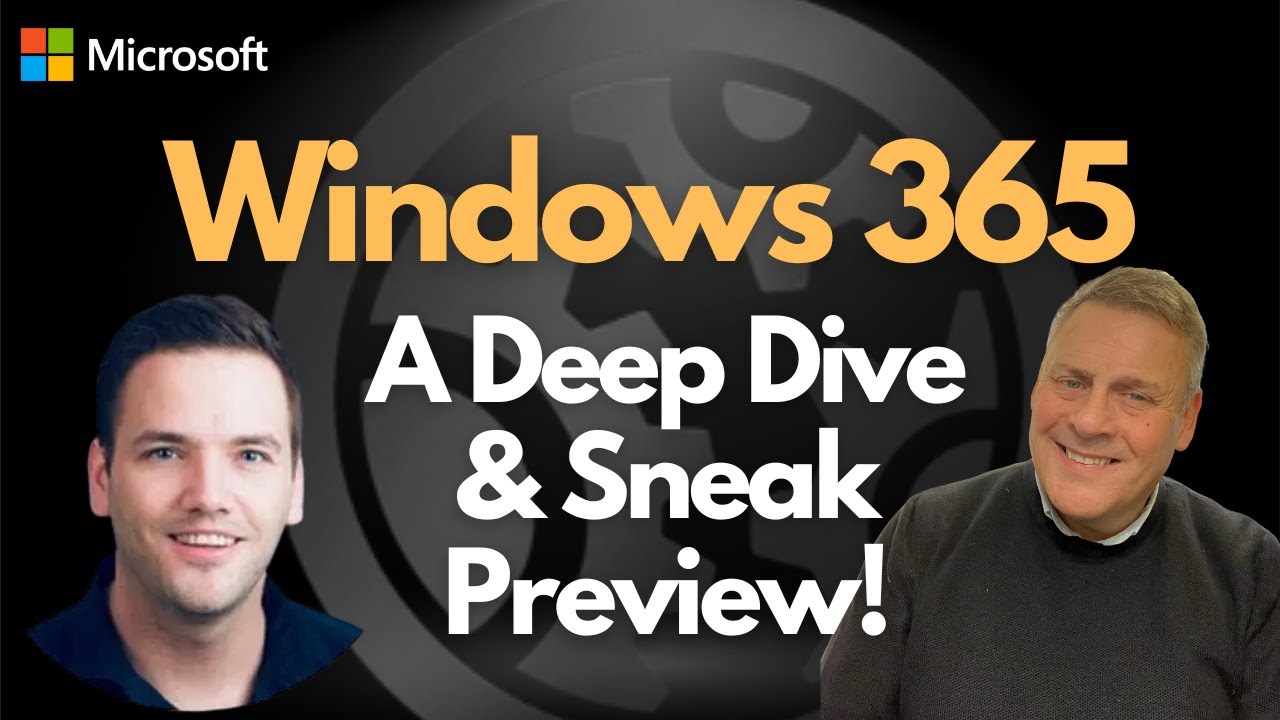Exploring Windows 365: In-Depth Review & Preview
Unlock Windows 365: Expert Insights & Future Features with Christian Brinkoff
Key insights
- Windows 365 is evolving, with exciting new features and capabilities.
- Christian Brinkoff provides insights into designing, delivering, and managing Windows 365 Cloud PCs.
- Intune plays a critical role in deploying and managing Windows 11 and Windows 365.
- Upcoming features include passkey support and running a Cloud PC from your phone.
- Licensing and configuration of Windows 365 are key focus areas for users.
Future of Windows 365
Windows 365 is rapidly becoming an essential tool for modern businesses, enabling users to access their Cloud PC from anywhere, on any device. Through the expertise of Christian Brinkoff, users gain a comprehensive understanding of how to leverage Windows 365 to its fullest potential. Key aspects such as licensing, configuration, and use of Microsoft Intune for deployment are crucial for both beginners and seasoned professionals.
Brinkoff's recent publications offer a deep dive into managing architectures for Windows 365 Cloud PCs, providing invaluable resources for mastering this technology. With the introduction of new features such as passkey support and mobile operation, Windows 365 is set to redefine how businesses operate in the digital age. The promise of enhanced accessibility and efficiency makes it a must-watch for those looking to stay ahead in the cloud computing space.

Exploring Windows 365: Insights and Innovations with Christian Brinkoff
In a captivating episode of Andy Malone's series, viewers are treated to an in-depth exploration of Windows 365, led by Microsoft's Principal Program Manager, Christian Brinkoff. The duo dives deep into the functionalities, starting maneuvers, and forthcoming features of Windows 365, promising a treasure trove of insights for tech enthusiasts interested in this cutting-edge technology.
This comprehensive coverage ranges from licensing details and the introduction of Copilot to managing Cloud PCs remotely via smartphones. For those intrigued by the technological advancements in cloud computing, this session offers a unique look into the capabilities of Windows 365 and hints at its transformative potential in the digital workspace.
Essential Reading for Windows 365 Enthusiasts
For readers looking to deepen their understanding of Windows 365, the spotlight is on two pivotal publications. "Mastering Windows 365," co-authored by Christian Brinkoff, serves as an ultimate guide to architecting, deploying, and maintaining Windows 365 Cloud PCs, making it an essential addition to tech enthusiasts' and professionals' libraries alike. Additionally, the updated edition of "Mastering Microsoft Intune" expands on deploying Windows 11 and Windows 365 through Microsoft Intune, further enriching the knowledge pool for its readers.
The video content further breaks down time codes for easy navigation, covering a plethora of topics from the distinction between Windows 365 and Azure Virtual Desktop, through licensing intricacies, to hands-on demonstrations of Windows 365 setup and configuration via Intune. Particularly noteworthy are discussions on enterprise Cloud PC creation, Windows 365 for Business, and innovative features including Passkey support and mobile phone integration for Cloud PC operations.
In conclusion, the episode presents a well-rounded summary and analysis of Windows 365's present capacities and its bright future. For professionals and hobbyists alike, the discussed content heralds a new era in cloud computing, emphasizing the platform's ease of use, flexibility, and security. Whether through immediate application or strategic planning, the insights shared by Christian Brinkoff alongside Andy Malone pave the way for optimized utilization of cloud resources.

People also ask
Is Windows 365 a VDI solution?
Windows 365 Enterprise embodies a comprehensive SaaS model, providing a secure, personalized, and easily scalable Windows environment accessible on any device. This innovation is crafted for ease of use, eliminating the necessity for specialized knowledge in managing a VDI infrastructure.
What is the difference between Microsoft 365 and Windows 365?
While Office 365 encompasses a suite of cloud-native productivity tools including Microsoft Office, SharePoint, Teams, OneDrive, Yammer, and OneNote, Microsoft 365 represents a more integrated offering. It combines the functionalities of Office 365 with Windows 10 Operating System and Enterprise Mobility + Security, delivering a cohesive platform for users.
What is the main purpose of Microsoft 365?
The essence of Microsoft 365 lies in its cloud-centric approach to productivity. Subscribers are endowed with the latest productivity applications like Microsoft Teams, Word, Excel, PowerPoint, and Outlook, along with OneDrive. It supports installations across a wide range of devices including PCs, Macs, tablets, and phones, ensuring accessibility and convenience for users.
Does Windows 365 require Intune?
To fully leverage Windows 365 Enterprise, users are required to possess licenses for Windows 11 Enterprise or Windows 10 Enterprise, in addition to Intune and Microsoft Entra ID P1. This licensing ensures a secured and managed environment for users accessing Windows 365.
Keywords
Windows 365 Cloud PC, Deep Dive Windows 365, Sneak Preview Windows 365, Windows 365 Features, Microsoft Cloud PC, Windows 365 Review, Windows 365 Update, Windows 365 Guide