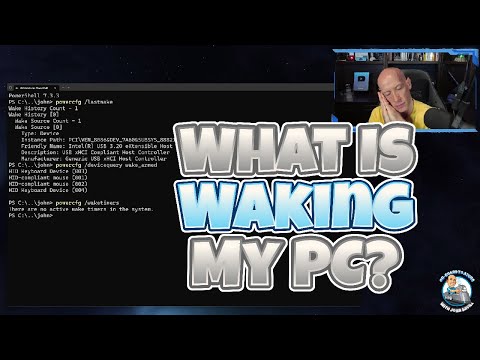
Windows 11 - What is waking up my machine?
Principal Cloud Solutions Architect
Find out what is bringing your PC out of sleep and how to stop it. Looking for content on a particular topic?
Looking for content on a particular topic? Search the channel. If I have something it will be there!
- 0:00 - Introduction
- 0:19 - Checking what is waking your PC
- 1:17 - Stopping a device waking the PC
- 2:38 - Checking which devices are wake enabled
- 3:19 - Looking for wake timers
- 4:07 - Stopping all wake timers
- 5:11 - Close
How I can find why my windows is wake up?
There are several ways to find out why your Windows computer is waking up from sleep or hibernate mode. Here are some steps you can try:
- Check the Event Viewer: Open the Event Viewer by pressing Windows key + X and selecting “Event Viewer” from the menu. In the Event Viewer, expand “Windows Logs” and select “System”. Look for events with the source “Power-Troubleshooter” or “Power”. These events will indicate why your computer woke up.
- Use the Command Prompt: Open the Command Prompt by pressing Windows key + X and selecting “Command Prompt” from the menu. Type the following command: “powercfg -lastwake”. This will show you the device or application that woke up your computer.
- Check Scheduled Tasks: Open the Task Scheduler by pressing Windows key + X and selecting “Task Scheduler” from the menu. Expand “Task Scheduler Library” and select “Microsoft”. Look for tasks that are set to wake up your computer and disable them if necessary.
- Check Wake Timers: Open the Command Prompt as described in step 2 and type the following command: “powercfg -waketimers”. This will show you any active wake timers that may be responsible for waking up your computer.
By following these steps, you should be able to identify why your Windows computer is waking up and take the necessary steps to prevent it from happening in the future
More links on about Azure/Azure Weekly Update
Find Out What Woke Your... · Find A Misbehaving Usb... · Limit Your Network Adapter
Wake your Windows 11 PC when you approach ... Some Windows 11 PCs have a presence sensor built in. If your PC has one, you can have your screen turn off ...
1] Check Up If Any Scheduled... · 2] Disable Wake Timers · 3] Prevent Devices From...
Jun 24, 2022 — Fix: Computer automatically waking up from Sleep in Windows 10 / 11 · Fix-1 Disable Wake Timers- · Fix-2 Check Power Options of your network ...