What’s New in Copilot | April 2024
Discover April 2024s Microsoft Copilot: New Features, Language Support & Productivity Boosts in Your Favorite Apps
Key insights
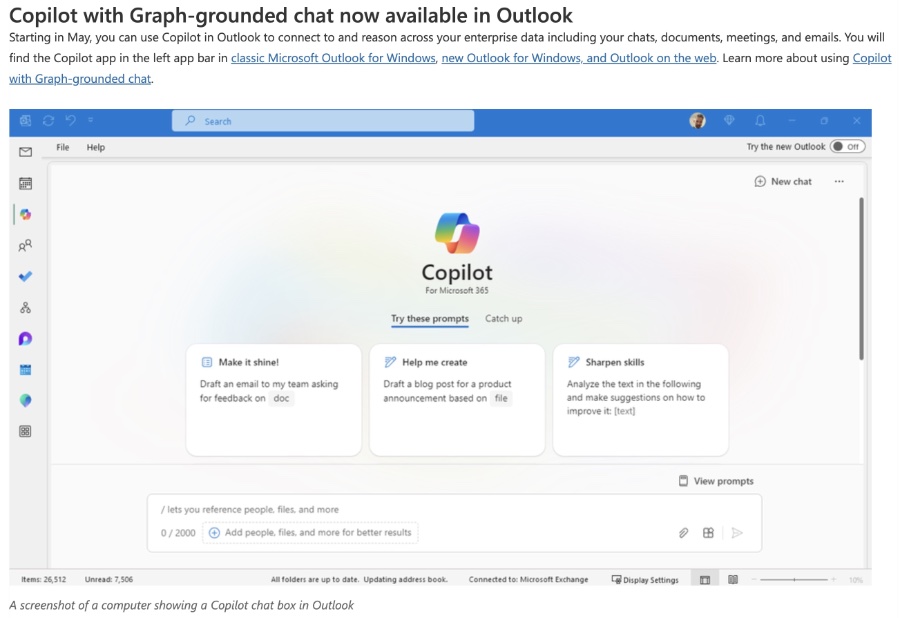
- Expanded capabilities for Copilot across Microsoft 365 apps enhance productivity, from graph-grounded chat in Outlook to efficient data handling in Excel.
- Extended language support now includes 16 new languages, broadening Copilot’s accessibility and usability globally.
- Improved Copilot skills with the introduction of Copilot Academy in Viva Learning, fostering a new skillset around AI tools.
- Secure access and data protection with commercial data protection in Copilot web chat on mobile, ensuring sensitive data safeguards.
- Enhanced management and accessibility, like managing Copilot availability in Teams meetings and restricted SharePoint search now in public preview.
Enhancements in Copilot for Microsoft 365 – April 2024 Edition
Welcome to the April 2024 edition of What's New in Microsoft Copilot for Microsoft 365! Every month, new features and enhancements in Microsoft Copilot are highlighted to keep you informed. This month, there's exciting news about extended language support, streamlining data in Excel, efficient search and document creation in Word, and new training in Copilot Academy.
Starting in May, Microsoft Copilot will introduce Graph-grounded chat in Outlook, allowing users to connect and reason across enterprise data. Additionally, users can ground Copilot prompts in local files for more comprehensive assistance. Copilot in Word now offers features to help you quickly access information when creating documents.
For Excel users, Copilot now supports generating multiple formula columns from a single prompt. This enhances data analysis tasks by separating information into distinct columns and creating complex formulas across multiple tables. Also, you can securely access Copilot web chat on the go with the Copilot mobile app for iOS and Android, adding commercial data protection at no extra cost.
Notebook in Copilot introduces a secure way to interact with generative AI models, allowing for longer prompts and refined responses. Microsoft's App Assure now supports customers transitioning to monthly updates for Microsoft 365, ensuring a seamless integration of Copilot. Support for new languages has also been extended in Copilot for Microsoft 365, with an additional 16 languages now supported.
To improve Copilot skills, Microsoft Copilot Academy offers structured educational content available in your Viva Learning app. Management of Copilot availability in Teams meetings has been made easier for Microsoft 365 admins. Lastly, Restricted SharePoint search is now in public preview, enabling admins to manage content access and data governance effectively.
- Graph-grounded chat in Outlook enhances enterprise data connectivity.
- Local files can now ground Copilot prompts for comprehensive assistance.
- Copilot in Word introduces new features for efficient document creation.
- Multiple formula columns in Excel can be generated from a single prompt.
- Commercial data protection is added to the Copilot mobile app.
- Notebook feature refines interaction with AI models in Copilot.
- App Assure supports Copilot customers with monthly updates.
- Extended language support in Copilot for Microsoft 365.
- Microsoft Copilot Academy now available for skill development.
- Teams meetings management and restricted SharePoint search introduced.
Read the full article What’s New in Copilot | April 2024

People also ask
What is new with Copilot?
In its ongoing commitment to innovation, Microsoft has infused the latest developments into Copilot, introducing a series of enhancements aimed at streamlining operations and boosting productivity across its user base. Central to these upgrades is the integration of advanced AI capabilities, which significantly elevate the system's efficiency in generating and refining content. This evolution not only reflects Microsoft's dedication to leveraging cutting-edge technology but also aims at redefining user experiences, making tasks more intuitive and results more accurate.Does Copilot use GPT-4?
Yes, at the core of Copilot's functionality lies the GPT-4 model, which serves as its backbone. Leveraging this sophisticated AI, Copilot is adept at understanding and executing commands with a near-human level of comprehension. This utilization of GPT-4 underscores Microsoft's pursuit of excellence in AI, ensuring that Copilot remains at the forefront of innovation, capable of delivering precise and contextually relevant responses across a diverse range of queries and tasks.What can Copilot Pro do?
Copilot Pro stands as a hallmark of Microsoft's technological advancement, equipped with an expansive suite of capabilities designed to meet the demands of professional settings. Not only can it perform tasks related to content generation and refinement with remarkable accuracy, but it excels in interpreting and executing complex instructions, making it an indispensable tool for users seeking efficiency in document creation, data analysis, and workflow automation. By offering a comprehensive solution to real-world business challenges, Copilot Pro exemplifies Microsoft's commitment to transforming productivity through technology.What is the difference between Copilot and ChatGPT?
The distinction between Copilot and ChatGPT lies primarily in their foundational design and intended application. While Copilot is meticulously crafted to seamlessly integrate into Microsoft's suite of applications, offering specialized functionalities targeted at enhancing productivity within these platforms, ChatGPT adopts a broader approach, focusing on general conversational capabilities. This differentiation not only highlights Copilot's alignment with Microsoft's ecosystem, providing tailored solutions and a cohesive user experience but also underscores its role in enriching productivity tools with advanced AI, thereby addressing specific user needs in a professional context.
Keywords
Copilot Updates April 2024, Copilot Latest Features 2024, New in Copilot April 2024, Copilot Enhancements April 2024, Copilot April 2024 Release, April 2024 Copilot Improvements, What's New Copilot 2024, April 2024 Copilot Additions
