Using SharePoint Online in 2024
Explore SharePoint Online: Master Document Management, Collaboration, and Secure External Sharing with Our Expert Guide!
Key insights
- Cloud-based collaboration: SharePoint Online is a powerful tool within the Microsoft 365 suite, enhancing teamwork by managing content, knowledge, and applications across the organization.
- Document management and control: Features robust document management capabilities, including extensive version control and permissions management to ensure document integrity and streamline access.
- Enhanced security and compliance: Offers enterprise-grade security measures and supports regulatory compliance with tools for data retention, eDiscovery, and legal holds.
- Seamless integration with Microsoft 365: Effortlessly integrates with other Microsoft apps like Teams, OneDrive, and Outlook for a unified workflow and increased productivity.
- Advanced search functionality: Implements a powerful search engine to quickly locate documents, sites, individuals, and more, boosting overall efficiency in the organization.
Exploring SharePoint Online
SharePoint Online, part of the Microsoft 365 suite, is a critical tool for organizations aimed at enhancing collaborative efforts. This solution allows for effortless content management and collaboration across various departments. SharePoint's integration with Microsoft apps like Teams and OneDrive facilitates a seamless digital workspace, simplifying communication and project continuity. Its advanced document management features support effective version control and access management, making it a reliable platform for corporate data handling. Furthermore, SharePoint Online stands out for its commitment to security and regulatory compliance, ensuring that business operations meet required standards and data protection regulations. By automating workflows and improving search functionalities, it significantly cuts down on manual tasks and enhances organizational efficiency.
Welcome to SharePoint Online
This overview of SharePoint Online offers a deep dive into its functionalities and its role within the Microsoft 365 suite. This cloud-based platform enables enhanced collaboration, advanced document management, and robust security measures designed for streamlined organizational processes.
Key features include seamless integration with Microsoft services like OneDrive, Teams, and Outlook, establishing it as a central hub for collaborative efforts in the workplace.
Core Functionalities and Integration
SharePoint Online is integral for fostering teamwork, managing content, and finding information swiftly across the organization. It stands out for its capacity to integrate with other Microsoft 365 tools, enhancing its functionality and reducing the gap between different applications used within the workspace.
The platform's user-friendly navigation, customizable site designs, and powerful search capabilities significantly enhance productivity by simplifying the way employees interact with the system and each other.
Document Management and Security
Centralized document storage offers easy access and organization, equipped with metadata, version control, and permission settings.
Version control maintains document integrity by keeping an accurate history of edits, which aids in tracking and reverting changes when necessary.
Advanced security features ensure data protection at all levels, accommodating various compliance requirements and enabling safe external collaboration.
Efficiency and Automation
SharePoint Online enhances operational efficiency by automating routine tasks such as document approvals and data collection. This not only speeds up processes but also ensures they are carried out without errors.
Set reminders and alerts help keep teams on track with deadlines and tasks, ensuring steady progress and timely completions.
Enhanced Collaboration
The ability to co-author documents in real-time and the seamless integration with Microsoft Teams simplifies collaboration, allowing team members to communicate and work together more effectively, even from remote locations.
Overall, SharePoint Online provides a comprehensive and secure platform that synthesizes content management with effective collaboration and communication tools.
Intuitive Search and Custom Integration
The powerful search engine of SharePoint Online ensures that all stored content is easily searchable, enhancing the findability of documents and information and therefore, boosting user efficiency and productivity.
Additionally, its ability to integrate with various Microsoft 365 apps like Outlook and Power Automate facilitates a cohesive digital workspace, streamlining workflows across applications.
Expanding on SharePoint Online
SharePoint Online serves as a versatile platform that not only supports document management but also enhances collaboration across varied business functions. Its integration with Microsoft 365 ensures that it fits seamlessly into the workflow of any organization already embedded within the Microsoft ecosystem. By improving access to information and streamlining communication, SharePoint Online is pivotal for businesses in maintaining competitive agility in the digital age. With features like real-time co-authoring and comprehensive search abilities, it adapts to the needs of modern teams, making remote and hybrid work arrangements more efficient. As businesses continue to evolve, SharePoint Online evolves with them, introducing new functionalities that anticipate and meet the dynamic needs of users across industries.
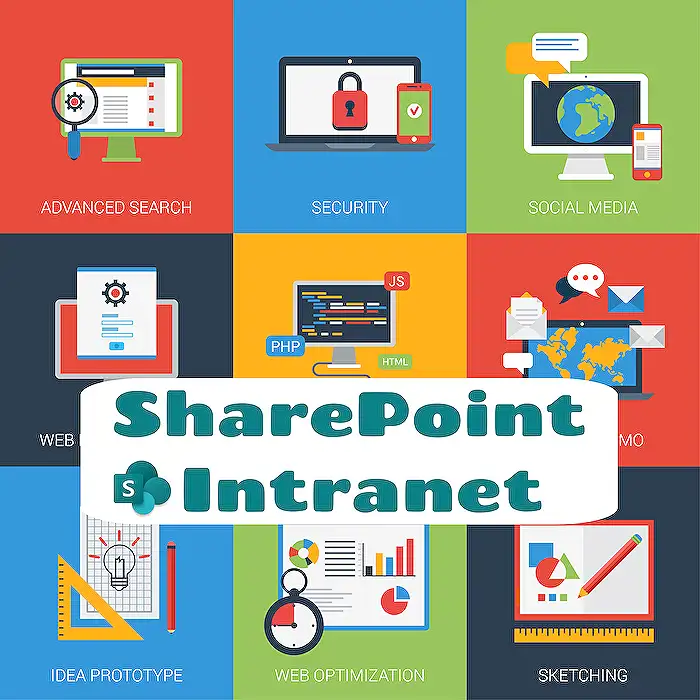
People also ask
"What is SharePoint Online used for?"
Answer: SharePoint Online empowers organizations to automate workflows, monitor progress, and securely disseminate information both internally and externally. It is versatile enough to serve as a document storage system, collaborative workspace, company intranet, or an extranet depending on the specific needs of a business."What is the difference between SharePoint and SharePoint Online?"
Answer: SharePoint is traditionally deployed on-premises, whereas SharePoint Online is hosted on the cloud as part of Microsoft 365 services. The two differ significantly in areas such as their required infrastructure, integration of AI features, security measures, and payment options."What are disadvantages of SharePoint Online?"
Answer: Common challenges associated with SharePoint Online include complex setup and ongoing maintenance, significant licensing and hosting costs, the necessity for comprehensive staff training, suboptimal search functions, the tendency for SharePoint environments to become disorganized, and its slow pace of adapting to new business needs."Is SharePoint online part of Office 365?"
Answer: SharePoint Online is a component of most business and enterprise Microsoft 365 plans, which formerly was encompassed under the Office 365 suite.
Keywords
SharePoint Online tutorial, SharePoint Online benefits, SharePoint Online features, SharePoint Online services, SharePoint for beginners, using SharePoint Online, SharePoint Online cloud, SharePoint Online tips
