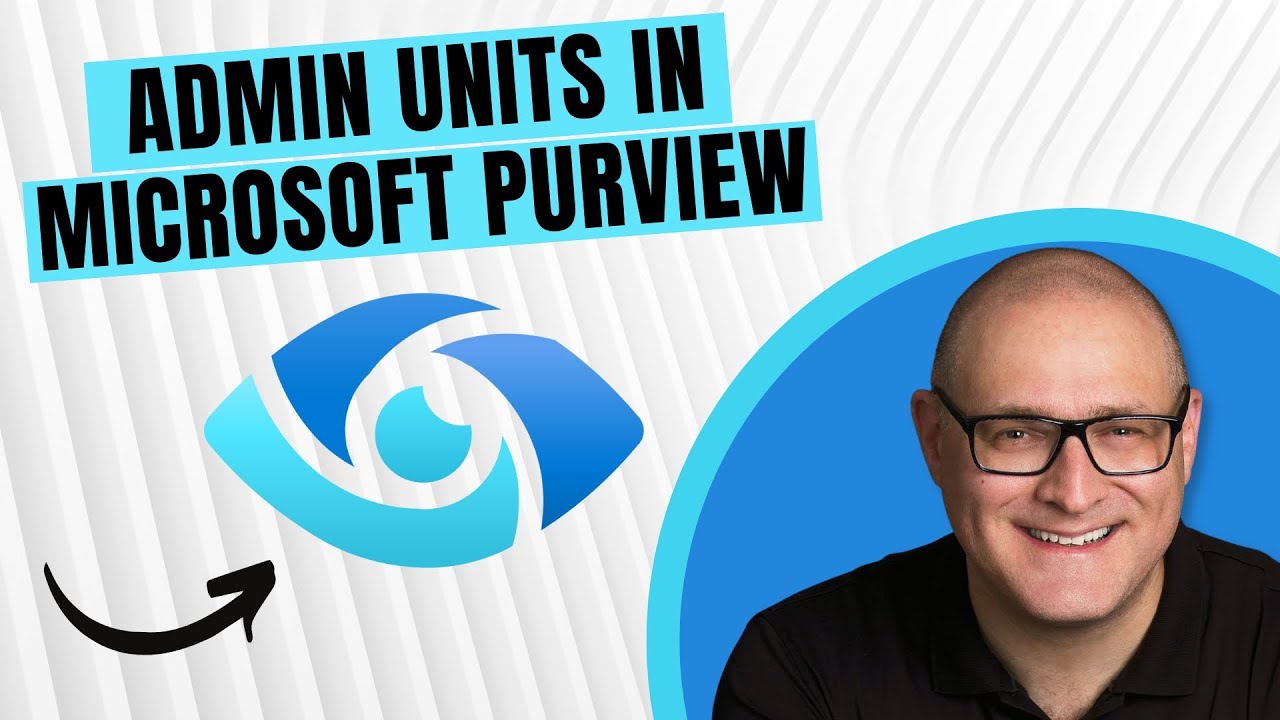Microsoft Purview
Feb 12, 2025 8:36 AM
Microsoft Purview Unveiled: Master Admin Units for Enhanced Data Governance
Microsoft Purview, Admin Units, SharePoint Maven Academy, Online Courses, Consulting, Configuration, Live Training
Key insights
- Admin Units in Microsoft Purview are logical containers designed to manage users, groups, and resources. They help organizations define boundaries for governance and access control.
- The primary benefits of using Admin Units include:
- Granular Access Control: Restricts administrative privileges to specific areas, allowing administrators to manage only their designated data assets.
- Improved Security and Compliance: Enforces the principle of least privilege by limiting access to necessary resources, preventing unauthorized policy changes.
- Scalability and Flexibility: Enables large organizations to structure governance models by region or department, facilitating responsibility delegation across teams.
- Creating Admin Units: Admin Units can be established in the Microsoft Purview portal. Administrators can assign specific users or groups to these units.
- Assigning Roles: Roles like Purview Data Reader or Policy Administrator can be scoped to Admin Units, ensuring delegated administrators have access only to their data assets.
- Integration with Microsoft Entra ID: Formerly known as Azure AD, Microsoft Entra ID manages technical aspects within Microsoft 365. Admin Units align with Entra ID for seamless governance.
- Admin Units provide a powerful scoping mechanism for organizing administrative functions based on geographic presence and organizational structure, enhancing overall data governance strategies.
Introduction to Admin Units in Microsoft Purview
Microsoft Purview is a comprehensive data governance and compliance solution designed to help organizations manage and protect their data effectively. A key feature of Microsoft Purview is the concept of Admin Units, which allows organizations to delegate administrative control over specific resources within the platform. This segmentation of administrative responsibilities ensures that access to different subsets of data and policies is limited, thereby enhancing security and compliance.Understanding Admin Units in Microsoft Purview
Admin Units, or Administrative Units, are logical containers that facilitate the structured management of users, groups, and resources within an organization. In the context of Microsoft Purview, Admin Units enable organizations to define boundaries for governance and access control. This means that specific administrators are granted the ability to manage only designated data assets, thus providing an additional layer of granularity compared to traditional role-based access control (RBAC). Key Benefits of Admin Units:- Granular Access Control: Admin Units allow organizations to restrict administrative privileges to specific areas of data governance. Administrators can manage policies and compliance rules only for the data assets assigned to their unit.
- Improved Security and Compliance: By limiting access to necessary resources, Admin Units enforce the principle of least privilege, preventing unauthorized changes to governance policies and ensuring compliance requirements are met.
- Scalability and Flexibility: Large organizations can structure their governance model by region, department, or business unit, making it easier to delegate responsibilities across different teams.
- Efficient Management of Multi-Tenant Environments: Admin Units help enterprises with multiple business units or subsidiaries manage their data governance separately while maintaining overall visibility.
How Admin Units Work in Microsoft Purview
Admin Units in Microsoft Purview are created and managed through the Microsoft Purview portal. Administrators can define which users or groups belong to a specific Admin Unit and assign roles such as Purview Data Reader, Data Curator, or Policy Administrator to these units. This ensures that delegated administrators have access only to their designated data assets. Managing Governance Policies:- Policies such as data classification, sensitivity labels, and retention rules can be applied at the Admin Unit level, allowing for decentralized governance without affecting the broader Purview environment.
Recent Enhancements in Admin Units for Microsoft Purview
Microsoft continues to enhance the capabilities of Purview, including improvements to Admin Units. Recent advancements include expanded RBAC support, offering more granular roles and permissions at the Admin Unit level. Additionally, there is integration with Azure AD (now Entra ID) Admin Units, aligning Purview Admin Units with Azure AD for seamless governance. Enhanced automation and API support now allow organizations to automate Admin Unit creation and management using APIs.The Role of Microsoft Entra ID
Formerly known as Azure Active Directory, Microsoft Entra ID is an integral part of Microsoft 365 that manages technical aspects within the suite. It is primarily used by IT teams to manage users, roles, security groups, devices, and various policies. Admin Units in Microsoft Entra ID allow large organizations with multiple IT teams across different regions to manage their respective "assets" without interference from other teams.Conclusion
Admin Units in Microsoft Purview are a powerful tool for organizations aiming to improve data governance, enforce compliance, and enhance security. By allowing administrators to manage specific subsets of data assets, Admin Units provide a structured approach to governance that scales with enterprise needs. As Microsoft continues to enhance Purview’s capabilities, Admin Units will play an increasingly vital role in data governance strategies. Understanding and effectively utilizing Admin Units can significantly benefit organizations looking to streamline their data management processes.

Keywords
Admin Units Purview, Microsoft Purview Admin, Purview Administration Guide, Understanding Admin Units, Admin Units Tutorial, Purview Management Tools, Configure Admin Units Purview, Microsoft Data Governance.
HubSite 365 Apps