Version Control in Power BI and Fabric
Discover how Power BI and Microsoft Fabric utilize Azure DevOps for version control and source management in our enlightening blog series.
Understanding version control is essential in the scope of application development - it's vital for keeping track of different versions of code. This provides developers the flexibility to revert to previous versions for various reasons, such as troubleshooting or reverting to a stable state. An array of source control platforms exist to support this need, with Azure DevOps and Git being central to the integration for Microsoft's Power BI and Fabric.
"Power BI and Microsoft Fabric use Azure DevOps as the core component for their
version and source control. The integration with Azure DevOps and Git helps
maintain a copy of the source code and version it. It allows access to it
anytime needed, plus the multi-development aspect added. In this article and
video, you will learn how this integration works."
Azure DevOps is quite a comprehensive tool, extending beyond version control. It includes project management capabilities and tools for maintaining the application lifecycle. For Power BI and Microsoft Fabric, Azure DevOps is key in providing source control support, ensuring work on these platforms is protected and can be managed effectively over time.
If someone is starting with these integrations, Azure DevOps requires a project setup. Users will need to create a project within Azure DevOps with Git as their version control. The importance of this step cannot be overstated, as it lays the groundwork for future branching and syncing with Power BI or Fabric projects.
- The support for Power BI and Microsoft Fabric projects enables version control of these items, safeguarding work from potential loss.
- Azure DevOps doubles as a project management tool, complete with boards, test plans, and pipelines.
- To use Git integration with Power BI or Fabric, one must connect their workspace to the Azure DevOps project and sync it accordingly.
The synchronization process with Azure DevOps aims to be user-friendly. However, cross-geo synchronization might present hurdles if the workspace and DevOps repository are in different regions. Addressing this involves enabling the option for cross-geo Git integration in the admin settings.
Git integration currently supports various items within Power BI and Microsoft Fabric, although some features remain in the preview stage and exclusions exist, such as real-time streaming datasets. Users should note that some recently supported items may not yet be documented officially by Microsoft.
Managing changes and committing them back to the repository is integral to maintaining synchronization with the Azure DevOps project. Any changes made will be reflected in Azure DevOps, allowing users to track and review commits readily. This ensures that all team members are aware of the latest updates to the source code.
Moreover, while the technical integration of these tools is beneficial, the actual process adopted by developers is crucial. Establishing standard practices for branching and merging changes is imperative for effective version control. Reza Rad, a seasoned author, trainer, and Microsoft MVP, underscores the importance of these processes over the mere technical capabilities.
In conclusion, integrating Azure DevOps with Power BI and Microsoft Fabric equips teams with the tools needed for proficient source code management. Although these integrations are fairly new and improvements are ongoing, they hold the potential for a more streamlined development process in the Power BI environment.
Reza Rad, with extensive experience in the industry and multiple contributions as an author and speaker, shares insights on leveraging Power BI and related technologies efficiently. His dedication to the field is evident through his continuous MVP status and commitment to empowering users with knowledge through RADACAD.
Understanding Version Control in Power BI and Microsoft Fabric
Version control is a key aspect in software development, and it's increasingly important in the context of complex analytics platforms like Power BI. The arrival of version control for these kinds of services streamlines collaborative efforts, safeguards work against loss, and affords developers the freedom to experiment with confidence. With the support of Azure DevOps, the capabilities for managing source code in the Microsoft ecosystem have greatly improved. This integration, as emphasized by industry expert Reza Rad, is not just about technology; it represents a foundational shift towards more structured, collaborative, and secure development processes within the realm of Power BI and beyond.
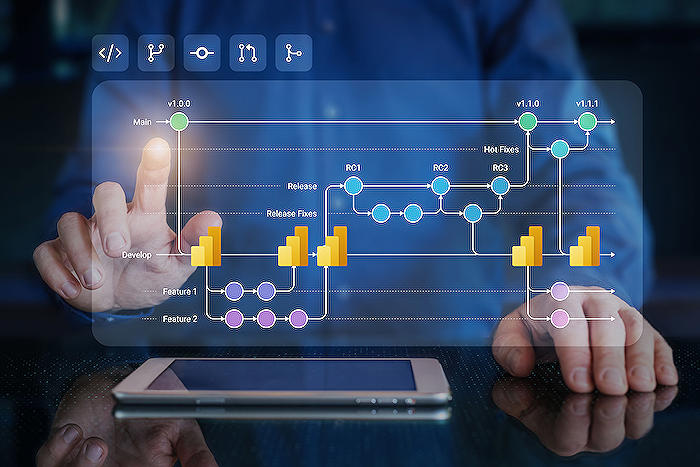
Learn about Version Control in Power BI and Fabric
The Significance of Version Control in Power BI and Microsoft Fabric
Version control plays an essential role in Power BI and Microsoft Fabric, with Azure DevOps serving as the cornerstone of version and source control for these tools. Source Control, often considered the identical twin of Version Control, is indispensable when managing a source code or an application that maintains a certain degree of coding. It offers the ability to keep versions of the code handy, thereby facilitating its understanding, troubleshooting, revising, and switching back to a workable version whenever required.
This concept is not alien to the application development industry where quite a few platforms providing source control services have made their mark. Leading examples in this regard include Azure DevOps, Team Foundation Server, Source Safe, Github among others. These service providers enable the users to create branches from an application's main thread facilitating multiple developers to work on their branches concurrently. Eventually, these branches, often created at specific instants of the project timeline, can be converged into the main trunk.
Of the assortment of source control platforms, Azure DevOps holds a special place owing to its ability to offer version control, project management, and additional features crucial to maintaining the lifecycle of an application. Consequently, Power BI and Fabric provide support to Azure DevOps using Git, the preferred source control technology. It is fundamental to maintain a version control ability for Microsoft Fabric and Power BI projects to prevent any loss of work on Power BI and Fabric items. In case of such an eventuality, the version can be reverted.
Previously, this facility was missing in Power BI but has now been added not only for Power BI but also for Microsoft Fabric work overall. This feature of Azure DevOps has far-reaching implications beyond version control. It comes integrated with several other aspects of application development that include task boards, test plans, and pipelines. Thus, putting the version control feature of Azure DevOps to use ensures that source code changes are tracked, making it possible to revert to a previous version when necessary.
Getting started with Microsoft Fabric and Power BI requires setting up the source code in Azure DevOps, implying the need for an Azure DevOps project. You may also require an Azure DevOps account and license to begin. Once the project is initialized, it's ready to connect with Power BI or Fabric Workspace.
Presently, Power BI reports, Paginated reports, Semantic models namely Datasets excluding those for real-time streaming datasets, Notebooks, and Lakehouses without the SQL endpoint are supported. However, this feature is still new and in the preview stage, thus the expectation is that shortly, more services will be added to the supported list.
Implementing Git Integration with Power BI and Microsoft Fabric effectively empowers developers to maintain their source code in an Azure DevOps repository. This, in turn, fortifies the development team's ability to version control the code and revert to any version if so required. Even though not all Fabric items are supported as yet, soon many more will be added to the list.
The Pervasive Influence of Power BI and Microsoft Fabric
Tools like Power BI and Microsoft Fabric are growing in importance within the realm of application development and data handling. Power BI, for instance, simplifies the process of data visualisation and analysis, offering businesses the ability to draw actionable insights from raw data. On the other hand, Microsoft Fabric supports an array of services, improving the overall application development and maintenance lifecycle. The combination of these tools with Azure DevOps facilitates the management of variations and changes in source code, thus streamlining the entire application development process.
More links on about Version Control in Power BI and Fabric
- Introducing git integration in Microsoft Fabric for seamless ...
- May 24, 2023 — Introducing git integration in Microsoft Fabric for seamless source control management ... Power BI Desktop “Developer Mode” together with Fabric ...
- Version Control in Power BI and Fabric
- 8 hours ago — Power BI and Microsoft Fabric use Azure DevOps as the core component for their version and source control. The integration with Azure DevOps ...
Keywords
Version Control Power BI, Power BI Fabric, BI Version Management, Power BI Version Tracking, Power BI Fabric Integration, Version Control in BI, Fabric Power BI Control, Manage Versions Power BI, Power BI Version History, Power BI and Fabric Version Control
