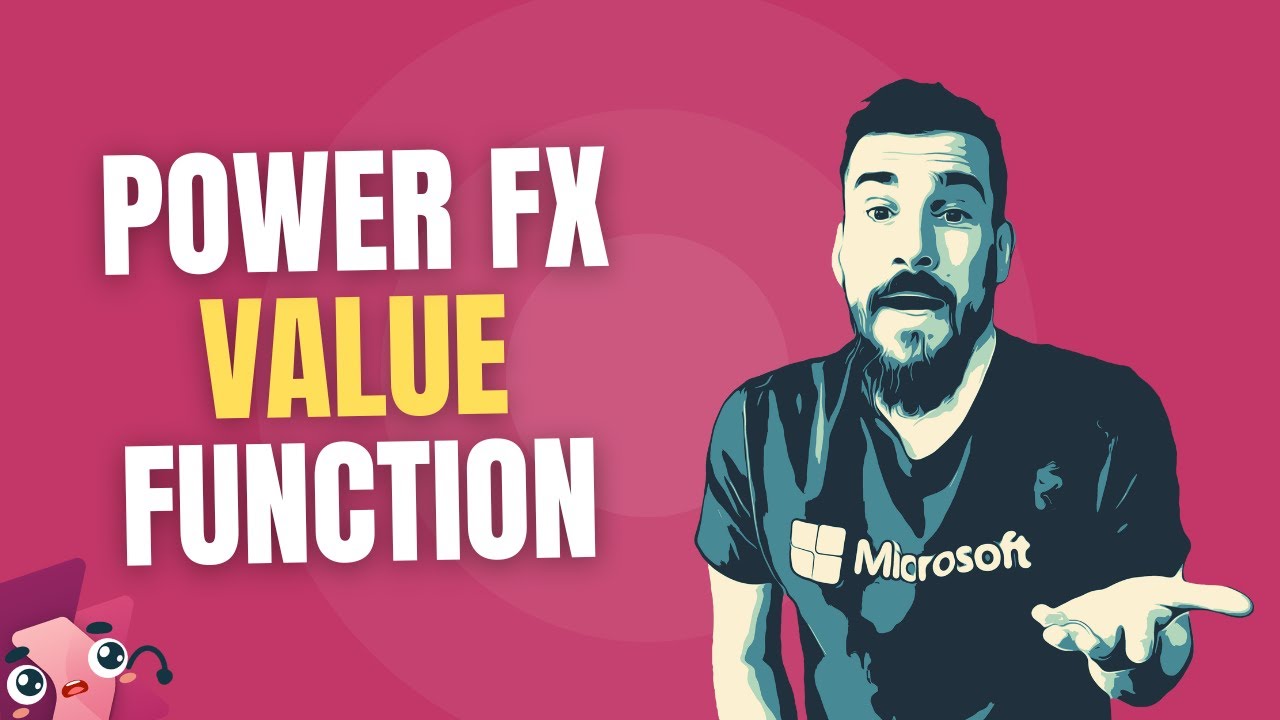Value Function (Convert Text to Numbers) | Power Fx | Copilot Studio - Power Apps
Learn how to use the Value function's capabilities in Power Fx to convert Text to Numbers. This demo uses Power Apps, but it's the same wherever Power Fx is use
Power Fx, a powerful and low-code formula language used in Microsoft Power Platform, greatly simplifies app and workflow development. Among its many features, a key functionality is the ability to convert text into numbers. This is especially useful when dealing with data that comes in text format but needs to be processed numerically for calculations, sorting, or other data manipulations.
To convert text to numbers in Power Fx, you typically use the Value function. The syntax is straightforward:
Value(Text)
Here's how it works:
- The Text argument represents the text string you want to convert to a number.
- If the text string is a valid representation of a number, the Value function converts it to a number.
- If the text cannot be converted (for instance, if it contains letters or special characters), the function may return an error or a non-numeric result, depending on the context and the exact nature of the text.
This function is incredibly useful in various scenarios, such as:
- Processing user input: Converting text entered by a user into a number for calculations.
- Data import: When importing data from external sources, sometimes numerical values are formatted as text.
- Calculations: When performing calculations in Power Fx, ensuring that all operands are in numeric format.
Summary: Text to Number Conversion in Power Fx
Converting text to numbers in Power Fx is made simple with the Value function. This function is vital for handling numerical data that is initially in text format, facilitating a wide range of operations from user input processing to complex calculations within the Microsoft Power Platform.