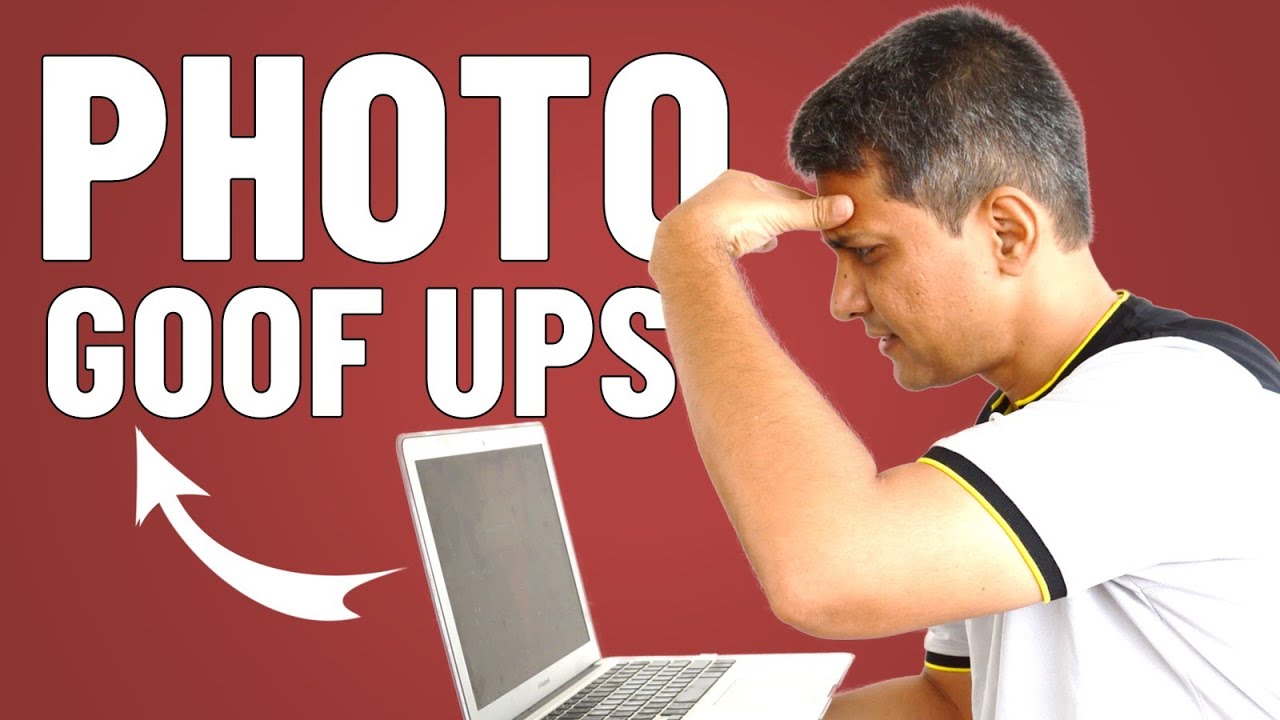Avoid These Photo Mistakes in Your Slide Presentations
Avoid PowerPoint pitfalls and boost your presentations impact with expert techniques for using photos - no more common mistakes!
Powering up your Presentation: Mistakes to avoid and Tips to employ
This article unpacks the common errors made during the incorporation of images in PowerPoint presentations, brought to you by "Presentation Process YouTube". It also arms you with insightful tactics to leverage these presentations to their endearing best.
Acquainting with the Proper Use of Photos in Presentation Documents bridges the gap between mundane presentations and captivating, professional-stature slideshows. To impress and engage your audience, the author advises the use of legally-acquired, undistracting images, structured in an uncomplicated layout.
They discuss the pitfalls of relying on pieces of advice that lack credibility, and the necessity of maintaining image relevance to the topic at hand. The author advises against using image backgrounds that compete for attention with the content, diminishing the slideshow’s overall effectiveness.
- When it comes to selecting images, the author recommends utilizing high-definition stock photos that enhance the presentation's professional appeal.
- Practicing consistency across your pictures is necessary to maintain a coherent theme. Images should echo the core idea of the presentation.
- Avoiding photo clutter is essential. Photos should reinforce your main points, not distract from them.
- Preferring Photos Much Over Clipart. Using outdated and cartoonish clipart can dilute your presentation's professional quality.
- Avoiding watermarked pictures to promote professionalism.
- Promoting diversity among the people appearing in your pictures demonstrates inclusivity.
The proper practice of these steps can help to craft captivating and professional PowerPoint presentations. It's about the balance of not just the right images, but the application of those images, to increase engagement and keep your audience’s attention where it belongs – on the presentation.
General Guidelines for Curating PowerPoint Presentations
When it comes to creating spellbinding presentations, careful curation and thoughtful implementation of images have a crucial role. The right photos do not merely serve as a decorative piece but amplify your presentation’s overall impact.
Most industries require you to showcase data, proposals, and ideas through "slideshows", and knowing how to create one that communicates effectively is a gamechanger. This YouTube video by “Presentation Process YouTube” sums up key dos and don’ts that are worth considering for better results.
Utilizing high-grade, relevant images, maintaining aesthetic consistency, avoiding photo clutter, choosing professional photos over dated clipart are a few guidelines worth following. In addition, a presentation that promotes inclusivity by maintaining diversity in photos is sure to make a positive impact on your audience.

Learn about Using Photos This way Destroys your Slides
In this in-depth guide, we will discuss effective methods for incorporating pictures into your slideshows, addressing common mistakes, and providing effective solutions to them. Let's delve into it.
1. Sourcing and Using Images Responsibly
- While creating slides, avoid using unprofessional or illegal photo content. Always ensure to seek images the correct way.
- Searching for quality images from reputable databases can help greatly. This will protect you from trademark infringement.
2. Combatting The Fridge Magnet Syndrome
- Avoid cluttering the presentation with an excess of images, maintaining a clean layout.
- The criteria for quality over quantity should guide the inclusion of pictures for greater impact.
3. Sidestepping Misguidance from "Gurus"
- Be careful about following blanket advice from supposed experts. Not every tip will necessarily apply to your specific presentation style or topic.
- Your own understanding of the topic should guide your way when choosing graphics.
4. Steer Away from Visible Backgrounds
- Ensure your background images do not distract from the main content on your slides.
- Choose less conspicuous backdrops that align perfectly with the theme and color scheme of the slide content.
5. Choosing High-Quality Images
- The quality of your images matters. Strive always to include images of high resolution.
- Low-resolution pictures can affect the overall visual appeal, subtracting from the professional look you aim to achieve.
6. Maintaining Consistency
- It's essential to ensure continuity in your presentation. Images should be in line with your key message and theme.
- Applying a consistent color scheme and setting helps to maintain an aesthetic balance throughout the presentation.
7. Avoid Photo Clutter
- Too many photos can confuse and distract the audience. Always remember to employ minimalism.
- Images should support and enhance the presentation content, not overshadow it.
8. Favor Photos Over Clipart
- Clipart can appear outdated and unfitting in the current design landscape.
- Opt for using photographs alongside modern, stylized icons that add a professional touch.
9. Steering Clear of Watermarked Images
- Using watermarked images can detract from your credibility. Always use free or licenced images.
- Not citing images properly can also lead to credibility loss. Ensure to give due credit where it's deserved.
10. Maintain Diversity in Photos
- Always remember that representation matters hugely. Ensure your visual content reflects this.
- Your slides should speak to a broad audience and leave no group unnoticed.
These recommendations would help you avoid pitfalls when crafting slides. Following them ensures your presentation is not only engaging and eye-catching but also professionally acceptable. So, go forward and craft those amazing slides!
More links on about Using Photos This way Destroys your Slides
Keywords
slides, photos, destroys, using, way, presentation, improve, slide design, image optimization, PowerPoint tips