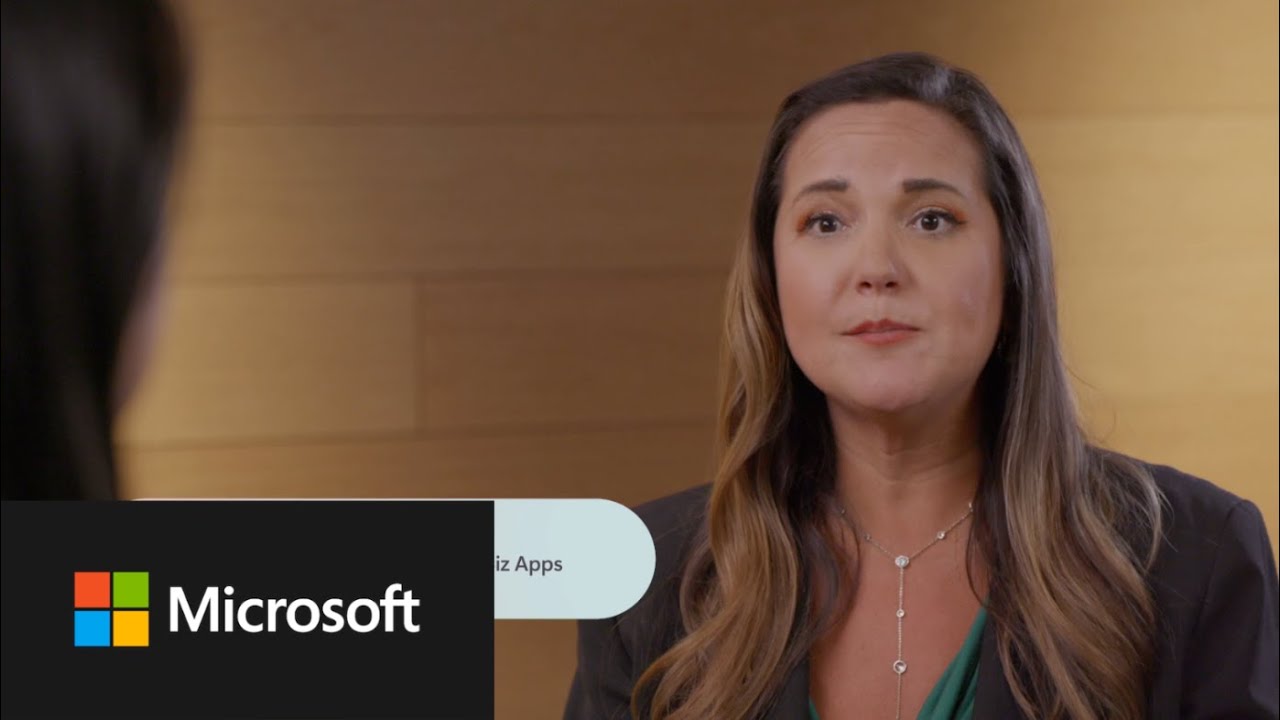Microsoft Copilot
Dec 2, 2024 3:03 AM
Project Efficiency with Microsoft 365 Copilot: Your Ultimate Operations Ally!
Microsoft 365 Copilot project management meeting summaries next steps communication drafting AI at Work organization
Key insights
- Microsoft 365 Copilot enhances project management by integrating AI-driven features into familiar applications, streamlining tasks, and fostering collaboration.
- Task Plan Generation: Copilot analyzes a project's name and description to create a preliminary work breakdown structure (WBS), suggesting tasks with estimated durations and efforts.
- Risk Assessments: Copilot evaluates the project's risk register to provide insights into potential threats and suggests mitigation strategies, helping teams address issues proactively.
- Project Status Reports: Automation of comprehensive status reports by summarizing scheduling and financial data allows project managers to focus on strategic decision-making.
- Interactive Experience: An intuitive chat interface enables seamless interaction with project data, enhancing accessibility and efficiency in project management tasks.
- Copilot Pages: A collaborative AI-driven tool that allows teams to edit and update shared pages interactively, facilitating real-time collaboration within a centralized workspace.
Introduction to Microsoft 365 Copilot
Microsoft has recently showcased the transformative potential of its AI-driven tool, Microsoft 365 Copilot, in a YouTube video. This tool is designed to enhance project management by integrating advanced AI capabilities into familiar Microsoft applications. The video features Maryleen Emeric, the Chief of Staff for the AI at Work organization at Microsoft, who demonstrates how Copilot can streamline tasks and foster collaboration. As businesses seek to improve efficiency and productivity, this innovative tool offers several key features that could revolutionize project management practices.
Task Plan Generation
One of the standout features of Microsoft 365 Copilot is its ability to generate task plans. By analyzing a project's name and description, Copilot can create a preliminary work breakdown structure (WBS). This feature suggests tasks along with estimated durations and efforts, significantly aiding project managers in crafting detailed project plans. However, while this automation can save time, it also presents challenges. Project managers must balance the convenience of automated suggestions with the need for human oversight to ensure that the proposed tasks align with the project's unique requirements. Despite this, the potential for increased efficiency is undeniable, making this feature a valuable asset for project teams.Risk Assessments
Another critical capability of Microsoft 365 Copilot is its risk assessment function. By evaluating a project's risk register, Copilot provides insights into potential threats and suggests mitigation strategies. This proactive approach helps teams address issues before they escalate, potentially safeguarding project success. Nevertheless, the reliance on AI for risk assessment poses certain challenges. While AI can process vast amounts of data quickly, it may not always capture the nuances of human intuition and experience. Therefore, project managers must weigh the benefits of AI-driven risk assessments against the need for human judgment in complex scenarios. Despite these challenges, Copilot's ability to identify risks early on is a significant advantage for project teams.Project Status Reports
Microsoft 365 Copilot also excels in automating project status reports. By summarizing scheduling and financial data, Copilot offers clear insights into project performance, freeing project managers to focus on strategic decision-making. This automation reduces the time spent on administrative tasks, allowing teams to allocate resources more effectively. However, the transition to automated reporting requires careful consideration. Teams must ensure that the data input into Copilot is accurate and up-to-date, as any discrepancies could lead to misleading reports. Despite these challenges, the efficiency gains from automated reporting make it an attractive option for modern project management.Interactive, Chat-Like Experience
The interactive, chat-like experience offered by Microsoft 365 Copilot enhances accessibility and efficiency in project management tasks. This intuitive interface allows users to interact with project data seamlessly, making it easier to manage tasks and collaborate with team members. While this feature improves user engagement, it also requires users to adapt to a new way of interacting with project data. Training and support may be necessary to ensure that all team members can fully leverage this capability. Nonetheless, the potential for improved collaboration and communication makes this feature a valuable addition to the Copilot suite.Copilot Pages and Real-Time Collaboration
In addition to its core features, Microsoft has introduced Copilot Pages, a collaborative AI-driven tool that allows teams to edit and update shared pages interactively. By integrating data from various sources, Copilot Pages facilitates real-time collaboration and project management within a centralized workspace. This feature underscores Microsoft's commitment to enhancing teamwork and productivity. However, the integration of multiple data sources can present challenges, particularly in ensuring data consistency and security. Teams must carefully manage access and permissions to maintain data integrity. Despite these challenges, the ability to collaborate in real-time represents a significant advancement in project management technology.Conclusion
In conclusion, Microsoft 365 Copilot offers a range of innovative features designed to transform project management. From task plan generation and risk assessments to automated status reports and interactive interfaces, Copilot provides tools that can enhance efficiency and collaboration. While there are challenges associated with balancing automation and human oversight, the potential benefits of these AI-driven capabilities are substantial. As businesses continue to seek ways to optimize their operations, Microsoft 365 Copilot represents a promising solution that leverages the power of AI to improve project management practices.

Keywords
Microsoft 365 Copilot, project management, operations efficiency, AI tools in business, Microsoft productivity suite, task automation, team collaboration software, digital transformation
HubSite 365 Apps
We value your privacy
This website stores data such as cookies to enable important website functions as well as marketing, personalization and analysis. You can change your settings at any time or accept the default settings. privacy policy.