Optimize Team Collaboration with Copilot Studio Entities
Explore Copilot Studio for Teams: Master Entities and Enhance Interactions!
Key insights
- Introduction to entities on Copilot Studio for Teams, focusing on their role in enhancing user interactions and improving response times.
- Explanation of what entities are and their practical uses in conversational dynamics.
- Guide on how to create and configure entities within the platform.
- Utilization of smart matching and synonyms to refine and optimize entity performance.
- Real-world applications of entities in an educational setting, providing practical demonstrations and examples.
Copilot Studio For Teams
Entities in Copilot Studio for Teams serve a critical role in managing complex user interactions within the software. By defining and utilizing entities, users can create more dynamic and responsive communication flows, making the platform extremely useful for educators and team leaders. Essentially, entities act as data containers that store information tailored to user conversations, which can be used to interpret and respond to inputs more effectively.
These entities are not just placeholders but are integral to how information is processed and delivered within Copilot. For instance, an entity could represent a date, a person's name, or any significant term relevant to the user's queries. By configuring these entities properly, Copilot can better understand the context of requests, making interactions smoother and more intuitive.
The process of creating and setting up entities also involves configuring them to recognize various synonyms and related terms, known as smart matching. This capability allows Copilot to handle different expressions or phrases that mean the same thing, enhancing the software's ability to understand user inputs. Real-world examples, especially in educational environments, demonstrate how entities can be applied to streamline discussions in online classrooms, support interactions in educational software, and improve the overall user experience on digital platforms.
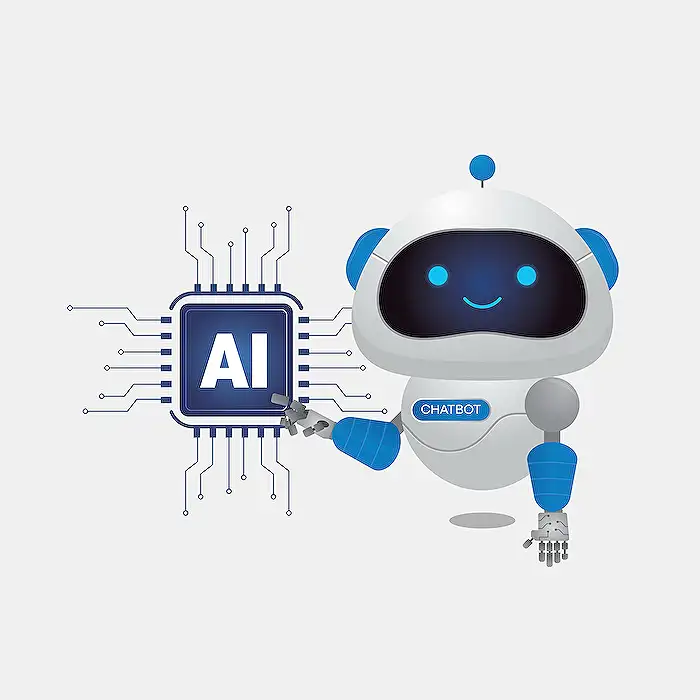
People also ask
What are the limitations of Copilot studio?
Copilot Studio is constrained within the web and Teams applications.What are entities in Copilot Studio?
Entities, coupled with variables in Copilot Studio, serve as crucial tools for crafting dynamic, tailored interactions with users. They can represent diverse types of data like names, dates, numbers, or geographic locations.What are the limitations of Microsoft Copilot?
Microsoft Copilot is presently capped at handling approximately 18,000 to 20,000 words for a single input/query.What can Copilot do in Teams?
Within Teams meetings, Copilot is adept at summarizing crucial points of discussions, pinpointing speakers and areas of consensus or dissent, and recommending subsequent steps in real-time. Note: Activation of Copilot during a meeting requires transcription unless pre-enabled by the organizer.
Keywords
Using Entities Copilot Studio, Teams Copilot Studio, Entities in Copilot, Copilot Studio Integration, Enhance Team Collaboration Copilot, Entity Management Tools, Copilot Studio Features, Copilot Studio Workflow Optimization
