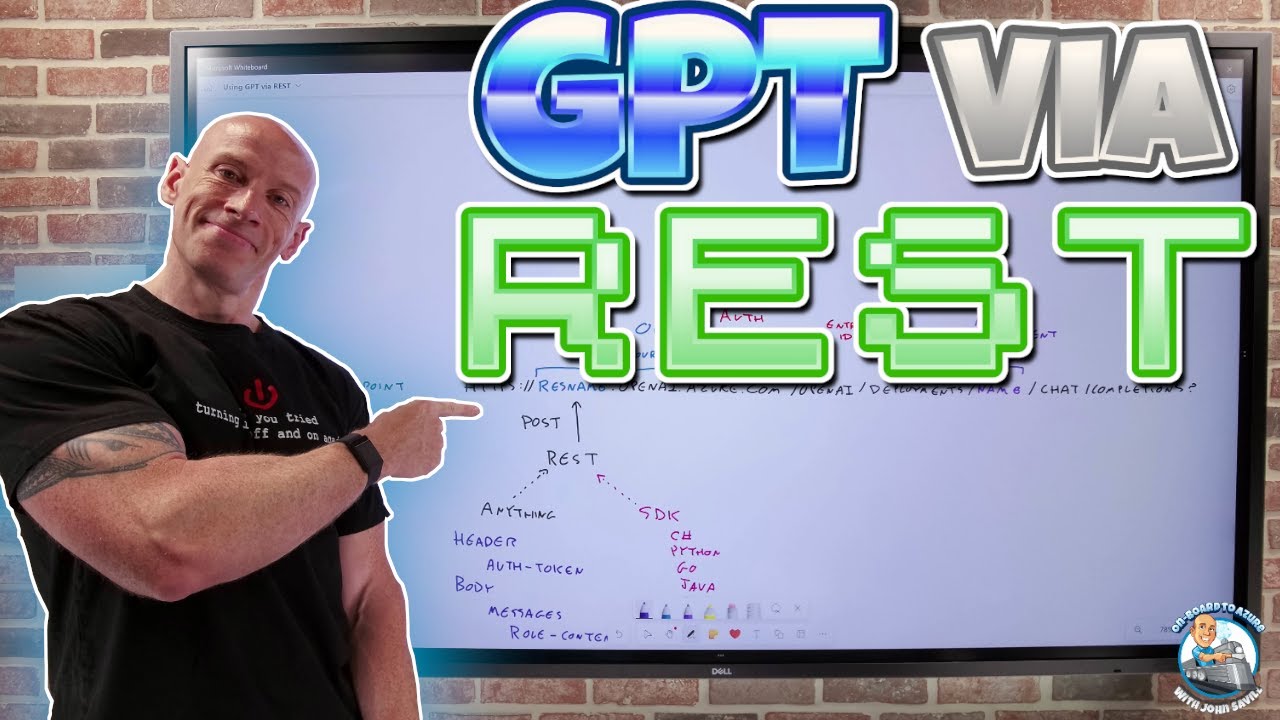Using Azure OpenAI GPT vis REST
Explore Using Azure OpenAI GPT via REST in PowerShell with MVP John Savill!
Key insights
- Exploration of the GPT model using Azure OpenAI via REST, with John Savill demonstrating the process in PowerShell.
- Video includes a detailed step-by-step breakdown of endpoint format, authorization protocols, and practical implementation demonstrations.
- Discussion on the necessary resources for deployment and various aspects of using the chat completions endpoint within Azure OpenAI.
- Insights into advanced features like adding RAG or functions, along with considerations on pricing and content safety.
- The video concludes with a summary of the entire process and mentions additional learning resources on Azure via the provided links.
A Deeper Dive into Azure OpenAI with GPT Models:
Understanding Azure OpenAI's GPT Integration
In the ever-evolving realm of cloud services and artificial intelligence, Azure OpenAI presents a compelling toolset that empowers developers and IT professionals to leverage sophisticated AI models seamlessly. One such powerful tool is the GPT (Generative Pre-trained Transformer), primarily utilized through REST endpoints. This integration facilitates various applications, from automating responses to generating dynamic content.
The video tutorial by John Savill provides an exhaustive examination of how to engage with GPT models using Azure's platforms. Starting with SDK setups to advanced configurations like Role-Based Access Control (RBAC), the content covers every necessary step to ensure viewers can navigate their usage effectively.
Moreover, the video also delves into practical aspects such as securing authorization to resources, formatting endpoints correctly, and deploying the PowerShell module for improved efficiency. Following through the video, viewers can obtain valuable insights into managing requests, securing their applications, and optimizing the interaction with Azure's computational resources.
The emphasis on real-world application, combined with a breakdown of pricing and safety measures, underscores the commitment to providing a secure and cost-efficient environment for users to explore AI's potential. Such resources not only enhance the understanding but also foster an environment conducive to innovative applications of AI in various industries.
[BEGIN HTMLDOC]
In his comprehensive guide, John Savill delves into using Azure OpenAI GPT via the REST endpoint, demonstrating the process using PowerShell. This tutorial is part of a series aimed at providing detailed guidance on OpenAI's GPT models, specializing in how they can be deployed and utilized effectively. The video offers an extensive overview of the necessary steps, starting from authentication to executing commands.
The presentation begins with an introduction to the Developer Tools required for accessing the GPT model via REST API, explaining the significance of SDKs and the correct format for endpoint addresses. John highlights the importance of understanding the Developer Tools and how to format requests properly to interact with AI models. He further demonstrates practical aspects by deploying the GTP model and executing several endpoint operations.
Key to using the Azure OpenAI service efficiently is handling the permissions correctly. John spends a considerable portion of the video explaining Resource-Based Access Control (RBAC) and how proper authorization is required to access different aspects of the service. The viewers are walked through adding authorization headers to their requests and ensuring that their requests are correctly authenticated to avoid common security pitfalls.
John also addresses topics like handling chat completions, setting up the system prompt, and history management within the API calls. Employing active examples, he illustrates how to structure the body of the API requests and discusses practical steps for calling the endpoint using REST techniques. Each step is supplemented with custom scripts that viewers can use to replicate the results.
The practical applications of these Developer Tools expand further as John incorporates modules like RAG and additional function capabilities, discussing the next steps for enhancing model interactions. Pricing structures and content safety measures are also outlined, providing a holistic view of managing costs and maintaining ethical use of AI technology.
Throughout the session, John encourages learning and exploration by providing additional resources and learning paths, including his PowerShell and DevOps Master Classes. Although direct interaction with him might be limited due to the channel's growth, Savill ensures that learners have sufficient means to find information and continue their education in Azure and AI applications independently.
Expanding on Developer Tools and Their Impact in AI
Developer Tools for artificial intelligence, like those demonstrated for Azure OpenAI GPT, are crucial for the effective implementation and management of AI technologies. By simplifying the interaction with complex machine learning models, these tools empower developers to integrate AI functionalities into various applications seamlessly. The accessibility of REST APIs, as showcased in John Savill's video, allows for broader adoption and experimentation, fostering innovation.
The structured approach to explaining the use of such tools, coupled with real-world examples, makes it easier for developers to grasp and apply AI concepts in their projects. Moreover, the emphasis on security through proper authentication procedures ensures that deployments are not just effective but also secure. With AI becoming integral to many industries, the ability to manipulate and interact with AI through Developer Tools is becoming an indispensable skill.
Finally, by involving community-supported platforms and resources, the learning curve is significantly reduced. Developers can share insights, troubleshoot together, and enhance their applications with peer-reviewed methods and modules. Such community-driven development not only accelerates personal and professional growth but also pushes the boundaries of what can be achieved with AI technologies. As these tools evolve, their role in shaping the future of technology becomes increasingly apparent, underscoring their importance in today’s digital transformation landscape.
[END HTMLDOC]

People also ask
"How to use Azure gpt-4 Vision?"
Azure GPT-4 Vision can be enabled by integrating it into your applications using the Microsoft Azure Portal. After setting up an Azure account, navigate to the Cognitive Services section where you can select and configure the Vision API. Through this API service, developers can utilize pre-trained models or train their custom models for various visual recognition tasks, integrating advanced AI capabilities directly into their applications.
"How to access Azure OpenAI API?"
To access the Azure OpenAI API, you will need an Azure subscription. Once you have that, you can create an instance of OpenAI service via the Azure portal. Follow the instructions to create a new resource, select OpenAI, and then configure your specific settings like the API plan and associated resources. After setup, Azure will provide you with API keys, which are essential for authenticating and interacting with OpenAI's capabilities.
"How to deploy gpt-4 on Azure?"
Deploying GPT-4 on Azure involves several steps. First, ensure you have an active Azure subscription. Create an Azure Machine Learning workspace through the Azure portal, and then deploy a virtual machine or container instance pre-configured for AI workloads. From there, you can install the necessary OpenAI libraries and APIs to enable GPT-4 interactions. Finally, set up the environment for scaling according to your application's needs to make full use of GPT-4’s capabilities on Azure.
"Is OpenAI.API a rest API?"
Yes, the OpenAI API is a RESTful API, providing a way for developers to interact with OpenAI's models via HTTP requests. This API adheres to the REST architectural style, which uses standard HTTP methods like GET and POST to facilitate communication and operations across the web. This setup allows for straightforward integration with existing systems and broad compatibility with web technologies.
Keywords
Azure OpenAI GPT REST API, Azure GPT integration, OpenAI GPT Azure tutorial, Azure AI API GPT, Implement GPT in Azure, Azure OpenAI GPT example, GPT Azure RESTful API, Using GPT OpenAI with Azure REST