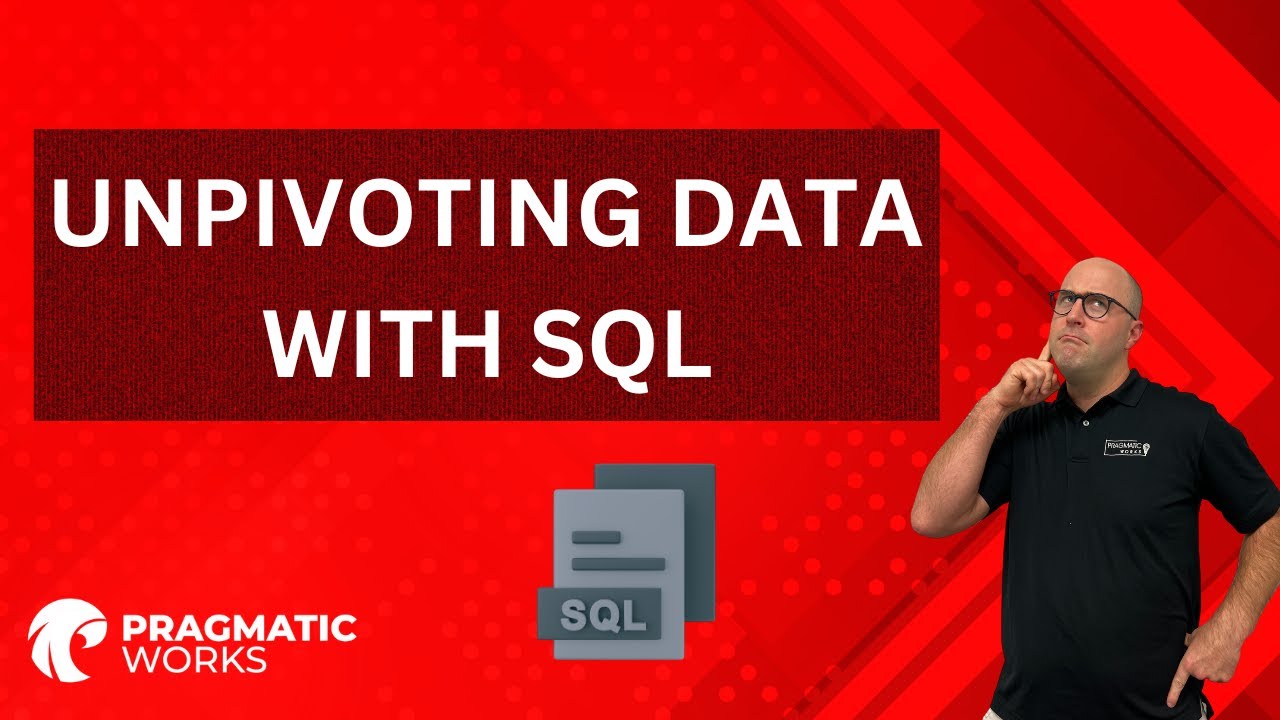Easy Unpivot SQL Guide: Transform Data Swiftly
Master SQL Unpivoting: Transform columns to rows to boost data analysis and integration for improved machine learning and reporting.
Unpivoting Data with SQL is a process showcased in this video, demonstrating how to restructure your data to make analysis and manipulation more efficient and flexible. By transforming columns into rows, you enable greater adaptability when working with your dataset. SQL makes this process straightforward, offering a series of simple steps to achieve data unpivoting.
Usecases for Unpivoting Data with SQL
- Data Analysis and Reporting: Comparing and analyzing trends over time is made easier through unpivoting, especially with time series data.
- Data Integration: Standardizing data structures from different sources is streamlined by unpivoting, aiding in easier integration.
- Preparation for Machine Learning: Many algorithms require data in a long format, making unpivoting a crucial step in data preprocessing.
- Database Normalization: Unpivoting aids in transforming data to a normalized state, reducing redundancy and improving integrity.
- Dynamic SQL Queries: Unpivoting simplifies the creation of flexible queries by reducing the number of columns to handle.
- Facilitating Data Transformations: Applying calculations and standardizing values across multiple columns is easier after unpivoting.
- Data Visualization: Unpivoting supports the creation of dynamic visualization tools that can manage diverse data dimensions.
- Audit and Data Quality Checks: The format assists in straightforward comparisons and validations for audits and quality checks.
Unpivoting data in SQL refers to the process of transforming columns into rows, essentially converting data from a wide format to a long format. This is especially useful in scenarios where you need to normalize data for analysis or reporting. SQL provides different methods to achieve this, depending on the database system you're using.
In Microsoft SQL Server, the UNPIVOT operator is commonly used for this task. Here's a basic example:
SELECT ID, Attribute, Value
FROM
(SELECT ID, Column1, Column2, Column3
FROM YourTable) p
UNPIVOT
(Value FOR Attribute IN
(Column1, Column2, Column3)
) AS unpvt;
This SQL query converts the columns 'Column1', 'Column2', and 'Column3' from the table 'YourTable' into rows. The 'ID' column is used to identify each row, while 'Attribute' and 'Value' columns represent the unpivoted data.
For databases that do not support the UNPIVOT operator, you can use a combination of UNION ALL and SELECT statements:
SELECT ID, 'Column1' AS Attribute, Column1 AS Value FROM YourTable UNION ALL SELECT ID, 'Column2', Column2 FROM YourTable UNION ALL SELECT ID, 'Column3', Column3 FROM YourTable;
This approach manually creates a union of select statements for each column that you want to unpivot, effectively transforming the data structure.
Summary: Unpivoting Data in SQL
Unpivoting data in SQL is a technique used to transform columns into rows, useful for data normalization. In Microsoft SQL Server, the UNPIVOT operator is typically used, while in other databases, a combination of UNION ALL and SELECT statements can achieve the same result.
This tutorial is descriptive and instructional, guiding you through the SQL commands and techniques needed to perform unpivoting on your data. Embrace the full capability of your data by learning this important data transformation technique, which is a key aspect in various data handling scenarios.
The technique is highly beneficial in diverse situations. When analyzing and reporting, it facilitates comparisons and understanding of trends by reformatting time series data. For integrating heterogeneous data sources, it standardizes structures for smooth consolidation.
In preparing data for machine learning, unpivoting satisfies the long format prerequisite of many algorithms, streamlining the data preprocessing stage. It aids database management by reducing redundancy and bolstering data integrity, aligning with database normalization objectives.
Unpivoting enhances dynamic SQL query capabilities, accommodating schema variations with fewer column references. Transformation tasks such as calculation applications and value standardization become more direct post-unpivoting.
Data visualization tools often prefer long-format data; unpivoting caters to this requirement, easing the creation of dynamic and interactive visuals. For audits and quality checks, it simplifies validations and comparisons, improving data oversight efficiency.
Ultimately, learning to unpivot data in SQL is an essential skill, unlocking avenues for improved analysis, integration, and representation of information. The versatility of SQL in data transformation is highlighted in this approach, making it a powerful tool for a swath of data-related tasks.
Understanding Data Transformation with SQL
SQL, being a powerful language for data management, provides various ways to manipulate and transform data effectively. Learning to unpivot data using SQL is an essential skill for data professionals who seek to optimize their data analysis and reporting. This process not only streamlines the preparation of data for complex analyses and machine learning models but also aids in maintaining a clean and organized database structure.
Unpivoting is particularly useful in making time series data more accessible and comparable, and in facilitating the integration of diverse data sets. It's also beneficial for preparing data for visualization, ensuring that tools can accurately interpret and display the information. By mastering the unpivoting process, one can ensure that data is in the best possible format for accurate analysis, leading to more informed decision-making in business and technology fields alike.

Keywords
unpivot SQL, transpose SQL, convert columns to rows SQL, SQL pivot table, SQL server unpivot, data normalization SQL, reshape data SQL, wide to long SQL, SQL pivot function, unpivot command SQL