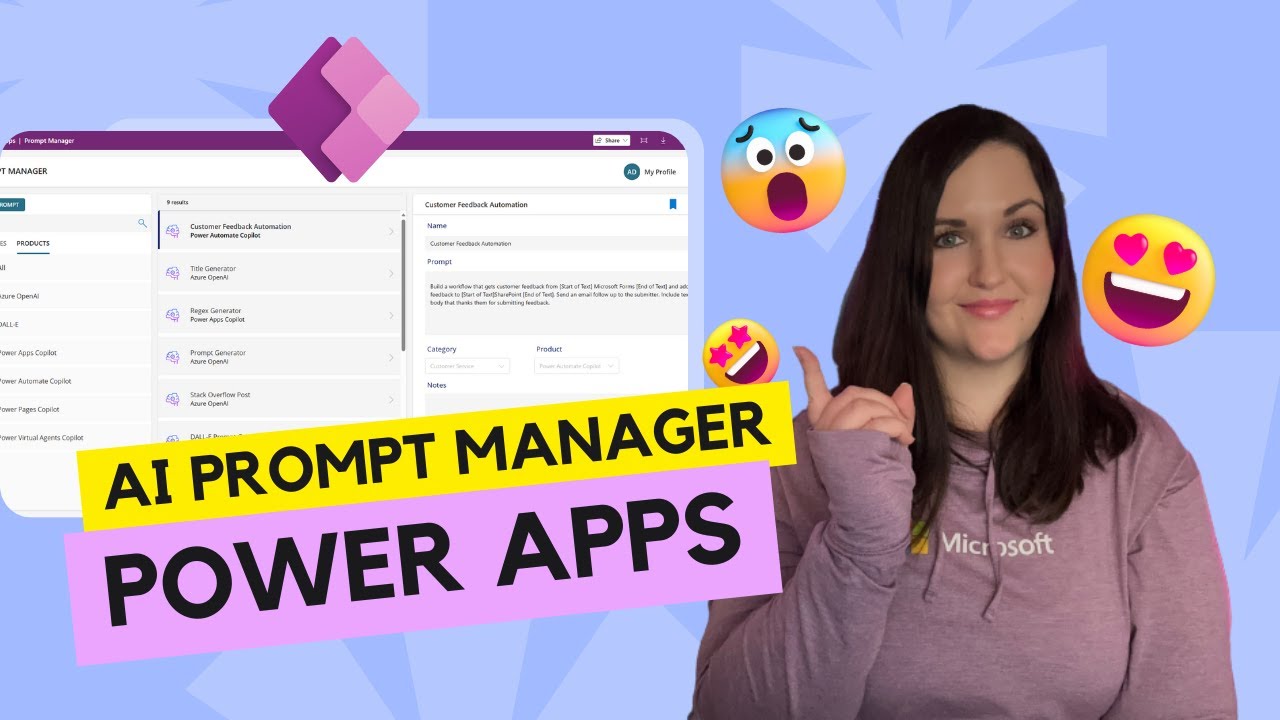Managing AI Prompts Effectively with Power Apps
Boost efficiency with Power Apps Copilot: Manage, store, and effortlessly access your AI prompts in one tool!
In this YouTube video hosted by "April Dunnam", she talks about an elucidating solution she has created to manage AI prompts using Power Apps Copilot. The app provides a single place to store, organize and easily access frequently used prompts for AI tools such as ChatGPT, Azure OpenAI, Dall-E, Midjourney, etc. The solution enables users to tag prompts by product and category, copy and paste prompts quickly, and curate a list of their favorite prompts. This solution is built on Dataverse which makes it responsive and accessible.
- The video provides a complete walkthrough of the app's functionality and building process.
- The solution is presented as a public template available on Power Platform Sample Library.
- The key features include the capability to organize prompts by different categories and products, and a built-in copy button to easily replicate the prompt to any tool of choice.
- Allows users to bookmark their frequently used prompts.
- Works on a Prompt Admin Products Data Sources Dataverse which makes the app easy to adapt and customize.
- It concludes with an important note that it does not support any samples but encourages open-source support and community interaction to improve the solutions.
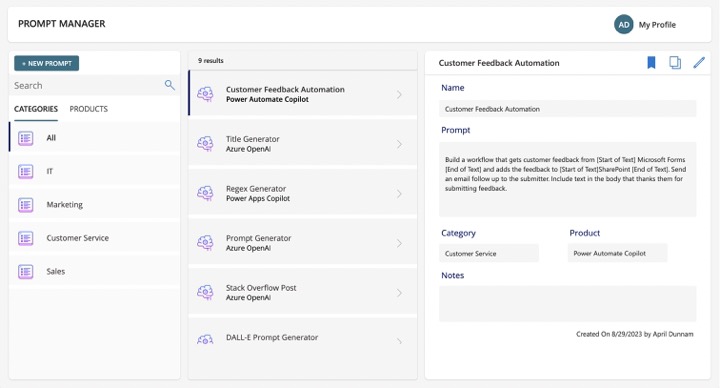
Artificial Intelligence in Power Apps
AI has transformed the way we use and relate with software applications. Power Apps has taken a leap into integrating AI to make apps smarter and more responsive. Artificial intelligence in Power Apps can offer prediction, automation, and analysis abilities that were previously unavailable or hard to implement. This new advancement is making life easier for Power Apps developers, reducing the amount of code they need to write and making their apps more useful and intuitive. With AI tools such as the one developed by April Dunnam, Power Apps developers can harness AI capabilities within their applications to drive productivity and engagement.
While harnessing AI in Power Apps is valuable, organizing and managing these AI prompts effectively is another beneficial application. The app solution mentioned in the video significantly aids in managing AI prompts which can transform the ease of use and boost efficacy for developers. This innovation reflects the continued integration of sophisticated AI tools into accessible apps, underpinning the future direction of application development.

Learn about Unleash the Power: Managing AI Prompts with Power Apps
This video describes a solution for managing AI prompts through Power Apps Copilot. It diligently explains the implementation of a prompt management application, offering a centralized space where users can store, categorize, and easily access their commonly used prompts for AI tools such as ChatGPT, Azure OpenAI, Dall-E, and Midjourney.
- The app allows users to organize prompts by categories (Marketing, IT, Operations, etc.) and products.
- It offers search and filter options for easy and fast access, and a built-in copy button to easily copy prompts into the selected AI tool.
- Users can "bookmark" their most frequently used prompts on their profile pages.
- The solution includes an administrative app to manage the available categories, products, and prompts easily.
- Data source for this app is Dataverse.
The creation of the application using Power Apps Copilot and the required tweaks are meticulously explained in the video. Guidelines for downloading, installing, and setting up this app are provided concisely. The template for this Power Apps is available as a free download at the Power Platform sample library.
To gain more knowledge about creating such AI prompts management solutions, interested learners can undertake training courses in PowerApps, Azure OpenAI, and AI applications development. Online resources like Microsoft's learning platform and online documentation can be leveraged for comprehensive learning.
Finishing with an overview, the video presents a beneficial tool for conveniently managing AI prompts, offering a way to maximize efficiency in AI tool utilizations.
More links on about Unleash the Power: Managing AI Prompts with Power Apps
- Power Apps is empowering coders with next-generation AI ...
- May 23, 2023 — In March, we announced a next-generation AI Copilot in Power Apps that will transform low-code development, building on the ability to generate ...
- Announcing a next-generation AI Copilot in ...
- Mar 16, 2023 — Announcing a next-generation AI Copilot in Microsoft Power Apps that will transform low-code development · The next step in AI-first development.
- Exploring the Power Platform GPT Prompts: Unleashing ...
- May 19, 2023 — The Power Platform GPT Prompts repository is a valuable resource for finding inspiration and discovering innovative use cases. Whether you are ...
- Unleash your superpowers with new Power Platform AI ...
- Jun 29, 2023 — Discover how to enhance your business operations with our blog on Power Platform AI's latest features. Unleash your untapped potential and ...
Keywords
Microsoft Power Apps expert, Azure OpenAI specialist, ChatGPT professional, Power Apps Copilot proficient, Dall-E expert