-and-document-management-system-with-privacy-theme-concept.-businessman-publish-protected-document-connected-with-users,-access-rights-symbolized-by-key..jpeg?w=1280&output=webp)
Direct Lake in Fabric: Guide to Understanding Data Temperature
Unlock the potential of Direct Lake in Microsoft Fabric for efficient data management and optimized Power BI performance.
The blog post focuses on understanding data temperature with Direct Lake in Fabric, part of Microsoft Fabric. This new storage mode enables Power BI to connect directly to data in OneLake. The unique attribute of Direct Lake is its ability to use data from OneLake in Power BI without creating an additional copy of the data. Direct Lake essentially offers the performance of Import-mode combined with the real-time capabilities of Direct query.
The author delved into how data gets loaded into memory and discussed the concept of data dictionary temperature. Data is loaded into memory when it is used, but its performance is affected by the temperature of the data dictionary, a mechanism inside the engine. Data continuously called by queries become "warmer" and therefore perform faster, while unused data "cools" down and performs slower.
The author also takes time to explain Direct Lake, which was introduced with Microsoft Fabric. This storage mode eliminates the need for data duplication between the data platform and Power BI, giving import-like performance while keeping the data fresh like in Direct Query mode. Direct Lake is described as a data scanning principle rather than pre-loading everything into memory; data is loaded column by column as they are called in Power BI.
However, this doesn't mean data architects can ignore optimization and data modeling best practices. Although Direct Lake loads data per column, keeping fewer columns but more rows is still recommended. Extreme care must be taken not to overload the fact table with too many additional columns.
The post then goes on to detail the experience of using Direct Lake in Power BI. Column data loaded for the first time might perform a bit slower due to initial loading into the memory, but subsequent interactions perform rapidly. With the temperature mechanism, data "warms" the more it is queried.
The author explains that data temperature monitoring can be attained through tools like DAX Studio or any other tool compatible with the XMLA endpoint of a dataset. A query can be run to access an overview of all attributes in a dataset, as well as dictionary sizes and temperatures. The more a column is queried, the higher its temperature becomes at a given moment, with temperatures dropping once the querying subsides.

Performance measurements on Direct Lake are highly dependent on factors such as the complexity of the query, data types of the columns, capacity size, and other tasks being performed on the same capacity. The author stresses the need to manage capacity memory effectively to ensure optimum performance.
The post ends on the note that query temperature's effect on performance is yet to be fully understood. However, it's clear that the more a column is queried, the "hotter" it becomes. The dominant processes and workloads' impact are also worth exploring, and the author promises to delve into these topics in future posts.
Understanding Data Temperature with Direct Lake in Fabric at a Glance
The concept of data temperature is a key aspect of using Microsoft's Direct Lake in Fabric. It underpins the responsive, real-time operation of this data storage mode, dictating how quickly and efficiently data is processed based on how much it is being used. As such, user experience and system performance are directly impacted by the temperature of the data.
Beyond this individual data point, the post introduces us to the broader applications and considerations of Direct Lake. It champions the need for an efficient, optimized approach to data management, which includes best practices like ensuring a balanced fact table with fewer columns and more rows.
Overall, this exploration of Direct Lake suggests that it's a valuable tool for data architects seeking a way to relay data without duplication, offering a combination of impressive performance and real-time updates. The investigation into the impact of query temperature closes by encouraging more extensive exploration of these themes to better understand and leverage the potential this technology offers.
Read the full article Understanding data temperature with Direct Lake in Fabric
Learn about Understanding data temperature with Direct Lake in Fabric
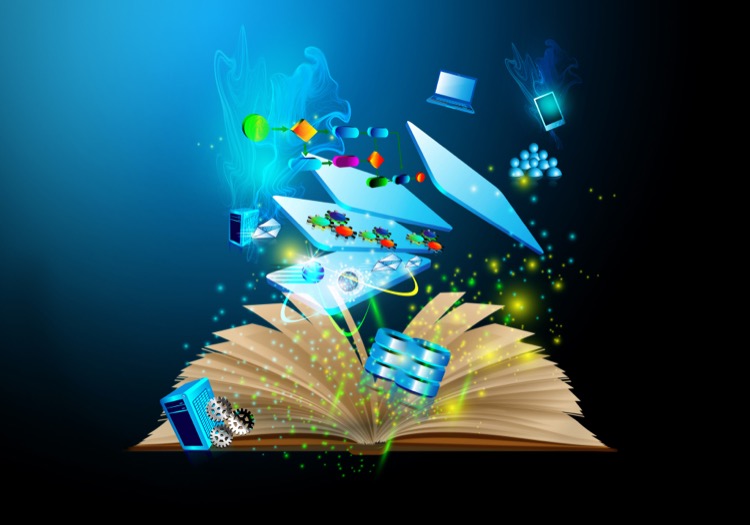
In the recent blog post, the author examines the integration of Direct Lake, a storage mode feature within Microsoft Fabric, with Power BI. Fabric's Direct Lake allows real-time utilization of data from OneLake in Power BI without an additional copy of the data. Hence, the blog underscores the dual benefits of Direct Lake: delivering performance of import-mode, and real-time capabilities of Direct Query.
A deep-dive is taken on the functionality of Direct Lake, especially how it loads data into memory through measuring the data dictionary's temperature - a term that is explained further in the blog. The article gives a cautionary note that Microsoft Fabric is still in its public preview and therefore subject to minor changes.
- The blog began with an introduction of Direct Lake's role within Microsoft Fabric in integrating with Power BI.
- It also emphasized how Direct Lake does away with data duplication, offering import-mode performance with real-time query capabilities.
- The post delved into the intricacies of measuring the temperature of your data dictionary and its load on the memory.
- The author emphasized the ongoing development of Microsoft Fabric, suggesting that some of the details he discussed might change over time.
- Direct Lake's functionality was demystified, illustrating how it reads delta files directly from OneLake into Power BI rather than creating additional copies of the data.
To better understand this complex topic, it would be beneficial to undertake related training courses. Courses on data architecture, Power BI, practical applications of fabric technology, and others could shed more light. Microsoft's resource, such as their official documentation on Direct Lake, would also be an essential reference point for a more in-depth understanding of the topic.
For more specialized information, courses on memory management and how systems like Direct Lake influence it could be beneficial. Furthermore, it is crucial to understand the principles of memory loading, dictionary temperature of data, which are discussed in the blog. There are numerous online platforms like Coursera, Udemy, and Khan Academy, offering such courses and online resources.
More links on about Understanding data temperature with Direct Lake in Fabric
- Understanding data temperature with Direct Lake in Fabric
- 20 hours ago — Direct Lake it makes to possible to use your data from OneLake in Power BI without taking an additional copy of the data.
- DirectLake
- 20 hours ago — Understanding data temperature with Direct Lake in Fabric ... As part of Microsoft Fabric, a new storage mode to connect from Power BI to data in ...
- On-Demand Loading Of Direct Lake Power BI Datasets In Fabric
- Jul 2, 2023 — For any Power BI person, Direct Lake mode is the killer feature of Fabric. Import mode report performance (or near enough) direct on data from ...
Keywords
Understanding data temperature, Direct Lake in Fabric, Data temperature guide, Fabric data analytics, Direct Lake data management, Improve data temperature, Utilizing Direct Lake, Fabric data temperature, Optimize with Direct Lake, Understanding Direct Lake.