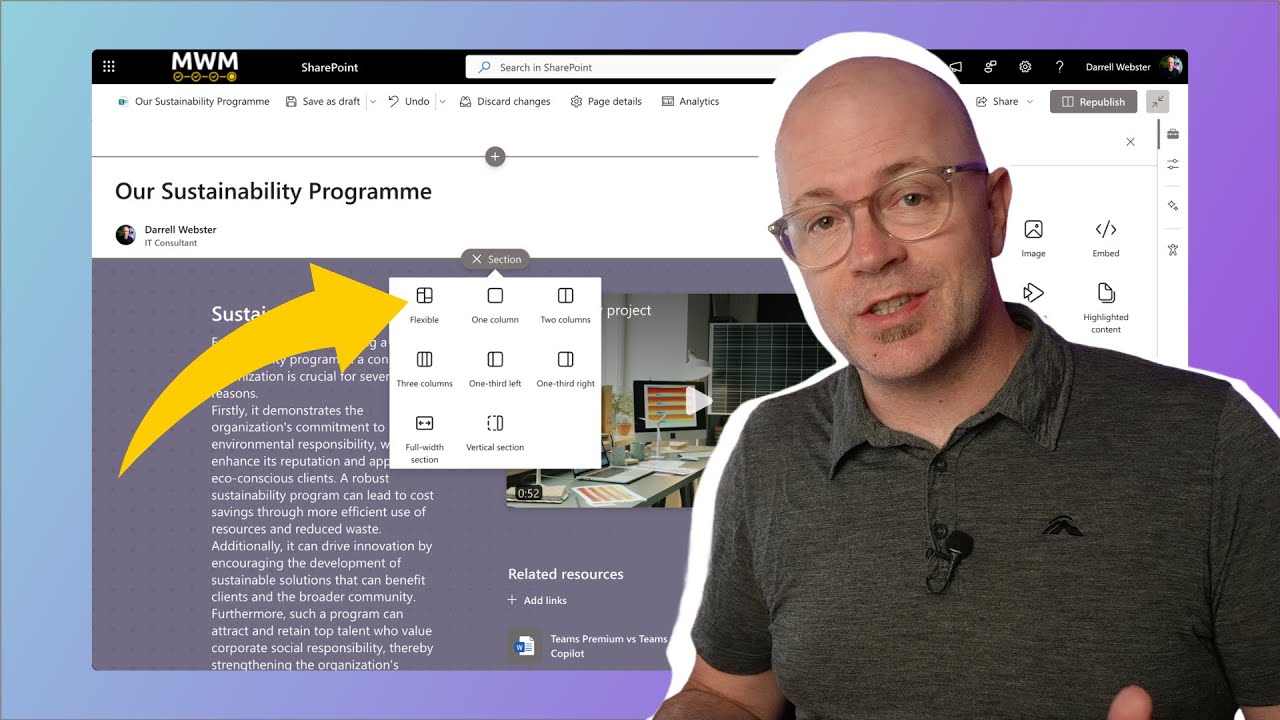SharePoint Online
Feb 13, 2025 2:33 PM
SharePoint: Design Flexibility with New Sections!
SharePoint Flexible Sections, creative layouts, engaging content, responsibilities, improvements, workflow suggestions
Key insights
- Flexible Sections are a new feature in SharePoint allowing page authors to design without strict column constraints, enabling more creative layouts.
- The main advantages include Enhanced Design Freedom, allowing web parts to be positioned and resized freely, leading to more engaging and tailored page designs.
- Dynamic Content Arrangement allows for interactive user experiences by moving and resizing web parts within flexible sections.
- The implementation involves accessing the desired page, entering edit mode, adding a new section, choosing the flexible option, and customizing the layout with web parts.
- This approach eliminates rigid columns, introduces dynamic resizing and positioning of web parts, and offers reimagined section templates for adaptable designs.
- The introduction of Flexible Sections marks a significant shift from traditional layouts, streamlining design processes and enhancing visual appeal on SharePoint pages.
Introduction to SharePoint's Flexible Sections
The digital landscape is continuously evolving, and SharePoint is no exception. In recent developments, Microsoft has introduced a groundbreaking feature known as *Flexible Sections*. This feature is set to revolutionize the way page designs are approached in SharePoint, offering a level of freedom that was previously unheard of. Unlike the traditional rigid column layouts, Flexible Sections provide users with the ability to structure content in a more dynamic and personalized manner. This article delves into the intricacies of this new feature, exploring its advantages, implementation, and the challenges it presents.Understanding Flexible Sections
Flexible Sections are a new addition to SharePoint that allows users to build pages without adhering to a strict column structure. This means that web parts can be resized and moved within these sections, creating a fully customized layout. The introduction of Flexible Sections unlocks numerous design possibilities, making it easier for users to create eye-catching and engaging content. However, with this newfound flexibility comes the responsibility of ensuring that page layouts remain organized and user-friendly.- Enhanced Design Freedom: Users can position and resize web parts without being restricted by predefined column structures, enabling more creative and tailored page designs.
- Dynamic Content Arrangement: Web parts can be moved and resized dynamically, allowing for a more interactive and engaging user experience.
- Improved User Experience: The ability to fully customize sections ensures that content is presented in the most effective manner, enhancing readability and engagement.
Implementing Flexible Sections
To incorporate Flexible Sections into your SharePoint pages, follow these steps:- Access the Desired Page: Navigate to the page where you wish to add a flexible section.
- Enter Edit Mode: If not already in edit mode, select "Edit" at the top right of your page.
- Add a New Section: Look for a line with a circled "+" on the section borders. Hover over it and select "+ Section".
- Choose the Flexible Option: In the section layout options, select "Flexible".
- Customize Your Section: Use the toolbox to add web parts to your flexible section. You can resize and move these web parts dynamically to achieve your desired layout.
The Paradigm Shift in Page Design
Traditional SharePoint page design was heavily reliant on fixed column structures, which could be limiting for complex layouts. The introduction of Flexible Sections represents a significant shift in this approach. Key aspects of this new method include:- Elimination of Rigid Columns: Authors are no longer bound by strict column constraints, allowing for more fluid and adaptable designs.
- Dynamic Resizing and Positioning: Web parts within flexible sections can be resized and repositioned freely, providing a more intuitive and responsive design experience.
- Reimagined Section Templates: New section templates have been introduced, powered by both flexible and column-based sections with example content. These templates serve as a starting point, which can be fully customized to meet specific design needs.
Challenges and Considerations
While Flexible Sections offer numerous benefits, they also present certain challenges. One of the primary concerns is ensuring that page layouts remain organized and do not become overwhelming for users. With the ability to move and resize web parts freely, there is a risk of creating cluttered or inconsistent designs. Therefore, it is essential to approach the design process with a clear plan and a focus on user experience. Moreover, as this is an initial release, there are areas where Flexible Sections could improve. For instance, the workflow for putting pages together could be streamlined further, and additional customization options could be introduced to enhance design flexibility.Conclusion and Future Prospects
SharePoint's Flexible Sections are a significant advancement in page design, offering users unprecedented freedom in structuring content. While this feature presents new opportunities for creativity and engagement, it also requires careful consideration to ensure that page layouts remain organized and user-friendly. As Microsoft continues to refine this feature, it is expected that additional enhancements will be introduced, further expanding the possibilities for SharePoint page design. In conclusion, Flexible Sections mark a transformative step forward for SharePoint, empowering users to create more dynamic and visually appealing content. By embracing this new feature, organizations can enhance their internal communications, promote programs creatively, and engage their communities more effectively.

Keywords
SharePoint unboxing design feature flexible sections greatest update modern layout customization collaboration tools
HubSite 365 Apps