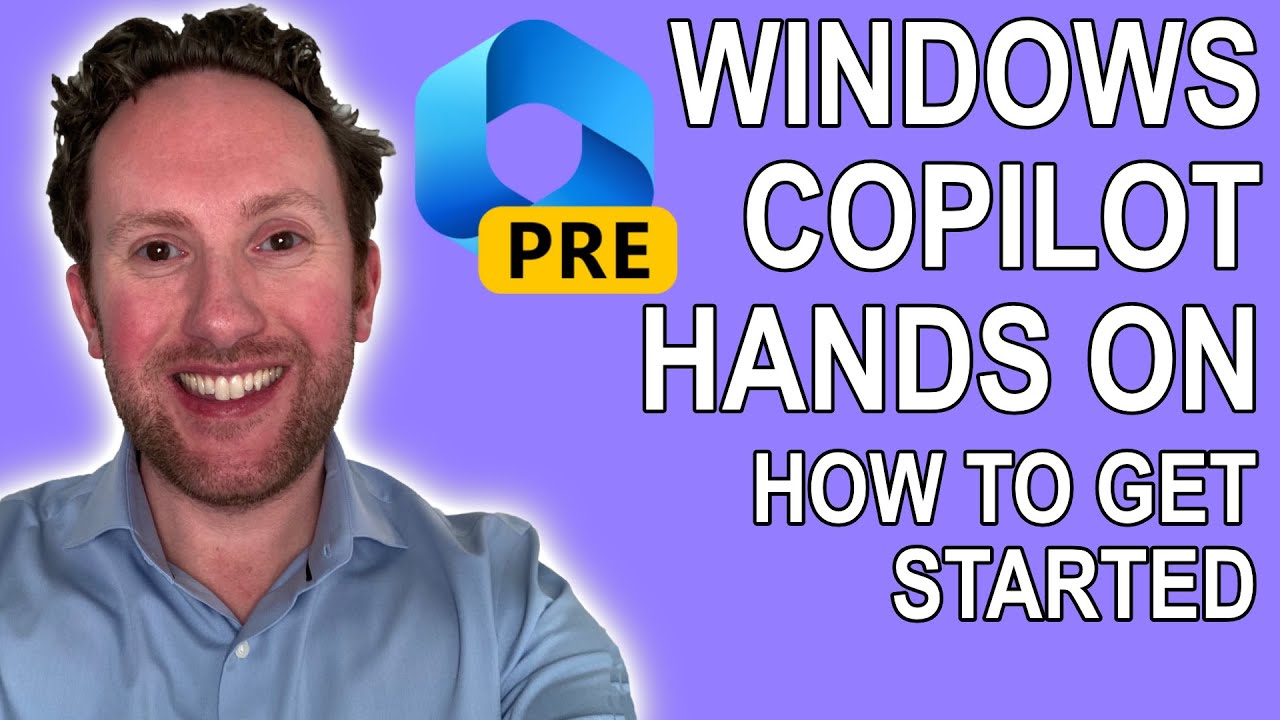Try Windows Copilot now! Get the Windows 11 Insider Preview
Have you been waiting for Windows Copilot since it was announced at Microsoft Build?
Microsoft has released Windows Copilot for early access in the Windows 11 Insider Preview. It was earlier announced during the Microsoft Build event. The latest Dev channel build lets you access Windows Copilot via the Windows Insider Program. You can deploy a virtual machine in Azure to try out Windows Copilot. Released on June 29, 2023, the Insider Preview Build 23493 for Windows 11 introduced new features and improvements.
- Windows Copilot Preview: This provides users with a sidebar interface to ask questions or give commands. It interfaces with either the Microsoft account or Azure Active Directory account for sign-in. Functions include altering to dark mode, enabling do not disturb, capturing screenshots, summarizing websites and more.
- New Settings homepage: This new feature offers a more personalized and dynamic Settings homepage which includes interactive cards.
Windows 11 Insider Preview Build 23493 Summary
Released on June 29, 2023, to the Dev Channel.
New Features & Improvements
Windows Copilot Preview: Provides an early look at Windows Copilot which allows users to interact with the OS in a new sidebar interface. Users can ask questions or give commands for tasks like changing to dark mode, turning on do not disturb, taking screenshots, summarizing websites, and more.
New Settings Homepage: Introduces a dynamic and personalized Settings homepage with interactive cards for various device and account-related settings. This feature is exclusive to Windows 11 Home and Pro editions.
Restore for More Apps: Enhances backup and restore functionalities to support more types of apps. Users can now see pins for their desktop apps restored on the taskbar and Start Menu.
Support for Additional Archive File Formats: Adds native support for reading more archive file formats like .tar, .rar, .7z, etc., using the libarchive open-source project.
New Volume Mixer Experience in Quick Settings: Presents an updated audio quick settings with a modern volume mixer that allows for quick customization of audio on a per-app basis.
Narrator Natural Voices in Japanese and English (Great British): Includes new natural voices for the Narrator tool in Japanese and English (Great British), enhancing the user experience for web browsing, reading, and writing mail.
Various Changes and Improvements: Introduces new functionality for mitigating unrequested modifications for app defaults, an updated API for pinning apps to the taskbar, suggestions in Snap Layouts for instantly snapping multiple app windows together, and improvements to the performance of archive functionality during compression on Windows.
Fixes: Incorporates multiple fixes for issues including those causing explorer.exe crashes, issues with symbolic links in Dev Drive, inaccuracies in file count shown for selected files in the details pane, issues with search reliability, and more.
Please note that not all updates and features are currently available to all Insiders in the Dev Channel, as the release is being rolled out gradually.
Expanding on Windows Copilot
Windows Copilot brings a significant update to Windows 11. This feature was introduced in the Insider Preview Build 23493, wherein users can expect a sidebar interface that operates with a Microsoft account or Azure Active Directory account. Users can utilize this interface to perform various commands and queries. Some of the key functionalities include shifting to dark mode, activating 'do not disturb', taking screenshots, and summarizing websites. Furthermore, Microsoft introduced a personalized, dynamic Settings homepage, enhancing user experience significantly.
Learn about Try Windows Copilot now! Get the Windows 11 Insider Preview
The main topic of this text is Windows Copilot, a side bar interface introduced in the Windows Insider Program Preview Build 23493 for Windows 11. This interface allows users to ask questions or give commands using their Microsoft account or Azure Active Directory account. Features available with Windows Copilot include changing to dark mode, turning on do not disturb, taking screenshots, summarizing websites, and more. Additionally, a new personalized and dynamic Settings homepage was also introduced, featuring interactive cards for frequently used settings.
To learn about the main topic of this text, Windows Copilot, users should join the Windows Insider Program and deploy a VM in Azure to try the interface out. They should become familiar with the features available, such as changing to dark mode, taking screenshots, and summarizing websites. They should also explore the new Settings homepage and its interactive cards for frequently used settings. By doing these things, users will become more knowledgeable about the Windows Copilot interface.
More links on about Try Windows Copilot now! Get the Windows 11 Insider Preview
- You can now try Windows Copilot preview in Windows 11
- 5 days ago — To try Copilot right now, follow these steps: Signup for the Dev Channel of the Windows Insiders Program. Reboot. Go to Windows Update and check ...
- Want to try Windows Copilot now? Here's how you can ...
- 4 days ago — Microsoft released Windows Copilot Preview last night to Dev users but the feature was not enabled for everyone. You can now follow a couple ...
- You Can Now Try Out Windows Copilot in Windows 11
- 4 days ago — First, your PC needs to be enrolled in the Dev channel of the Windows 11 Insider program. The Windows Copilot feature is available on build ...
- Windows 11 Preview Build 23493 gets Windows Copilot ...
- 4 days ago — Windows Copilot Preview now finally available for Windows 11 users on developer channel. Here are all details about the new update.
- Microsoft rolls out early Windows Copilot preview to Insiders
- 5 days ago — Microsoft announced today that an early preview of its AI-powered Windows Copilot ... is rolling out to Insiders in the Windows 11 Dev Channel.
Keywords
Windows Copilot Preview, New Settings Homepage, Windows 11 Insider Preview, Windows Insider Program, Deploy VM in Azure, Windows Release Insider Preview Build 23493