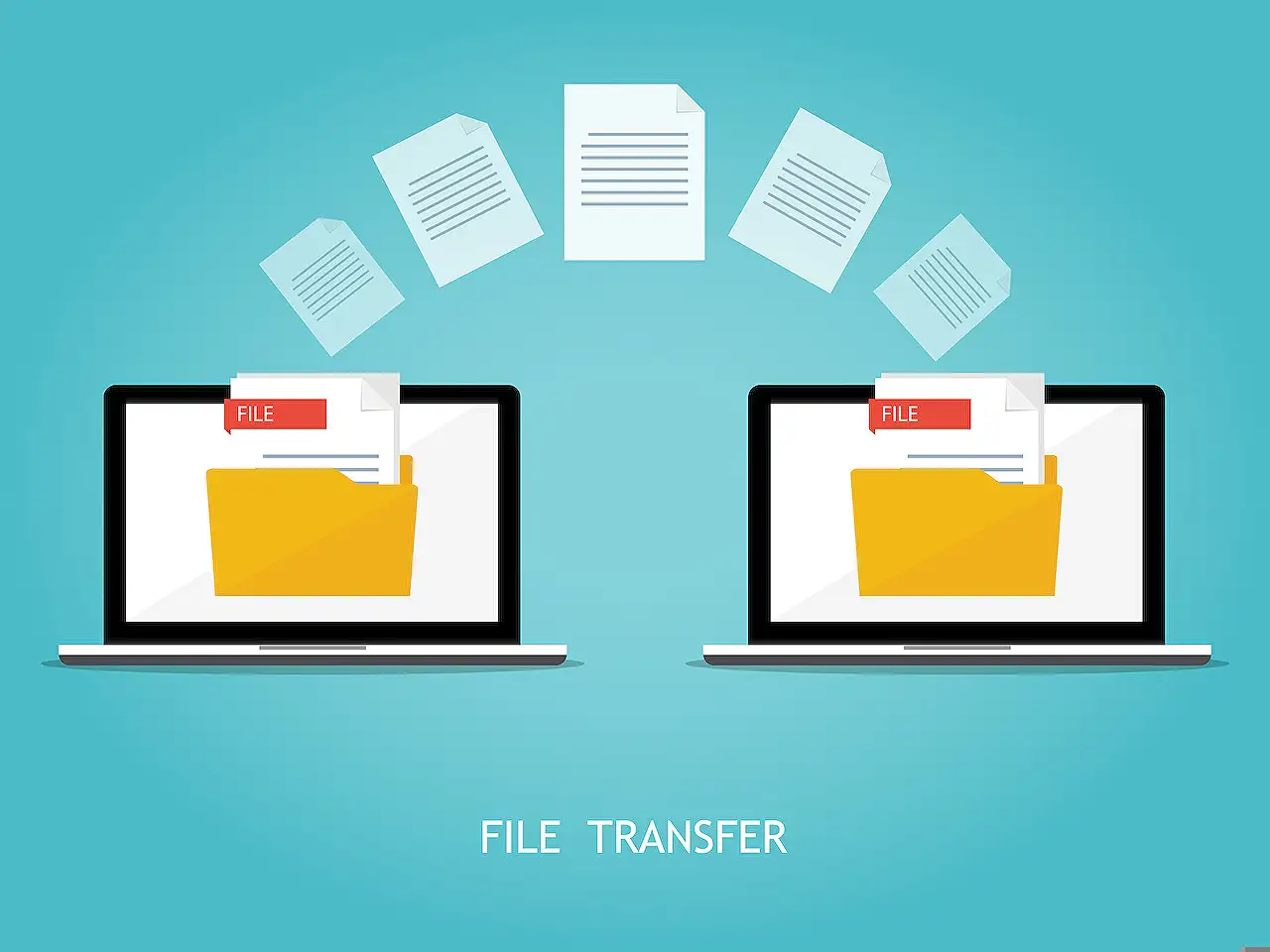
Optimizing Data Transformation from Azure Blob Storage File
Unlocking JSON data from Azure Blob Storage with Power Automate Flow - a journey from challenge to solution.
The blog post written by Michael Megel centers on his experience transforming data from a cloud-based file repository, where data was generated by Azure Synapse and stored by Azure Blob. The author explains that every piece of information is stored as a JSON record in individual rows. He further elucidates that all data entries are stored line by line in the whole file, while pondering about the complexity of this task in an Automated Flow. More info
The first part of his challenge was to read the content from this online file holder. His approach included using a Data – Compose action and assigning the content as input. However, he encountered an issue where his content was returned firstly as a Base64 encoded string and the File Content was housed by this data as property "$content", so he decoded the content.
In the transformation and parsing phase, he was required to change his file content into an appropriate JSON array. However, he noticed a few irregularities with his raw data. He observed that he needs to replace all “\n” by “,” excluding the last one. He also had to append “[” at the beginning and “]” at the end of his string to get a correct JSON array.
Unfortunately, the lack of a RegEx action for Power Automate coupled with complexities of working with “\n” (NewLine) presented a hindrance. Nevertheless, the author managed to create a solution. His approach entailed the use of two Data – Compose actions where one action was geared to store an empty line as “\n“ and the second action catered to the transformation of his content.
He further described his approach including the use of techniques like concat(), replace(), take() in the transformation of the content. At the end of the process, he used a Data – ParseJson action to parse his JSON array.
Summarily, the author discussed the use of Data – Compose actions to store parameters and transform his data. He further illuminated on how he discovered secrets of his Azure Blob Storage content using a Data – Compose action. After storing parameters for his expression and transforming his string, he converted his string into a JSON Array object with a Data – ParseJson action.
More on Data Ingestion and Transformation
Managing vast amounts of data and turning them into useful information can be difficult using traditional methods. Modern data management systems like Azure Synapse can automate and simplify this process, thereby improving productivity and reducing errors. The converted data can then be used for various purposes, such as analytics, building machine learning models, and much more.
Read the full article Transforming Data from a Blob Storage File
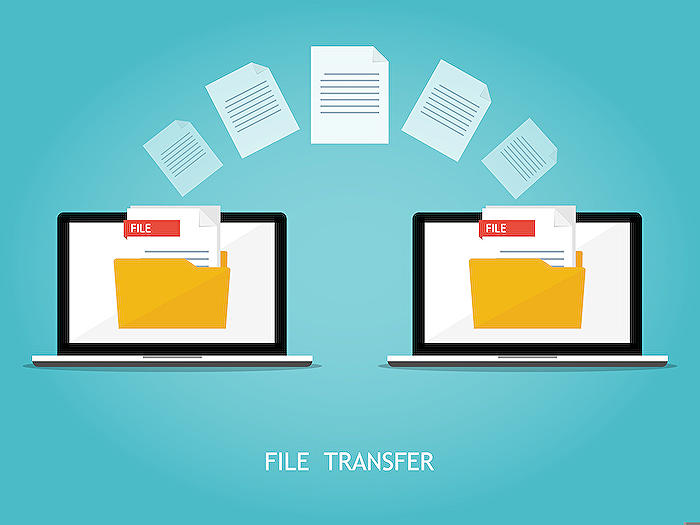
Learn about Transforming Data from a Blob Storage File
This blog post centres around the transformation of data from a Blob Storage File using Power Automate Flow, a task faced by many seeking an effective way to access, interpret and apply their data. This can initially appear simple, however, it often takes thorough exploration and practice to find the right solution. To assist in providing a full understanding of this topic, there are several relevant training courses on offer.
First steps could be to engage in a training course around Azure Synapse and Azure Blob Storage - this is where the initial data was generated and organized before its transformation. In this, each record was documented as a JSON in one solitary row. Investing in an understanding of this process, as well as the Azure tools, can lead to an increased knowledge of how data becomes stored on this form of file.
Another vital step would be to understand how to interpret data efficiently within a Blob Storage File using the Data Compose Action in Power Automate Flow, which can be learned through various Power Automate tutorials and courses.
- Blob Storage Masterclass Training
- Azure Synapse Training Course
- Power Automate Flow - Complete Course
This blog outlines the process of changing the form of the data, despite the initial struggle, by developing an understanding of how to decode the Base64 encoded string within the file content. To gain more in-depth knowledge about this, it may be useful to complete specific training on decoding base64 strings.
Additionally, it suggests that to parse the JSON content, the original file content needs to be transformed into the correct JSON array. To further your knowledge on this, consider a training course on JSON parsing to grasp how to handle and manipulate this data format effectively.
Furthermore, Power Automate is the core tool in all the operations described above, so having an excellent grounding in Power Automate is essential. Microsoft offers a comprehensive course about Power Automate, which will give you the necessary knowledge to perform complex tasks. It's also recommended considering the Data Parse Json action for a deeper understanding of actions to convert the string into a JSON Array object.
This post gives an impression of the complexity and creativity sometimes required in finding simple solutions for data transformation; time and dedication are part of the journey. Indeed, we are encouraged to continue the quest for knowledge and understanding as we seek to develop the skills necessary for efficient and effective data management.
Finally, one shouldn't forget to check the courses about SEO rating and using active voice in writing. These skills can help improve the readability and structure of the posts and bring more attention to the content.
Here is a list of recommended additional courses:
- Decoding Base64 Strings Course
- JSON Parsing in Depth
- Microsoft's Comprehensive Power Automate Course
- Data Parse Json Action Course
- SEO Rating Course
- Writing with Active Voice Course
Remember, the aim is to engage with this topic in such a way that there will be no stone left unturned, all queries answered and understanding fully developed. Happy learning!
More links on about Transforming Data from a Blob Storage File
- Copy and transform data in Azure Blob Storage
- Sep 29, 2023 — Learn how to copy data to and from Blob storage, and transform data in Blob storage using Azure Data Factory or Azure Synapse Analytics.
- Transforming Data from a Blob Storage File
- Jan 8, 2023 — My data was generated by Azure Synapse and stored in an Azure Blob Storage. As you can see, each record is stored as JSON in a single row: {" ...
- Move data to and from Azure Blob storage
- Jan 6, 2023 — Move Data to and from Azure Blob storage using Azure Storage Explorer, AzCopy, Python, and SSIS.
Keywords
Transforming data blob storage, blob storage file, data transformation, Azure blob storage, cloud storage transformation, big data transformation, storage file conversion, blob file transformation, data structure transformation, blob data conversion