
Revamp Photos Easily with Microsoft Designers Restyle
Elevate Your Photos with Restyle Image in Microsoft Designer!
Key insights
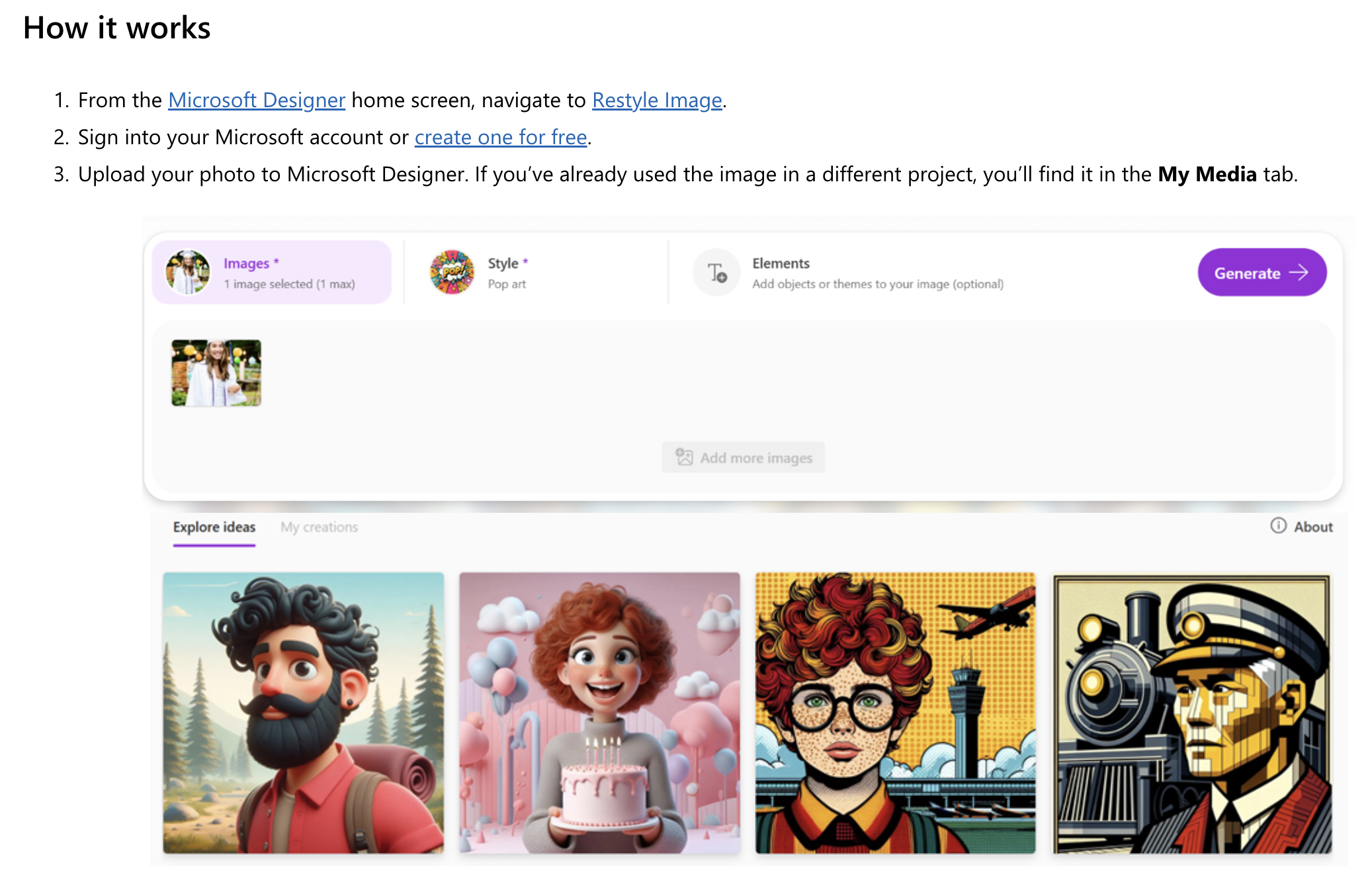
- Restyle Image is a powerful tool in Microsoft Designer that lets users transform photos into stylized images easily.
- Users can choose from a variety of styles like pop art, flat illustration, or stylized 3D, which can be personalized further.
- This tool is ideal for creating unique social media profiles, engaging educational materials, or revitalizing old photos.
- The process involves simple steps: uploading a photo, selecting a style, and customizing the resulting image on Microsoft Designer.
- Restyle Image is available to all English-speaking Microsoft Designer users, with plans for multi-language support soon.
Microsoft Designer's Restyle Image
Microsoft Designer's Restyle Image feature stands out as a user-friendly and innovative tool aimed at transforming ordinary images into creative masterpieces. This capability not only enhances visual content but also simplifies the design process, making it accessible to users of all skill levels. By allowing users to select from various artistic styles, it offers the flexibility to create visually appealing images that can be used across different platforms such as social media, websites, and educational materials. Moreover, its straightforward process from photo upload to final customization encourages experimentation and creativity among users, fostering a more engaging and personalized design experience.
Restyle Image is a captivating feature in Microsoft Designer that offers a quick and effortless way to transform ordinary photographs into impressive, stylized artworks. By simply uploading a photo and selecting from diverse artistic styles, users can create visually arresting images with ease.
The tool is designed not only for creating personal avatars but also for enhancing social media posts, presentations, and educational content, making every visual uniquely engaging. From generating high-energy profile pictures to creating consistent graphics for blogs, Restyle Image provides a comprehensive toolkit for creative expression.
Getting started is straightforward: users navigate to Restyle Image from the home screen of Microsoft Designer, sign in, and upload their chosen image. After selecting a style, the tool generates up to four stylized options. The user can then download or further edit their chosen graphic, enriching it with additional text or modifications.
Restyle Image is ideal for a variety of creative projects. Whether transforming a selfie into a unique avatar or converting a cherished photo into a piece of art, the tool breathes new life into every image. It’s also great for educational purposes, adding engaging visuals to otherwise text-heavy content.
To maximize the potential of Restyle Image, experimenting with different styles and photos is encouraged. Additionally, the Explore Ideas tab provides inspiration by showcasing a variety of graphics that users can apply to their own images. For personalized results, adding specific descriptions and keywords can guide the AI to produce more targeted visuals.
Exploring Further: Microsoft Designer's Restyle Image
Microsoft Designer's Restyle Image stands out as an innovative tool that enables both professionals and amateurs to enhance their digital images creatively. This feature supports a variety of applications, from personal branding efforts like unique profile pictures to professional uses such as enhancing marketing materials and engaging visual content for blogs.
The Restyle Image feature not only democratizes design but also encourages users to explore their creativity without needing advanced skills in graphic design. The simplicity of the process combined with the powerful AI-driven outcomes makes it an invaluable asset for anyone looking to enhance visual storytelling.
The transformative power of this tool extends into the educational sector, where teachers and students can create captivating instructional materials that hold the attention of learners better than traditional methods. Moreover, as it supports various artistic styles, it allows for a tailored approach to design, ensuring that every image produced aligns with the intended aesthetic and message.
People also ask
How do I use my own image in Microsoft designer?
Within the home screen of Microsoft Designer, proceed to the Design Creator. Here, you can click 'Add media' to upload your custom image. If your image was crafted in Image Creator, simply select your image. Following this, a dialogue will pop up where you can hit 'Create design' to get started on your project.
How to edit a photo with Bing AI?
To utilize Bing Image Creator, follow this detailed, step-by-step guide.
Is Microsoft Image Creator free?
Microsoft Designer offers a free AI image generator feature. This tool allows you to effortlessly create images by inputting a text description. Within seconds, the text-to-image tool produces detailed, high-resolution images that are both vibrant and precise.
What is the image creator of Microsoft?
The Image Creator in Microsoft incorporates AI technology like DALL-E directly within the Microsoft Edge sidebar, facilitating the generation of AI images.
Keywords
Microsoft Designer Restyle Image, Enhance Photos Microsoft Designer, Photo Editing Microsoft Designer, AI Photo Transformation, Microsoft Design Tools, Creative Photo Editing, AI Image Styling Microsoft, Microsoft Designer Features