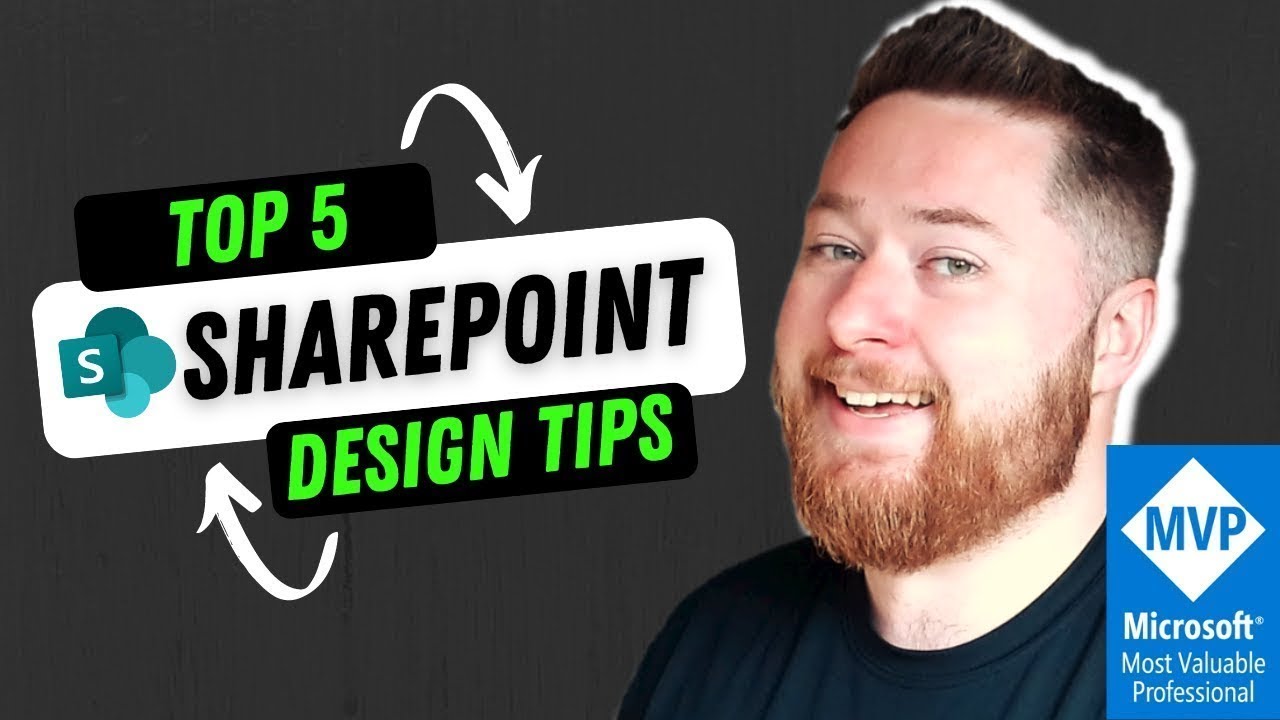5 Essential SharePoint Design Strategies: Expert Guide
Elevate Your SharePoint Design: Master Tips from Dougie Wood [MVP] - Transform & Enhance Your Intranet!
Key insights
- Utilize the Spacer web part to create well-defined spaces and achieve layout precision on SharePoint pages.
- Employ transparent SharePoint logos for seamless brand integration, enhancing visual cohesion and professional appearance.
- Leverage Plumsail for customized SharePoint list forms, offering advanced styling options to meet specific branding requirements.
- Use the Divider web part for improving site readability and structure, by clearly delineating different content sections.
- Embed Power Apps in SharePoint for interactive functionalities, augmenting user experience with custom forms, dashboards, and workflows.
Mastering SharePoint Design for Enhanced Collaboration and Productivity
SharePoint stands as a cornerstone for collaborative efforts within organizations, facilitating the creation, management, and sharing of content and applications. As the platform evolves, mastering its design aspects is crucial for maximizing its potential. Insightful tips from seasoned designers, including the strategic utilization of web parts, logos, and third-party tools like Plumsail, can significantly uplift the aesthetic and functional quality of SharePoint sites.
In a recent you_tube_video, Dougie Wood [MVP], a seasoned SharePoint designer, shares invaluable insights into optimizing SharePoint designs. Through "Top 5 SharePoint Design Tips from a SharePoint Designer," viewers learn to enhance their SharePoint Intranet's look, feel, and functionality. The tutorial emphasizes the platform's ability to host content and applications efficiently, underlining the importance of mastering design aspects to leverage SharePoint fully.
The first tip introduces the Spacer web part, a subtle yet powerful tool for achieving layout precision in SharePoint Online. By creating well-defined spaces between page sections, this component aids in presenting content more attractively. Next, Dougie Wood discusses the impact of transparent logos on branding. He highlights how transparent backgrounds allow for seamless integration of logos, enhancing the cohesive appearance of SharePoint sites.

People also ask
Questions and Answers about Microsoft 365
"How do I make SharePoint look amazing?"
To enhance the aesthetic appeal of your SharePoint site, it's recommended to apply a theme that alters elements such as color, background, and fonts. This can be achieved by selecting "Change the look" from the "Site settings" under the "Look and Feel" category.
"What can SharePoint Designer do?"
SharePoint Designer, a comprehensive tool developed by Microsoft, is designed for creating sophisticated, data-centric SharePoint sites and applications without the need for programming. Its capabilities extend to designing workflows that streamline and automate organizational tasks and processes.
"Can I still use SharePoint Designer?"
As of the specified guidelines, the ability to create and execute SharePoint 2013 workflows in SharePoint Online through SharePoint Designer 2013 will cease for new tenants starting April 2, 2024, and for existing tenants from April 2, 2026.
"How do I customize my SharePoint site design?"
To customize your SharePoint site design, initially, visit your SharePoint site. Proceed by selecting the appropriate options to modify the site according to your preferences.
Keywords
SharePoint Design Tips, SharePoint Designer Guide, Optimizing SharePoint Sites, Effective SharePoint Design, SharePoint Customization Tips, SharePoint User Experience, Enhancing SharePoint Functionality, SharePoint Site Design Best Practices