Top 10 Tips to design a SharePoint Intranet in 2023 | SharePoint Intranet Examples
Become a SharePoint Intranet design whizz in 2023 with these secret tips, from site structure to document management!
Daily Digest: Top Tips for Designing a SharePoint Intranet in 2023
Dear team, in the video shared by "Dougie Wood", fresh insights are given into designing SharePoint Intranet in the future - 2023, to be specific. Anchoring the topic are some keenly discussed tips.
Design of SharePoint Intranet requires structured planning. After outlining necessary objectives and requirements, a well-thought-out structure is crucial. This will guide the overall layout including website navigation, pages, and distinct web sections. Making it user-friendly and easy to find information on is a top priority.
SharePoint Intranet further demands logical organization of content. Creation of taxonomy is suggested for ideal content categorization and enhanced searchability.
Among the recommended ways to build the intranet portal, alternatives to non-cloud solutions such as the traditional on-premise SharePoint and other comprehensive solutions like Office 365 Intranet, known for integrating SharePoint, Teams, and Yammer were discussed.
For small and medium businesses seeking to cut costs, a cloud-based solution like SharePoint Online was highlighted. Different facets of SharePoint enable team collaboration. Tools available for this include Teams for real-time chat-based collaboration, and Yammer for sharing ideas and connecting colleagues.
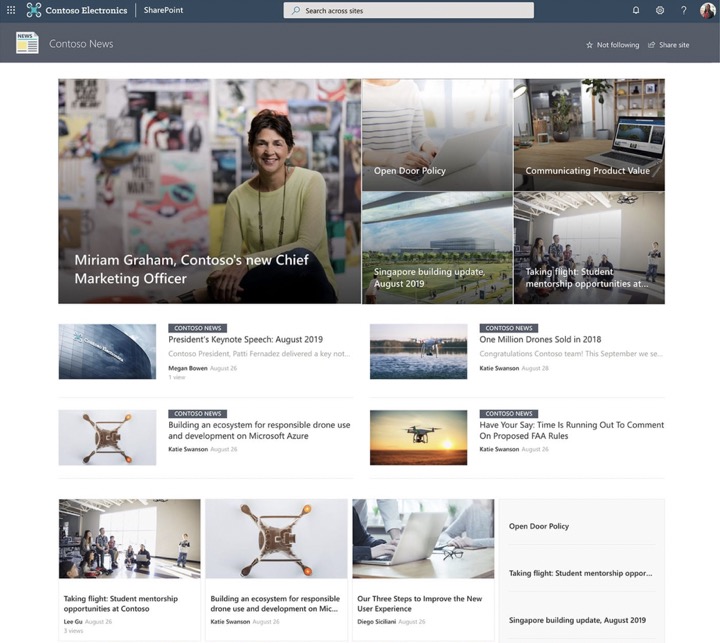
Another highlight from the video is OneDrive, also provided by SharePoint, which is a cloud-based storage solution for file access from any location.
A key feature of all these SharePoint solutions is document management.
With the ability to store, share, and collaborate on documents, SharePoint offers users a robust document management system. It is suggested to apply document templates for uniform formatting and structure.
One often overlooked factor crucial to the success of an intranet is employee engagement. The video suggests incorporating gamification elements like badges and rewards, and encouraging user-generated content like blogs and discussion forums, to boost engagement.
For effective communication, tools like announcements, alerts, and newsfeeds should be employed to keep employees informed about company news, events, and updates. It should also be noted that a feedback mechanism is equally crucial in recording employee responses and suggestions.
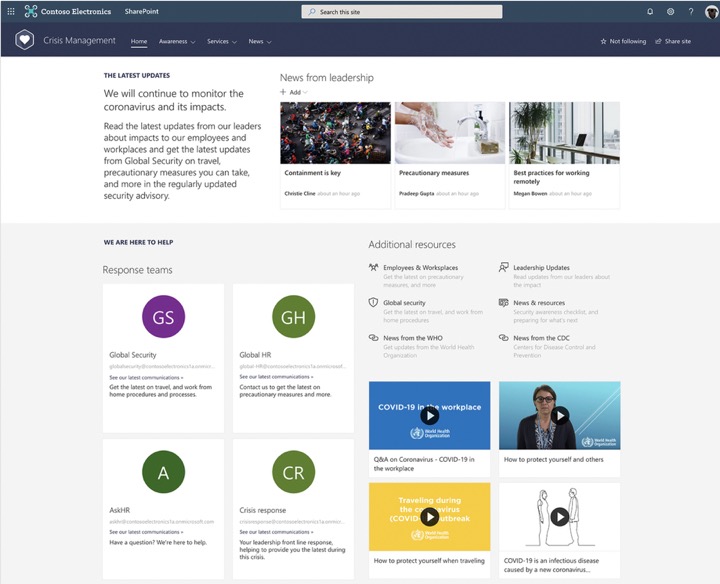
Next, SharePoint also provides automation capabilities that streamline business processes. Users are encouraged to automate routine tasks such as approval workflows and document review processes for time-efficiency. Apart from the automation tools, SharePoint has security and compliance features critical to designing an intranet.
To be compliant with data protection regulations such as GDPR and CCPA, and ensure that sensitive information is handled securely, SharePoint also features access controls. A notable security feature is the creation of a digital workplace that provides a seamless user-experience, irrespective of their location or device.
Processes and Design in a Modern SharePoint Intranet
In the broader scope of things, the design and processes involved in creating a SharePoint Intranet revolve around creating a user-friendly, secure, and efficient digital environment. The focus is on providing a system that fosters collaboration, engagement, and communication among the users.
From planning the structure to integrating various tools, SharePoint creation process involves thoughtfulness, strategizing, and execution.
In an era where security and regulation compliance are paramount, SharePoint delivers on providing critical features that ensure data protection and compliance.
The automation capabilities provided by SharePoint further enhances productivity by streamlining business processes. In essence, SharePoint Intranet builds towards creating a modern digital workplace that improves productivity and collaboration.

Learn about Top 10 Tips to design a SharePoint Intranet in 2023 | SharePoint Intranet Examples
To understand more regarding designing an intranet on a platform like SharePoint, attention should be given to key topics covered in the YouTube video: 'Top 10 Tips to design a SharePoint Intranet in 2023 | SharePoint Intranet Examples.' Some key tips include planning site structure, selecting an intranet portal, and utilizing collaboration tools. Below, these components and others are examined in greater depth.
Site Structure Planning
Any project should start with an organized plan. It is especially crucial while setting up an intranet page using platforms like SharePoint. A well-mapped site structure will guide the intranet layout, navigation, pages, contents, and web parts. It is advisable to categorize the content logically, forming a structured taxonomy for easy searching and improved user experience.
Selecting the Suitable Intranet Portal
Organizations have a wide range of intranet portal options for setting up their intranet. You can choose from solutions such as SharePoint On-Premises, SharePoint Online, and Office 365 Intranet. The chosen solution depends on an organization's needs, budget, and technical proficiency. For instance, small and medium companies might find the cloud-based SharePoint Online fitting for its cost-effectiveness.
Collaborating Using Available Tools
One of the chief gains of platforms like SharePoint lies in its collaborative functionality, particularly through applications like Teams, Yammer, and OneDrive. Microsoft's Teams enables in-time project and document collaboration, while Yammer offers a platform for networking and idea sharing. OneDrive provides a cloud-based option for universally accessible file storage.
Effective Document Management
A good intranet is equipped with robust document management capabilities. Features allowing users to store, share, and collaborate on documents should be implemented to facilitate easy document access. Powerful intranets offer document templates for consistent document formation and structure.
Increasing Employee Engagement
An intranet's success is dependent on the level of employee involvement it attracts. Gamification elements like badges, rewards, and user-generated content such as blog posts/discussion forums can make it more interactive and engaging for users.
Communication Tools
For an intranet to be successful, dynamic communication tools like alerts, announcements, and newsfeeds should be incorporated. These tools keep users abreast of company updates, events, and news. A mechanism for employee feedback and suggestions enhances community interaction.
Automating Business Processes
Automation of tedious tasks such as document review processes, approval workflows, and more, is possible with an intranet. This not only saves time but also increases productivity. Tools such as Power Automate (formerly Microsoft Flow) and SharePoint Designer help create custom workflows and automate business processes.
Ensuring Security and Compliance
Security and data compliance are vital when designing an intranet. The network should adhere to data protection regulations like GDPR and CCPA and ensure that sensitive data is accessible only to approved users. Security features like permissions, encryption, and data loss prevention help secure your intranet.
Creating a Digital Workplace
Finally, it is important to create a digital workplace that offers a seamless experience for employees, regardless of their location or device. This digital transformation plays a significant role in enhancing productivity and collaboration within the organization.
In conclusion, designing an intranet using platforms like SharePoint requires careful planning and a focus on collaboration, document management, employee engagement, communication, process automation, security, and creating a digital workplace.
More links on about Top 10 Tips to design a SharePoint Intranet in 2023 | SharePoint Intranet Examples
- 15 Modern SharePoint Intranet Site Examples for 2023
- Aug 2, 2023 — See SharePoint intranet examples that will cut your research time and help you brainstorm ideas for a new Office 365 intranet.
Keywords
SharePoint Intranet Design, SharePoint Intranet Tips, SharePoint Intranet Examples, 2023 SharePoint Intranet, SharePoint Intranet Guide, Building SharePoint Intranet, SharePoint 2023 Updates, SharePoint Intranet Design Ideas, SharePoint Intranet Tutorial, Effective SharePoint Intranet.
