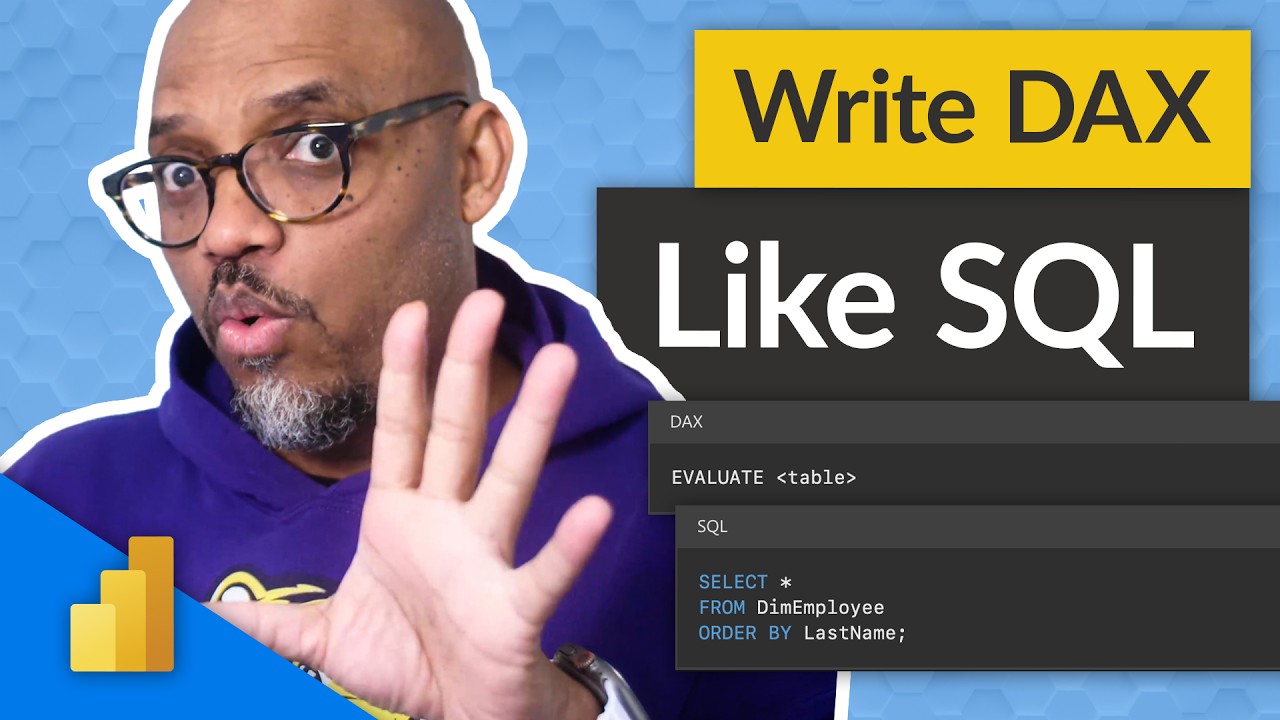Optimize Power BI: Mastering DAX Queries Like SQL
Master Power BI: Learn to Think of DAX as SQL for Targeted, Accurate Queries!
Key insights
When transitioning from SQL to DAX in Power BI, think of DAX queries as you would SQL queries. Patrick demonstrates this approach and emphasizes the significant benefit it brings to creating more precise and effective DAX queries.
The resemblance between DAX and SQL is evident in numerous aspects, making it easier for those acquainted with SQL to adapt to DAX for use in Power BI. They share similarities in purpose, syntax, and function sets which eases the learning curve for SQL professionals.
- Both DAX and SQL are tasked with querying and analyzing data.
- Similar syntax makes transitioning from SQL to DAX more intuitive.
- A familiarity with SQL functions translates to ease of use within DAX.
However, it's important to recognize the contrasts as well. DAX is distinctively geared towards data analysis within Power BI, functioning as an expression language, whereas SQL serves a broader scope, operating as a relational database language across various database systems.
- DAX is specialized for data analysis, contrasting with SQL’s broad database applications.
- DAX operates inside Power BI; SQL stands alone and requires a database server.
- While DAX focuses on measures and data filtering, SQL handles a broader range of database operations.
DAX and SQL notably share a lot of common ground, aiding SQL users to swiftly pick up DAX. Still, understanding the unique functions and appropriate use cases for DAX, particularly within Power BI, is essential.
Understanding DAX in Power BI
Data Analysis Expressions (DAX) is integral to Power BI, allowing users to perform complex data analytics and create intricate business intelligence reports. As DAX is similar to SQL, those familiar with SQL can leverage their existing knowledge to master DAX with greater ease. DAX's powerful features enable users to calculate and filter data effectively, optimizing the data visualization capabilities of Power BI. At its core, DAX is about enhancing the data model within Power BI to allow for more dynamic and sophisticated insights. Understanding the unique aspects of DAX, while also recognizing its SQL roots, provides a strong foundation for power users to perform high-level data analysis and reporting in the increasingly data-driven decision-making landscape.
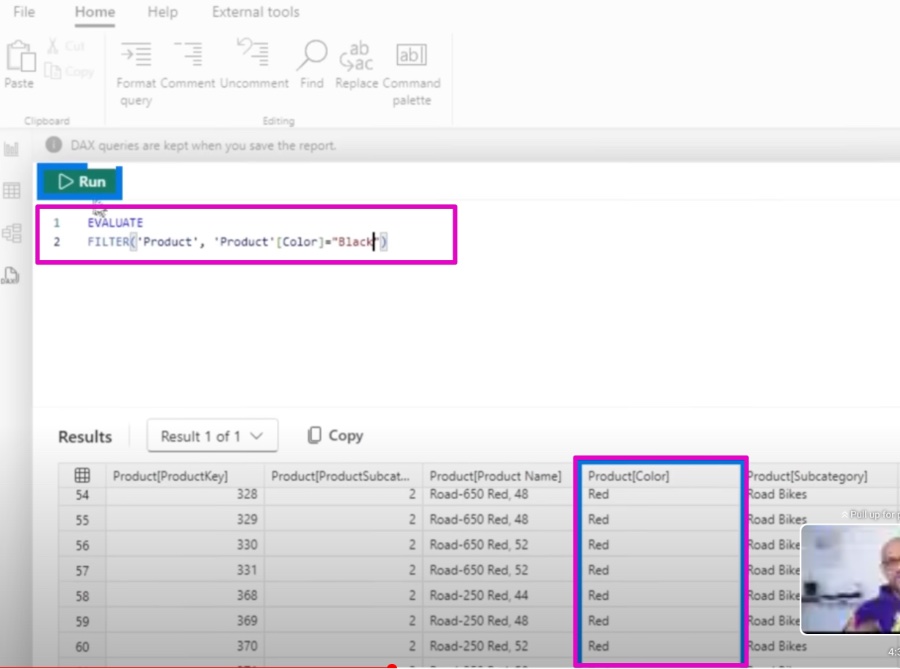
Exploring DAX as a SQL alike in Power BI can be beneficial for those with SQL experience looking to master DAX. Patrick provides insights on how to approach DAX queries with a SQL mindset in Power BI. His guidance aims to enhance accuracy and effectiveness in creating DAX queries.
DAX, the potent query language in Power BI, excels at computing measures and refining data. Its resemblance to SQL could be a boon for SQL veterans venturing into DAX. A good number of DAX functions and syntax mirror their SQL counterparts, potentially simplifying the learning curve for SQL experts.
Here's a rundown of the similarities between DAX and SQL:
- Both languages serve the purpose of querying and scrutinizing data—the former concentrating on Power BI tasks, and the latter handling general database queries.
- Their syntax shares common ground, making the transition from SQL to DAX smoother for those well-versed in SQL query composition.
- They boast a lineup of analogous functions, allowing for the transference of function application knowledge from SQL to DAX.
Despite the parallels, DAX and SQL do have distinct characteristics:
- DAX's design is tailored for data analysis, while SQL caters to relational database management.
- The DAX language is woven into Power BI's fabric, whereas SQL operates independently alongside database servers.
- Although both are designed for an array of operations on data, DAX is hyper-focused on constructing measures and data filtration, as opposed to SQL's broader operational scope.
In essence, DAX stands out as a robust query language with numerous similarities to SQL, making it approachable for those with a SQL background. Nevertheless, DAX's unique characteristics tailored for Power BI demand a certain level of acclimatization.
Further Insights on DAX in Power BI
To further understand DAX in Power BI, it's worth noting that it's a language geared towards interactive data exploration and complex analysis. Its tight integration with Power BI allows for advanced analytics within the tool, which professionals can leverage to create rich visualizations and dashboards. The resemblance to SQL enables easier adoption, but DAX's own nuances and functions mean that there is a new layer of expertise that can be developed. By mastering both DAX and SQL, professionals can create superior data models and deliver insightful business intelligence solutions.
Coming to Power BI with SQL experience? Trying to learn DAX? Patrick shows you how to think about your DAX Queries like a SQL Query in Power BI. We hope this helps you to create DAX queries that are much more accurate and effective!
DAX is a powerful query language used to calculate metrics and filter data in Power BI. If you're familiar with SQL, you'll find similarities with DAX. In fact, DAX functions and syntax have a lot in common with SQL's. This can make SQL professionals' transition to learning DAX a simpler task.
Here are some of the key similarities between DAX and SQL:
- Both DAX and SQL are used to query and analyze data.
- They share a similar syntax for crafting queries.
- Both employ a comparable set of functions.
Though they share similarities, DAX and SQL are also distinct in several ways. For instance:
- DAX is a Data Analysis Expression language, whereas SQL is a language for Relational Databases.
- DAX operates within Power BI exclusively while SQL is more versatile.
- DAX focuses on creating metrics and filtering data, and SQL serves multiple data operations.
Understanding these nuances is crucial. While DAX is tailored for data analysis tasks, SQL is versatile for numerous data manipulation activities. However, DAX's design for Power BI means that it's perfectly suited for the platform's analytical needs. If SQL is within your skill set, picking up DAX will be more straightforward, though it's important to note their scope of application differs.

People also ask
Why does Power BI use DAX instead of SQL?
Data Analysis Expressions (DAX) is a formula language specifically designed for use in Power BI, Power Pivot, and Power View. It is used in Power BI to create custom calculations on the data tables and to extend the capabilities of data modeling. DAX is used instead of SQL because it is better suited for the kind of in-memory processing that Power BI excels at. DAX enables more complex and nuanced calculations than SQL, providing better support for dynamic aggregations necessary for interactive dashboards and reports.
Is DAX language similar to SQL?
While DAX and SQL both interact with data, they are different in nature and use. DAX is primarily a formula language targeted at creating calculations and measures for analysis purposes, often used within Excel or Power BI environments. SQL, on the other hand, is a query language used for managing and manipulating relational databases. DAX is designed to be easy to learn for those familiar with Excel formulas, and while there is some conceptual overlap, DAX is not the same as SQL and is used for different purposes in data processing and analysis.
How do I view DAX queries in Power BI?
To view DAX queries in Power BI, you would typically use the Performance Analyzer within Power BI Desktop. This tool allows you to record your report's performance as you interact with it, and it provides details on DAX query execution. When you start recording, interact with a visual to generate a DAX query, and then you can see the query information in the Performance Analyzer pane. Further, you can copy these queries and analyze or optimize them, if necessary, in tools like DAX Studio or SQL Server Management Studio connected to your Power BI model.
How do I show SQL queries in DAX Studio?
The DAX Studio tool is geared for working with DAX queries rather than SQL queries. However, if you want to view the SQL queries being sent to a SQL Server database by Power BI, you need to use SQL Server Profiler or similar tools to capture the SQL queries. DAX Studio can be used to optimize DAX expressions and measures, and to analyze the performance of your Power BI reports, but it is not designed to display SQL queries as it is optimized for the DAX language and not for SQL language command execution.
Keywords
Power BI DAX queries, SQL query optimization, Power BI SQL comparison, DAX versus SQL, Power BI query performance, SQL and DAX similarities, DAX query techniques, optimize DAX in Power BI, Power BI DAX and SQL, SQL to DAX translation.