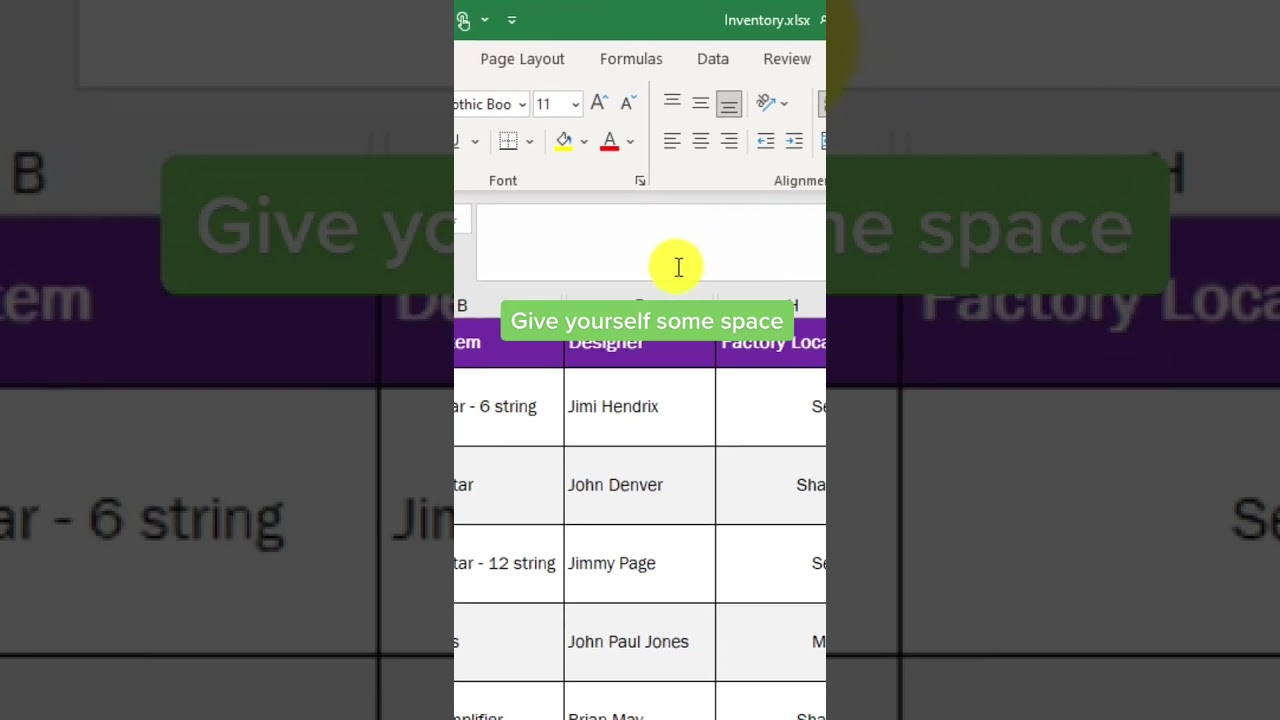Excel
Feb 19, 2025 4:05 AM
Excel: Master the Art of Multi-Line Entries in Just Minutes!
Excel multiline cells tutorial YouTube video Excel formatting tips Office productivity Microsoft 365 keyboard shortcut
Key insights
- Excel Tip: Learn how to enter multiple lines within a single Excel cell.
- Shortcut Key: Use the shortcut Alt + Enter to start a new line in the same cell.
- Practical Use: This technique is helpful for organizing text or data neatly within a spreadsheet.
- User-Friendly: Makes your Excel sheets more readable by separating information clearly.
- Simplifies Data Entry: Efficiently manage complex data entries without leaving the cell.
- No Additional Tools Needed: Achieve this directly in Excel without any plugins or add-ons.
Keywords
Excel multiline cell entry Excel cell line break enter multiple lines in Excel how to add new line in Excel wrap text in Excel cell insert line break Excel keyboard shortcut for new line in Excel typing multiple lines in a single Excel cell
HubSite 365 Apps