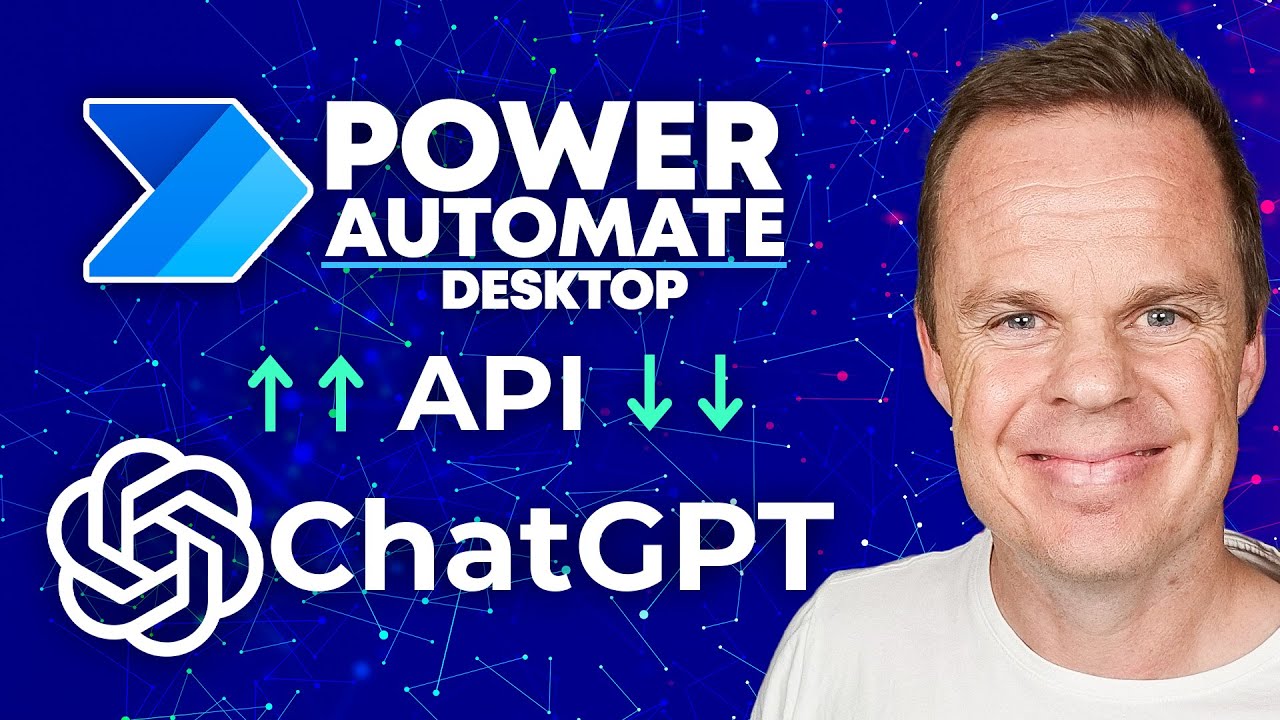The Power of ChatGPT in Power Automate Desktop Development
Unleash the Power of ChatGPT in your Microsoft Power Automate Desktop Development.
Unleash the Power of ChatGPT in your Microsoft Power Automate Desktop
Development. This video tutorial shows how to use ChatGPT to boost your
productivity as a Power Automate Desktop developer. We'll API integrate ChatGPT and Power Automate Desktop and solve an advanced use case.
Download the course materials:
More about Microsoft Power Automate Desktop
Microsoft Power Automate Desktop is a powerful automation tool that enables users to create automated workflows between various applications and services, without requiring any coding skills. It allows users to automate repetitive tasks, streamline workflows, and save time by replacing manual tasks with automated ones.
With Power Automate Desktop, users can create custom workflows using a visual drag-and-drop interface that enables them to automate tasks by recording their actions or creating custom steps using a wide range of pre-built actions and connectors. The tool also offers advanced capabilities such as the ability to integrate with external data sources, handle conditional logic, and perform complex operations.
Power Automate Desktop can be used to automate a wide range of tasks, including data entry, file management, data migration, report generation, and more. It integrates seamlessly with other Microsoft products such as Excel, SharePoint, and Dynamics 365, as well as with hundreds of other third-party applications and services.
Overall, Power Automate Desktop is a powerful automation tool that can help users save time, increase efficiency, and reduce errors by automating repetitive tasks and streamlining workflows.
More links on about Power Platform/Power Automate RPA
Jan 21, 2023 — How to integrate ChatGPT with Power Automate Desktop. 1. You will need a token key for calling the OpenAI API.
Jan 23, 2023 — How to Use Chat GPT With Power Automate · Start by creating a new flow in Power Automate Desktop. · Drag the "Run PowerShell" action into the flow ...
Feb 6, 2023 — This blog will demonstrate the implementation of ChatGPT AI text ... Go to Microsoft Power Automate and create an Instant Cloud Flow.