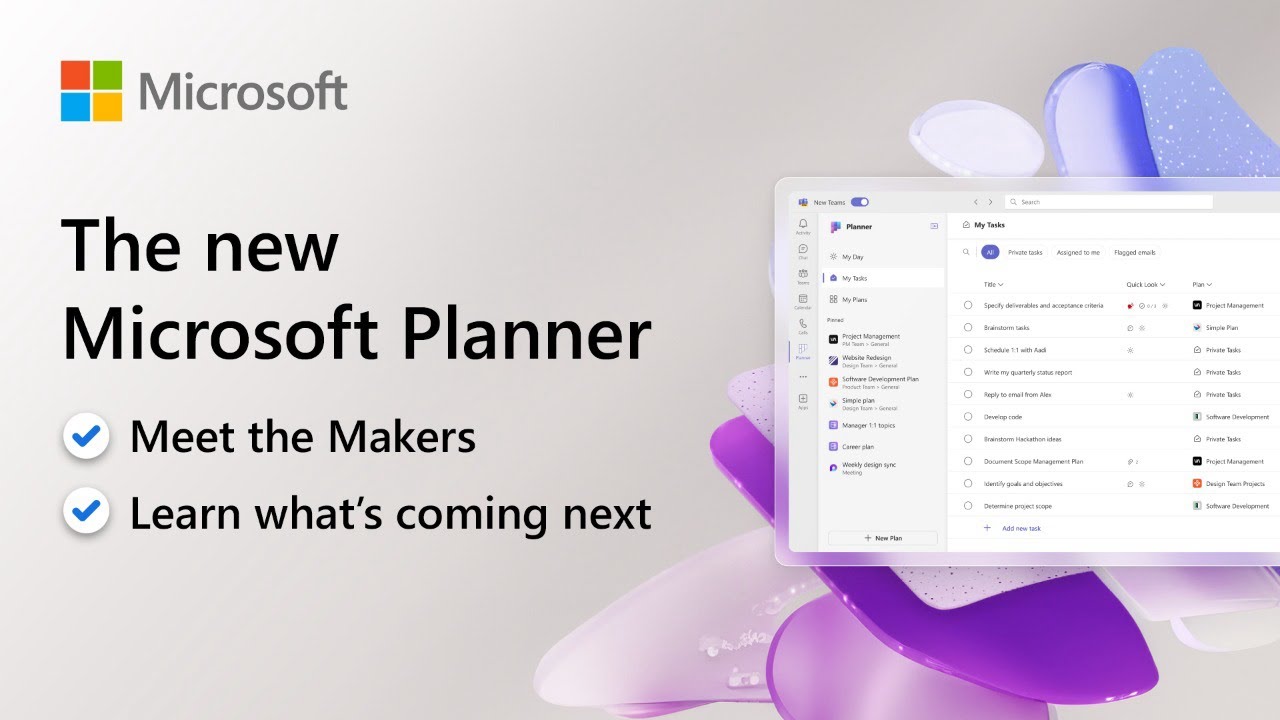NEW Microsoft Planner - Now Available Worldwide
Explore the New Microsoft Planner in Teams: A Unified Work Management Experience Rolls Out!
Key insights
- General availability of the new Planner in Microsoft Teams is rolling out, combining the simplicity of Microsoft To Do, collaboration of Microsoft Planner, and the power of Microsoft Project for a unified work management experience.
- The roll out will reach 100% over the coming weeks, with no immediate changes to existing To Do, Planner, and Project for the Web outside of Teams.
- A new Planner icon has been introduced, symbolizing collaboration, empowerment, workflow, goals, accomplishment, and simplicity, aligning with the Microsoft 365 color palette.
- Premium capabilities in the new Planner are accessible to users with an M365 license, offering features like Timeline view, dependencies, and custom fields, with the ability to upgrade from basic to premium plans.
- Feedback is highly encouraged through various channels including direct feedback in the new Planner app in Teams and the Planner Feedback Portal, with updates and new features such as Copilot in Planner and general bug fixes to be expected soon.
Exploring the New Microsoft Planner in Detail
The new Microsoft Planner is now officially rolling out in Microsoft Teams. This announcement follows its initial introduction last November at Microsoft Ignite. The integration signifies a significant step forward in Microsoft's work management solutions, combining features from Microsoft To Do, Planner, and Project for the web into a cohesive user experience within Teams.
For users eager to dive into the new Planner, it’s important to note that the rollout will occur gradually, reaching 100% coverage over the coming weeks. Microsoft encourages user feedback to continue improving the Planner experience. The overarching goal is seamless work management, from individual tasks to enterprise-scale project management, all accessible from within Teams.
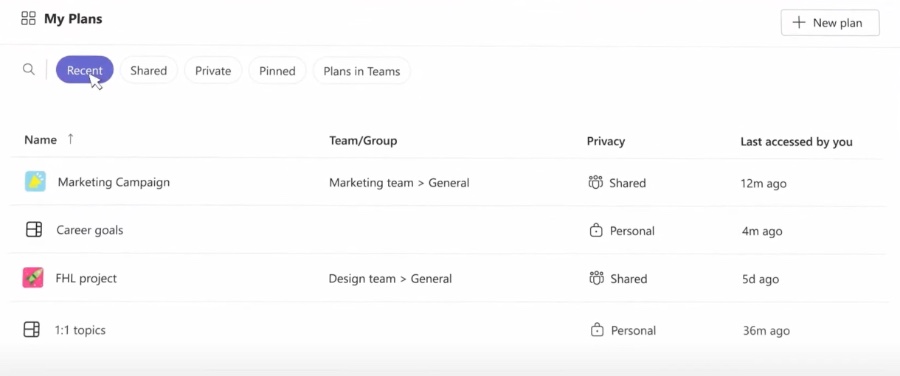
Amidst this new rollout, existing To Do, Planner, and Project for the Web services remain unchanged outside Teams. However, upgrades to these services are anticipated later this year. A notable change accompanying the new Planner is its refreshed icon, symbolizing collaboration, simplicity, and workflow enhancement.
With an M365 license, users can access a wealth of premium capabilities within the new Planner, such as creating tasks, various views (Grid, List, Board), and a 30-day trial of advanced features. These features encompass timeline views, task dependencies, and comprehensive project management tools. Existing Project license holders automatically gain these premium features.
Identification of the new Planner on Teams depends on the updated icon and name. Users should look for these updates in their Teams app. For those unable to see the changes, the Teams Public Preview is recommended for early access. In addition to feature releases, users can anticipate innovative additions like Copilot in Planner, aiming to simplify project management further.
Microsoft seeks to continually improve the new Planner and values user feedback. A presence on various feedback platforms ensures users can easily share their experiences. Upcoming enhancements, from performance improvements to new features like task sorting and Copilot integration, are expected to roll out in the near term.
Lastly, resources such as live sessions with the Planner product team, instructional demos, and the official Planner adoption website provide users with comprehensive support and insights. Keeping an eye on the Planner Blog and subscribing to updates are recommended for staying informed on the latest advancements in Planner.

People also ask
Is the new Microsoft Planner out?
Answer: Yes, the new Microsoft Planner is on the horizon, harnessing advanced AI to offer a robust, collaborative, and scalable solution. This innovative tool is scheduled for an early 2024 release in Microsoft Teams, providing an enhanced platform for managing tasks and achieving objectives effectively.
When did MS Planner come out?
Answer: "Microsoft Planner" has been available to users for some time now, streamlining project management and teamwork within organizations.
Is a new Planner experience coming to Teams?
Answer: Indeed, Microsoft is set to roll out a refreshed Planner experience within Microsoft Teams. From March 2024, the company will start transitioning the Tasks by Planner and the To Do applications in Teams to this updated Planner version. This initiative was first announced at Ignite 2023, signaling a significant enhancement in how tasks are managed within Teams.
What is the new name for Microsoft Planner?
Answer: As of now, the app formerly known as “Tasks by Planner and To Do” within Microsoft Teams is being rebranded to the new Microsoft Planner. This change is effective today in the Microsoft Teams Public Preview, marking a pivotal development for users engaging with task management on the platform.
Keywords
Microsoft Planner, New Microsoft Planner, Planner General Availability, Microsoft Project Management, Microsoft 365 Planner, Planner Update Release, Microsoft Planner 2024, Task Management Microsoft