The Mistake Almost EVERY Excel User Makes (Free File)
Avoid Excel Frustration: Unlock Productivity with Correct Data Layout!
Key insights
- Storing data in incorrect layouts in Excel limits the use of built-in tools designed to simplify your tasks.
- Common mistakes include not using PivotTables, which are powerful features for data analysis.
- PivotTables simplify data analysis, offer flexible data segmentation, and update with your data.
- To start using PivotTables, select your data, insert a PivotTable, choose fields, and then customize and analyze.
- Best practices for PivotTables include organizing your data well, refreshing the PivotTable for updates, and using slicers for easy filtering.
- Free Download the Excel File
Exploring the Power of PivotTables in Excel
PivotTables are arguably one of the most underutilized features within Excel, yet they possess the power to transform the way we analyze data. This innovative tool simplifies the process of data analysis, enabling both novices and experts to gain significant insights from their data sets. By summarizing complex data seamlessly, PivotTables allow users to focus on the analysis rather than getting bogged down by intricate formulas. They offer unparalleled flexibility in data segmentation, making it easier to drill down into specifics or reorganize data to uncover hidden patterns.
One of the greatest benefits of PivotTables is their ability to refresh and update as the underlying data changes, ensuring your analysis remains current without additional effort. Starting with PivotTables is straightforward: select the data, insert the table, and choose how you want to view your data. From there, the possibilities are nearly limitless. You can sort, filter, and dissect your data to reveal vital information that can drive decision-making processes.
To fully leverage PivotTables, it's crucial to start with well-organized data. Ensure your datasets are arranged in clear, distinct columns with headers, and don't forget to refresh your PivotTable to reflect any changes in the data. Slicers, a feature that facilitates easy data filtering, can further enhance your PivotTable experience, making it even simpler to navigate through complex datasets.
In essence, PivotTables are not just a feature within Excel; they are a pivotal tool that, when used effectively, can elevate the quality of your data analysis to new heights. Whether you're analyzing sales patterns, financial forecasts, or any other form of massive data sets, embracing PivotTables can lead to more nuanced insights and a better understanding of the stories hidden within your data.
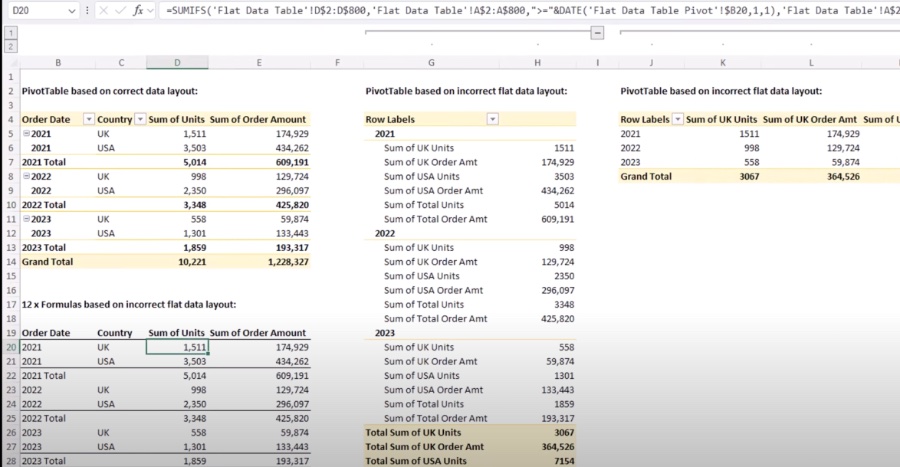
The Mistake Almost EVERY Excel User Makes shines the spotlight on a common yet crucial error among Excel users: poor data layout. Excel's strength lies in its versatility, allowing users to create everything from complex financial models to intricate art pieces. However, this flexibility often leads users to organize their data inefficiently, blocking easy access to Excel's powerful tools. This mistake leads to the unnecessary creation of complex formulas that can be frustrating and time-consuming.
Mynda Treacy, a recognized MVP, addresses this issue in her video by identifying the five key layout mistakes commonly made. She explains how these errors hinder productivity and complicates the use of features like PivotTables, known for their ability to simplify data analysis. Treacy's insights aim to steer users towards more efficient data storage practices, thus enhancing their overall productivity in Excel.
PivotTables are highlighted as a underused feature that can significantly simplify data analysis for Excel users. By summarizing large datasets without the need for complex formulas, PivotTables offer a convenient way to handle data. They allow for flexible segmentation and automatically update with changes in data, making them an indispensable tool for dynamic data analysis.
To assist users, Treacy provides a straightforward guide on starting with PivotTables, including selecting data, inserting a PivotTable, choosing fields, and customizing the analysis. She emphasizes the importance of well-organized data and encourages the use of features such as slicers for easy data filtering. These steps are designed to make PivotTables more approachable and to showcase their benefits in data analysis.

## Questions and Answers about Office/Excel
Keywords
Excel Mistake Common, Free Excel File Download, Avoid Excel Errors, Excel Tips Tricks, Excel User Mistake, Excel Mistake Solution, Improve Excel Skills, Excel Best Practices
