Microsoft 365 Copilot Updates Explained
Explore Copilot for Microsoft 365: Exclusive Insights with Jeremy Chapman & Mary David Pasch!
Key insights
- Explore the mechanics of Copilot for Microsoft 365, including orchestration, retrieval, and processes.
- Understand what sets Copilot for Microsoft 365 apart from other text or code generation AI solutions.
- Mary David Pasch, Copilot Platform PM, explains the fundamentals behind the scenes.
- Learn how to incorporate these concepts into the AI apps you build.
- The session is part of the Microsoft Build 2024 event, emphasizing its significance in AI insights.
Copilot for Microsoft 365
Copilot for Microsoft 365 is revolutionizing the way organizations utilize AI within their daily operations. This advanced tool integrates seamlessly with the suite of Microsoft 365 applications, enhancing productivity and efficiency by offering intelligent suggestions and automating routine tasks. Mary David Pasch, a key figure in the development of Copilot, provides essential insights into the underlying technology that powers this transformative tool.
An in-depth analysis of the Copilot for Microsoft 365 was revealed in a recent video by Microsoft. The presentation, led by Mary David Pasch, Copilot Platform PM, dives into the intricate workings of this AI tool. It provides a comprehensive overview of its unique orchestration and retrieval processes, setting it clearly apart from other AI solutions.
The video unpacks the latest updates added to this AI platform, available exclusively from Microsoft. It aims to demonstrate how these advancements can empower developers in building more effective AI applications. The session not merely explains the internal workings but also how these can be applied practically.
Featured as part of the Microsoft Build 2024 event, this session is vital for anyone involved in tech and AI development. It gives viewers a tour of the enhanced capabilities of Copilot for Microsoft 365, highlighting its distinct features compared to regular text or code generation AI tools.
Insight into Advanced AI Mechanics
Practical Applications for Developers
Part of Microsoft Build 2024
This video session was delivered during the Microsoft Build 2024 event, which hosts a variety of informative sessions for tech professionals. It notes the progression of AI tools and their applications, setting a benchmark in the industry.
Speakers for this particular session included Jeremy Chapman and Mary David Pasch, who both are esteemed professionals in their field. Their presentation not only informs but also encourages innovators to delve deeper into the possibilities AI can offer.
For those interested in getting a more comprehensive understanding of the Microsoft Build event, the full session schedule was initially available on Microsoft's official Build website. This offered an opportunity to explore other sessions and learn from other leaders in technology.
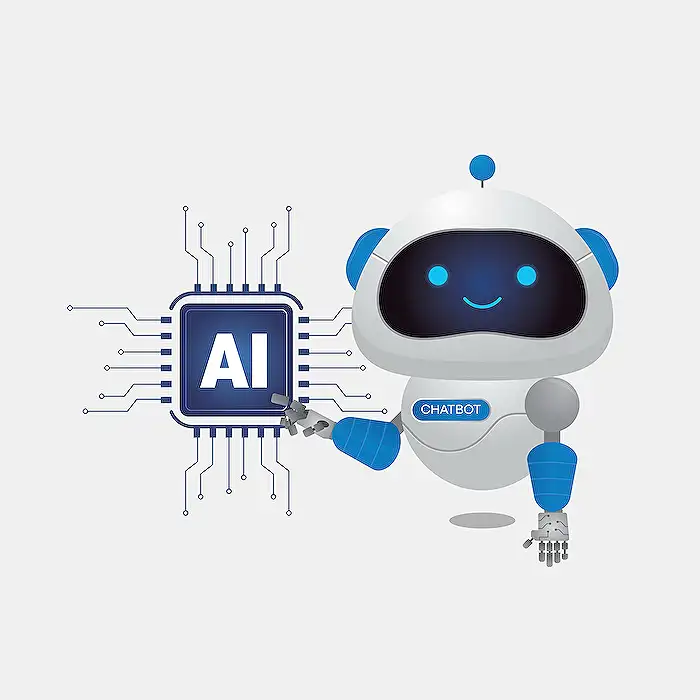
People also ask
How does Microsoft 365 Copilot work?
Copilot processes user inputs within applications like Word or PowerPoint by an approach known as grounding. This technique ensures the enhancement of the prompt’s specificity, thus providing more relevant and actionable responses tailored to the user's specific task.
Is Microsoft Copilot better than ChatGPT?
Microsoft Copilot presents an advantage after the GPT-4o usage limit is hit, reverting the session to GPT-3.5, which is only capable of producing content rooted in data up to January 2022. In contrast, Copilot benefits from internet access, enabling it to fetch and provide more up-to-date information inclusive of source links.
Is Copilot limited to 30 responses?
The current response cap for Copilot interactions stands at 30.
Does Microsoft Copilot use GPT 4?
In Microsoft 365, Copilot incorporates GPT-4 Turbo, enhancing its functionality. It supports web queries to fetch the latest public data and can be utilized across various work-related data such as emails, documents, meetings, and more.
Keywords
Microsoft 365 Copilot mechanics, Copilot for Microsoft 365 updates, Copilot Microsoft 365 functionality, Microsoft 365 AI updates, how does Microsoft 365 Copilot work, Microsoft 365 Copilot features, latest Microsoft 365 Copilot news, Studio03 Microsoft 365 Copilot.
