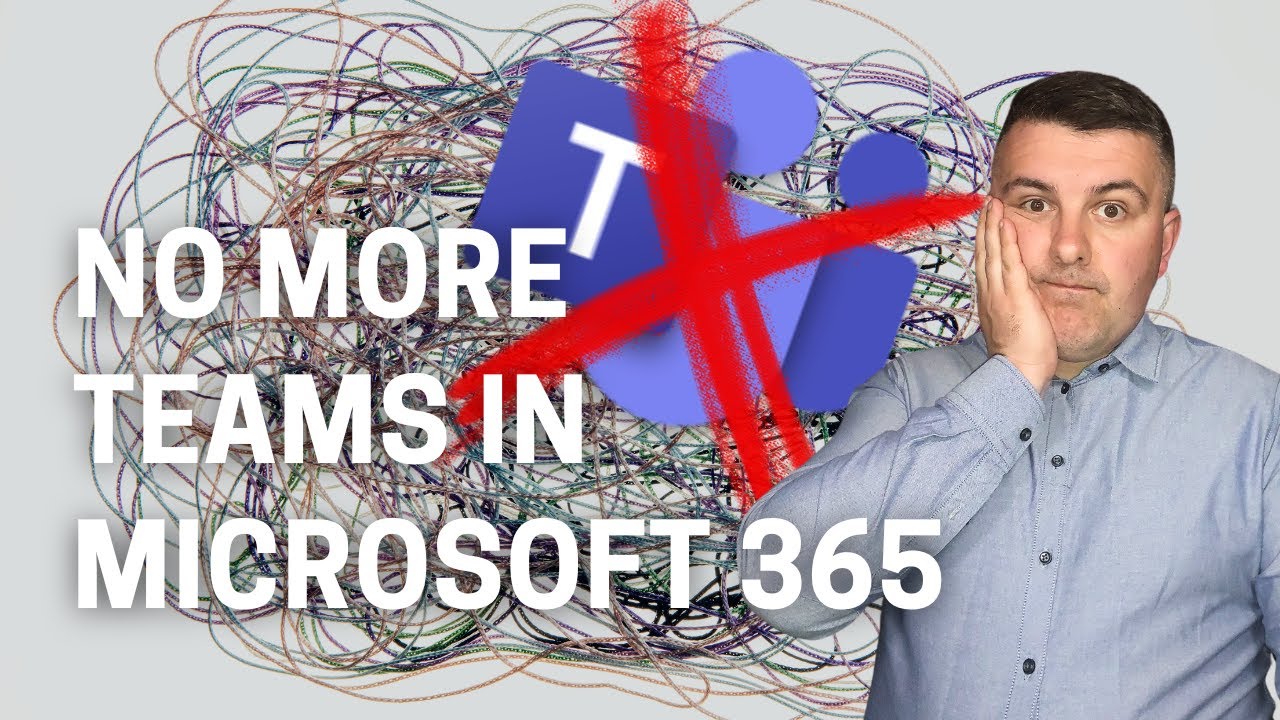Microsoft 365 Drops Teams from Enterprise Plans
Teams Exits Microsoft 365 E Plans: Brace for New Licensing Costs - Details Inside
Key insights
- Microsoft Teams have been separated from the Enterprise Microsoft 365 and Office 365 E plans, leading to potential increases in overall licensing costs.
- Organizations are encouraged to review the new licensing changes to understand how it will affect their expenses and to prepare their budgets accordingly without including Teams.
- A shift towards separate plans for Microsoft Teams implies a change in how businesses will have to budget for their Microsoft 365 services.
- Previous adjustments in Teams licensing, particularly in Europe, hint at ongoing modifications in Microsoft's approach to packaging their services.
- Several resources, including new licensing models, online courses, and community discussions, provide additional guidance for navigating these changes.
Understanding the New Microsoft 365 Licensing Changes
The recent announcement by Microsoft to separate Teams from the Enterprise Microsoft 365 and Office 365 E licensing models marks a significant shift in business strategy for the tech giant. This decision highlights Microsoft's move towards more granular and possibly more expensive licensing options, forcing organizations to reassess their digital communication tools and budget allocations. The change underscores the importance of staying informed about software licensing to manage costs effectively. Businesses now face the challenge of adapting to the new model, which does not include Microsoft Teams, a cornerstone for modern collaboration and communication.
In a notable shift, Microsoft is changing the licensing model for its Microsoft 365 E and Office 365 E plans. This update, primarily aimed at enterprise subscribers, will see Microsoft Teams being removed from the existing packages and introduced as a separate plan. Such a move has profound implications for organizations globally, as it is expected to lead to an increase in the overall cost of licensing fees.
The author, Szymon Bochniak, emphasizes the importance of preparing for this licensing adjustment. Companies are urged to review their budgets and plan accordingly to accommodate the new model that excludes Teams. This strategic planning is critical for organizations to manage their expenses effectively and ensure a seamless transition to the updated licensing scheme.
Beyond the initial announcement, the video delves into the broader impact of these changes. It explores how this shift reflects Microsoft's ongoing efforts to tailor its services more precisely to user needs, highlighting the potential for cost variations and emphasizing the significance of staying informed about licensing updates. Organizations are advised to familiarize themselves with the new licensing details directly from Microsoft's official news release and consider relevant online courses and resources to navigate this transition successfully.
- Introduction of a new licensing model excluding Teams from standard Microsoft 365 E and Office 365 E plans
- Implications of increased licensing costs and the necessity for companies to adapt budget and strategic planning
- Recommendations on accessing resources and courses to prepare for the transition to the new licensing model
Microsoft Teams Licensing Changes
Microsoft's decision to overhaul the licensing model for Teams within their corporate subscription packages signals a significant operational shift for businesses using Microsoft 365 services. This adjustment not only affects how organizations plan their communication platform strategies but also highlights the increasing need for specificity in software licensing. With Teams being moved to a standalone plan, companies must now reassess their usage and determine how best to integrate this tool within their current operational frameworks.
The separation of Teams from bundled enterprise plans suggests a move towards more granular control over software usage and cost. This strategy may encourage organizations to critically evaluate their needs against the services they are paying for, potentially leading to more optimized and efficient use of Microsoft's offerings. Furthermore, this change underscores the importance of staying updated on licensing terms to navigate the software landscape effectively.

People also ask
Does Office 365 Enterprise include Teams?
Answer: The office suite under the name Microsoft 365 Apps for enterprise encompasses a regularly updated collection of desktop applications, which are familiar to many, such as Word, PowerPoint, Excel, Outlook, and yes, including Teams, all offered on a subscription basis.Is Teams included in my 365 subscription?
Answer: In terms of personal 365 subscriptions, they don't come with the business-oriented version of Teams, but rather a free variant. Unfortunately, this free version doesn't enable users to participate in interviews, as it lacks compatibility with the Teams for Work/School offering, which is the paid business license version.Does Microsoft 365 not include Teams?
Answer: Certain Office 365 plans include Microsoft 365 Apps, yet they may not incorporate the Teams service. Even in scenarios where a plan lacks the Teams service, Teams is nevertheless installed alongside Microsoft 365 Apps. For those Office 365 plans devoid of the Teams service, there's an option for a free trial of Teams valid for a year.How do I enable Teams in Microsoft 365 apps for enterprise?
Answer: Enabling Teams involves navigating to the Microsoft 365 admin center, then to Settings > Settings > Microsoft Teams. If Microsoft Teams isn't visible within the Services list, you may need to disable "Try the new admin center" to access Settings > Services and add-ins > Microsoft Teams. It's important to note that this adjustment could require up to 24 hours before becoming accessible to all users.
Keywords
Teams removed, Microsoft 365, Enterprise subscription, Microsoft Teams cancellation, Office 365 changes, Teams discontinuation, Microsoft 365 update, Enterprise Teams removal