New OneDrive Integration Unveiled in Microsoft Teams
Teams new OneDrive app revolutionizes file management & enhances Microsoft 365 collaboration!
Key insights
Teams gets the new OneDrive app
OneDrive 3.0 has been integrated into Teams, enhancing file management by replacing the File app and embedding the full OneDrive user experience within Teams.
The new OneDrive app in Teams offers a unified experience, rendering the File app obsolete and harnessing the file management power of OneDrive and SharePoint.
- Streamlined file access: Easily locate files, loops, dashboards and design boards across Microsoft 365 from within Teams.
- Advanced search functions: Utilize new views and filters to quickly find content across chats, channels, meetings, or emails.
- Easy file management: The OneDrive app enables simple navigation to Microsoft 365 content from Teams.
- Insightful content discovery: Files shared with you across Microsoft 365, including recommendations and updates, are readily accessible.
- Comprehensive file views: Quickly locate files based on upcoming meetings, people, or favorites within Teams.
The new app simplifies accessing files in third-party storage services through corresponding Teams apps, with the rollout commencing in December 2023. Classic Teams users will see these improvements in early 2024 without a change in the File app's name. Additionally, there's no change to the Files app on Teams mobile.
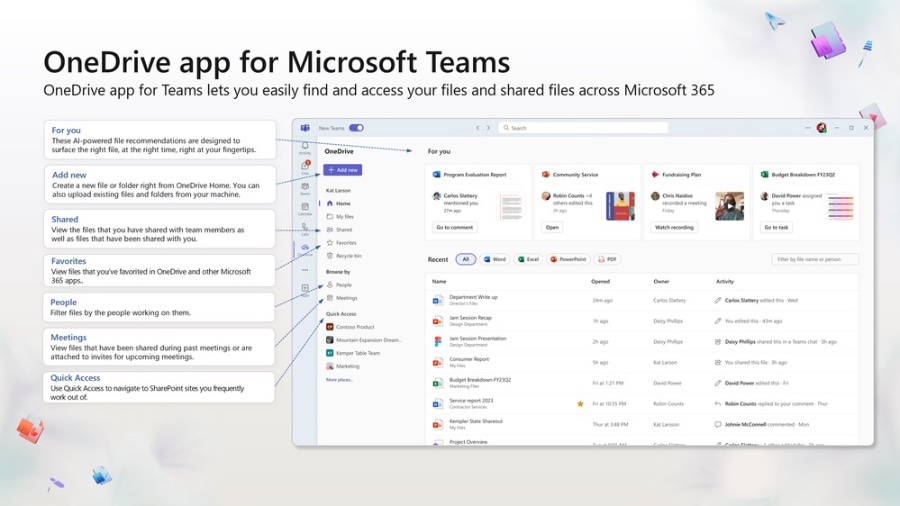
Understanding the OneDrive Integration in Microsoft Teams
The integration of OneDrive into Microsoft Teams is a significant step forward in Microsoft's approach to unified file management and collaboration within its 365 ecosystem. With the rollout of the new OneDrive app, users are expected to benefit from a streamlined experience that leverages improvements from both OneDrive and SharePoint. This integration exemplifies Microsoft's overarching strategy to promote seamless productivity by enhancing inter-app cohesion and user interface familiarity.
As Teams continues to become the central hub for communication and collaboration within many organizations, the importance of such integrations cannot be overstated. The improvements mentioned not only enhance user efficiency but also reflect the evolving trends of cloud-based environments where accessibility and ease of use are paramount. By housing files, dashboards, loops, and design boards all within one application, Teams users are likely to find their workflows less disrupted and more aligned with the multitasking nature of modern work.
Microsoft's decision to incorporate AI-driven recommendations and updates into the OneDrive home page further personalizes the user experience, helping to keep important and frequently used files within easy reach. This personalized touch, along with the introduction of new views like the meetings and people view, suggests that the technology giant is investing deeply not just in the functionality of its tools, but also in the intuitive nature of its user interfaces.
Accessing content shared across various mediums—be it chats, channels, meetings, or emails—via a shared view demonstrates an understanding of the diverse ways in which digital files are used and shared within an organization. And with the integration of third-party storage solutions, Microsoft recognizes the heterogeneous nature of modern digital workflows that often involve a mix of platforms and solutions.
Lastly, the emphasis on IT and end-user controls through features like the turn off native file upload policy and the ability to set default content apps showcases a balance between user autonomy and organizational governance. As Microsoft continues to update Teams and OneDrive, users can certainly anticipate more features that empower both productivity and flexibility.
Teams and OneDrive Integration
Amidst the continuous evolution of digital collaboration tools, Microsoft's Teams has embraced a significant update by integrating with OneDrive to enhance document management and collaboration. This strategic move ensures that all files, whether within Teams or part of Microsoft 365, are easily accessible and manageable through a unified and familiar interface. Such an integration accentuates Microsoft's dedication to providing seamless collaborative experiences that are vital in today's fast-paced and increasingly remote workspace environments. The future holds even more advancements and refinements, as Microsoft furthers its vision of creating a cohesive ecosystem for users to collaborate more effectively.
Read the full article Teams gets the NEW OneDrive app
![]()
Keywords
Teams OneDrive Integration, New OneDrive App in Teams, Teams OneDrive Update, Microsoft Teams OneDrive App, Enhancements to Teams OneDrive, OneDrive Teams Collaboration, Teams OneDrive App Features, OneDrive Cloud Storage Teams, Teams File Sharing OneDrive, OneDrive for Business Teams App
