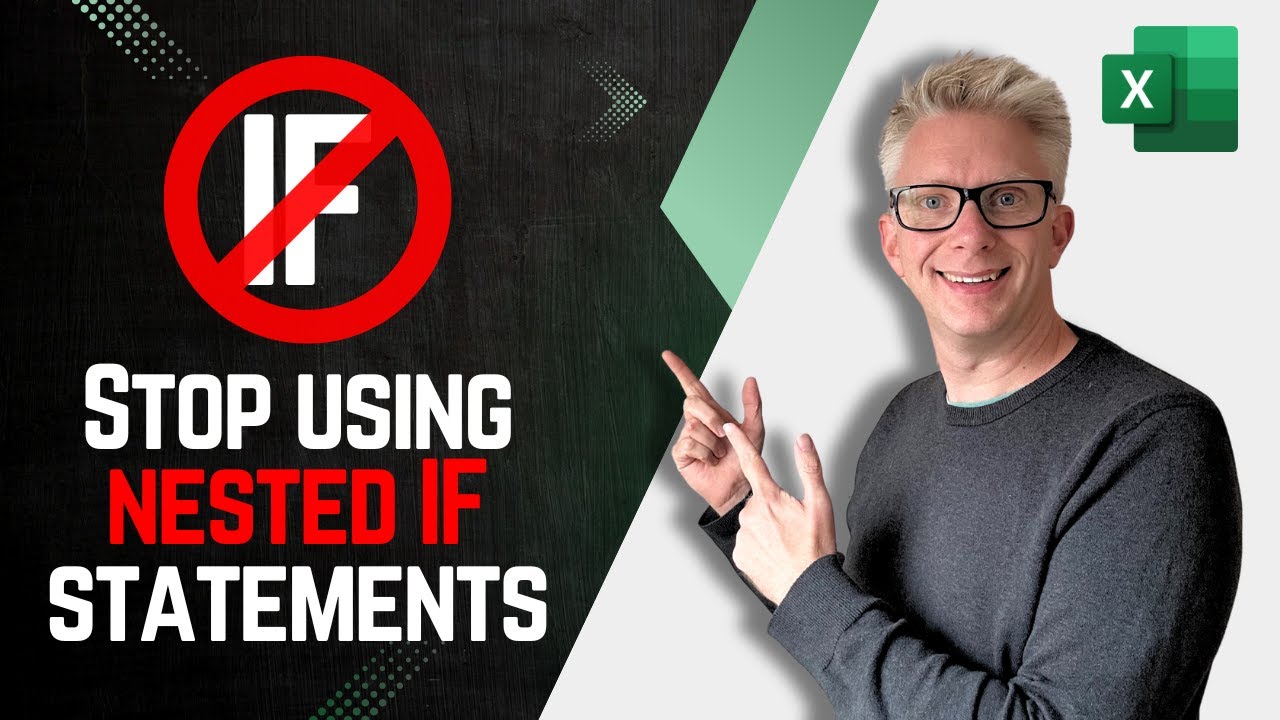Maximize Efficiency: Replace Nested IFs with Simple Functions
Simplify Excel: Stop Nested IFs with IFS, SWITCH, XLOOKUP. Learn More!
Key insights
- Avoid nested IF statements in Excel as they quickly become complex and hard to manage.
- Explore simpler alternatives like the IFS and SWITCH functions, which help maintain clear and concise formula expressions.
- Utilize modern tools such as the XLOOKUP function combined with a Lookup Table to enhance formula efficiency and readability.
- Guidance is provided throughout the video, including specific timestamps for each function discussed to facilitate easy navigation and learning.
- The video is part of Excel Off The Grid’s efforts to provide educational content, highlighting practical tips for improving Excel usage.
Excel Function Alternatives
Excel's nested IF statements are a common tool for decision-making processes within spreadsheets. However, they often lead to complex, hard-to-read formulas. To combat this, alternatives such as IFS, SWITCH, and the combination of Lookup Tables with XLOOKUP provide streamlined, efficient solutions. These tools not only simplify the writing and management of Excel formulas but also enhance the spreadsheet's performance and readability. The video format, hosted by Excel Off The Grid, serves as an interactive tutorial model, making learning these advanced Excel functions approachable for users at various proficiency levels. This educational approach directly addresses common pitfalls in Excel formula creation and helps users develop more sustainable spreadsheet practices.
Stop using nested IF statements and explore simpler, more efficient alternatives! In an instructive you_tube_video, the creator from "Excel Off The Grid" provides valuable insights on how to enhance productivity by replacing complex nested IF statements with clearer, more manageable functions.
The video focuses mainly on how nested IF statements, while potent, quickly become cumbersome and complicated. To resolve this issue, the user is introduced to alternatives that maintain the integrity of their functions without the complexity. This approach ensures that the work remains streamlined and understandable, saving both time and frustration.
Several functions are discussed as replacements, including the IFS function, the SWITCH function, and modern techniques involving the XLOOKUP function combined with a lookup table. The explanation spans various scenarios where each function might be the best solution, providing viewers with practical applications to apply right away.
- Introduction and Scenario Overview: The video starts by presenting a common scenario where Excel users might rely on nested IF statements, setting the stage for exploring alternatives.
- Alternatives to Nested IF Statements: After illustrating a base case with a nested IF statement, the video sequentially introduces the IFS function and SWITCH function.
- Demonstration Using XLOOKUP: A significant portion of the discussion highlights the use of the XLOOKUP function. This modern function, when combined with a lookup table, potentially serves as the most efficient alternative discussed in the video.
The video wraps up by comparing the methods discussed, helping users decide when to use each technique based on their specific needs. This wrap-up is crucial for users to make informed decisions about which function best fits their scenario.
By the end of the video, viewers are encouraged to download a free example file by signing up to the "Insiders" program. This file reference, directly related to the video content, enables users to apply what they've learned in a guided, practical manner.
In summary, "Excel Off The Grid's" you_tube_video serves as an excellent resource for users looking to enhance their proficiency with Excel by using more straightforward functions instead of relying on nested IF statements. By adopting these simpler and more effective methods, users can greatly improve the comprehensibility and efficiency of their data manipulation tasks in Excel.
Further Insights on Simplifying Excel Usage
Delving deeper into the topic, it’s clear that Excel remains a powerful tool for managing and analyzing data. The emphasis on replacing complex nested IF statements with alternatives like IFS and SWITCH functions not only simplifies individual tasks but also enhances overall efficiency.
These functions allow users to write cleaner and less error-prone formulas. Especially in environments where data needs to be shared or reviewed by others, using straightforward formulas can significantly reduce mistakes and increase the readability of spreadsheets.
Moreover, the introduction of XLOOKUP as a powerful successor to VLOOKUP and HLOOKUP represents a significant improvement in Excel's lookup functionality. Combined with lookup tables, XLOOKUP helps avoid the common pitfalls associated with nested IF statements, such as formula errors and inefficiencies.
Incorporating these simpler methods not only saves time but also leverages Excel's capabilities more effectively. As users adopt these advanced techniques, they can handle more complex data manipulation tasks with ease, making Excel an even more indispensable tool in their professional toolkit.
Therefore, continuing education on the latest Excel functions and best practices is crucial for anyone looking to remain proficient with this ubiquitous software. Videos like the one from "Excel Off The Grid" play a pivotal role in this ongoing learning process, providing valuable, actionable insights that can be immediately applied to improve data management and analysis projects.
Ultimately, as Excel continues to evolve, users must stay updated on the latest developments and features. This proactive approach to learning ensures that individuals and organizations can continue to harness the full potential of Excel in an increasingly data-driven world.

People also ask
Why do you need to stop using nested if statements?
What should I use instead of nested if statements?
What can I use instead of nested if statements sheets?
How to avoid nested IFs in Excel?
Keywords
Excel alternatives to nested IF, Simplify Excel formulas, Replace nested IF, Excel function tips, Advanced Excel functions, Excel formula optimization, Streamline Excel calculations, Efficient Excel coding