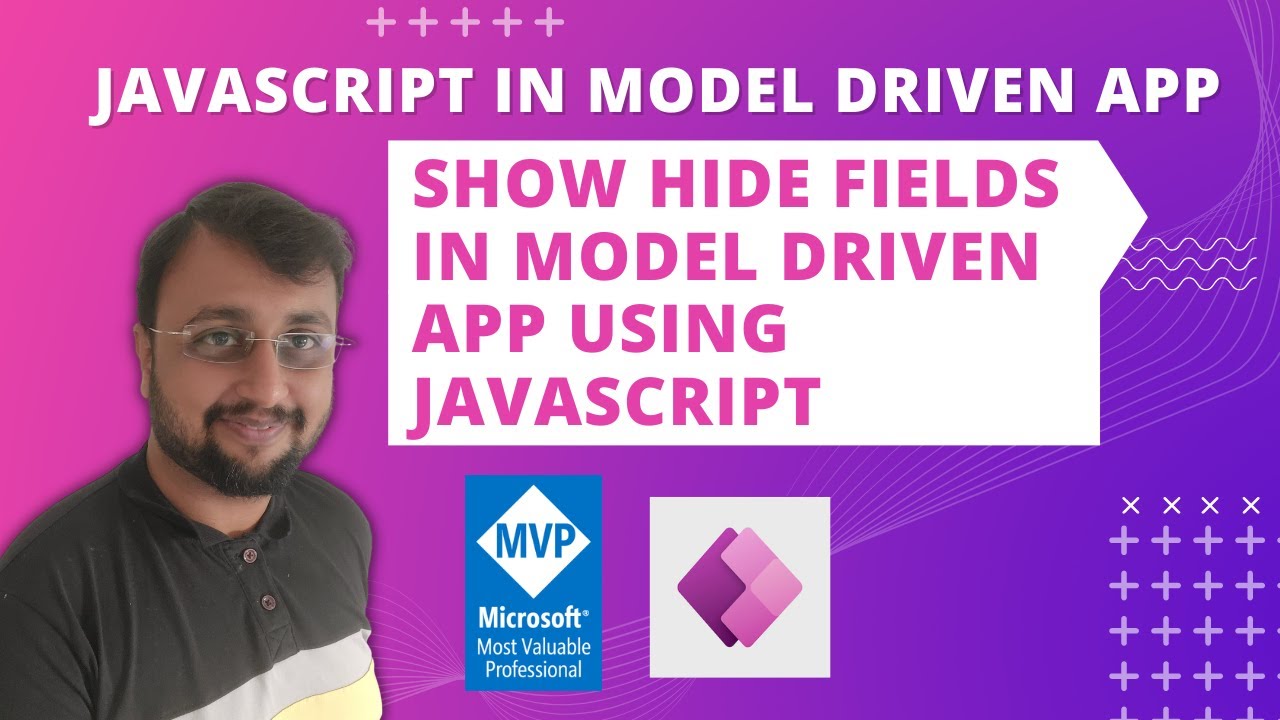Show Hide Fields using JavaScript in Model Driven App
This video will teach us how to conditionally show a hide field in model-driven powerapps using Javascript. There are various ways to show the hide field in the
The provided text discusses showing and hiding fields using JavaScript in a Model Driven App. It explains how conditional field-visibility can be achieved, mentioning that Business Rule or Javascript can be utilized for this purpose. The text specifically focuses on the Javascript approach. Primary points covered by the given material are adding a Javascript file in a model-driven app, showing/hiding fields conditionally with Javascript, and utilizing the 'OnChange' event in a model-driven app with Javascript.
- How to add Javascript file in model driven app?
- How to conditionally show/hide fields in the model driven app using javascript?
- OnChange event in model driven app with javascript
The text goes on to present various chapters in a proposed video series on the subject matter before wrapping up with a call to subscribe.
It introduces some code to illustrate the described procedures: 'function showHideFields(executionContext) { var formContext = executionContext.getFormContext(); ... '

Further Information on Conditional Visibility in Model Driven Apps
Model Driven Apps provide high flexibility for app customization. Javascript is an instrumental tool that enhances this customization, particularly in controlling the visibility of fields. It offers developers the means to conditionally hide or show fields depending on user inputs or predefined conditions. Such functionality enhances user experience and increases the efficiency of data entry and retrieval. Integrating JavaScript to manipulate field visibility further underscores its importance in App customization.
Learn about Show Hide Fields using JavaScript in Model Driven App

Microsoft Expert Answer: Showing and hiding fields in a model-driven app can be done using either business rules or JavaScript. This video will teach us how to conditionally show and hide fields using JavaScript. The video covers several points, such as how to add a JavaScript file to the model-driven app, how to conditionally show and hide fields using JavaScript, and how to add an OnChange event to the model-driven app with JavaScript. We'll also learn how to upload the JavaScript file, select columns and add the OnChange event. We'll also see how to test and subscribe. The video will also provide a code snippet that can be used to show and hide fields in the model-driven app.
More links on about Show Hide Fields using JavaScript in Model Driven App
- Hide And Show a Field in Dynamics 365 CRM Using ...
- Dec 9, 2021 — In Dynamics 365, you can hide and show fields using JavaScript. This is useful if you have business logic that determines if fields are ...
- Hide / Show fields using JavaScript in Dynamics CRM
- We can hide a field with help of “SetVisible” property. For example, if the field “Account Name” is blank, then the field “Account Address” will be hidden using ...
- Hiding and Showing a Field in Dynamics 365 using ...
- Aug 6, 2018 — First, get the field names by going into design mode: · Next, we can check if the ticker symbol field is empty using getAttribute(“fieldname”).
- Solved: Show/Hide Field in model driven app form, based se...
- May 7, 2020 — Solved: Hi, In a model driven app, is it possible show/hide a field based on a selection from another field in the same form?
- Show/Hide Model-Driven App Forms Tabs Based on Fields ...
- Nov 9, 2022 — Show/Hide Model-Driven App Forms Tabs Based on Fields Data Values · Click Select to Upload the JavaSctript File · Give a Name for the Web Resource ...
- Show and hide form sections based on form type in model ...
- In this post, we'll be taking a look at how you can use a very simple OnLoad event on a Dataverse form to determine whether form sections show or hide based ...
- USING JAVASCRIPT HIDE AND SHOW A FIELD IN ...
- May 2, 2020 — In Dynamics 365, you can hide and show fields using JavaScript. This is useful if you have business logic that determines if fields are ...
- Show and Hide Subgrid Based on Field Value Using ...
- May 4, 2022 — In this case, our requirement is to show and hide the “Consultations” Subgrid in the Contact form based on the condition that if the field ...
- Hide a basic form section in Power Pages using JavaScript ...
- In this blog post we'll take a look at how you can hide an entire section of a basic form triggered by doing something such as selecting a button or radio ...
Keywords
Microsoft PowerApps, Business Rule, JavaScript, Model Driven App, OnChange Event, Show Hide Fields