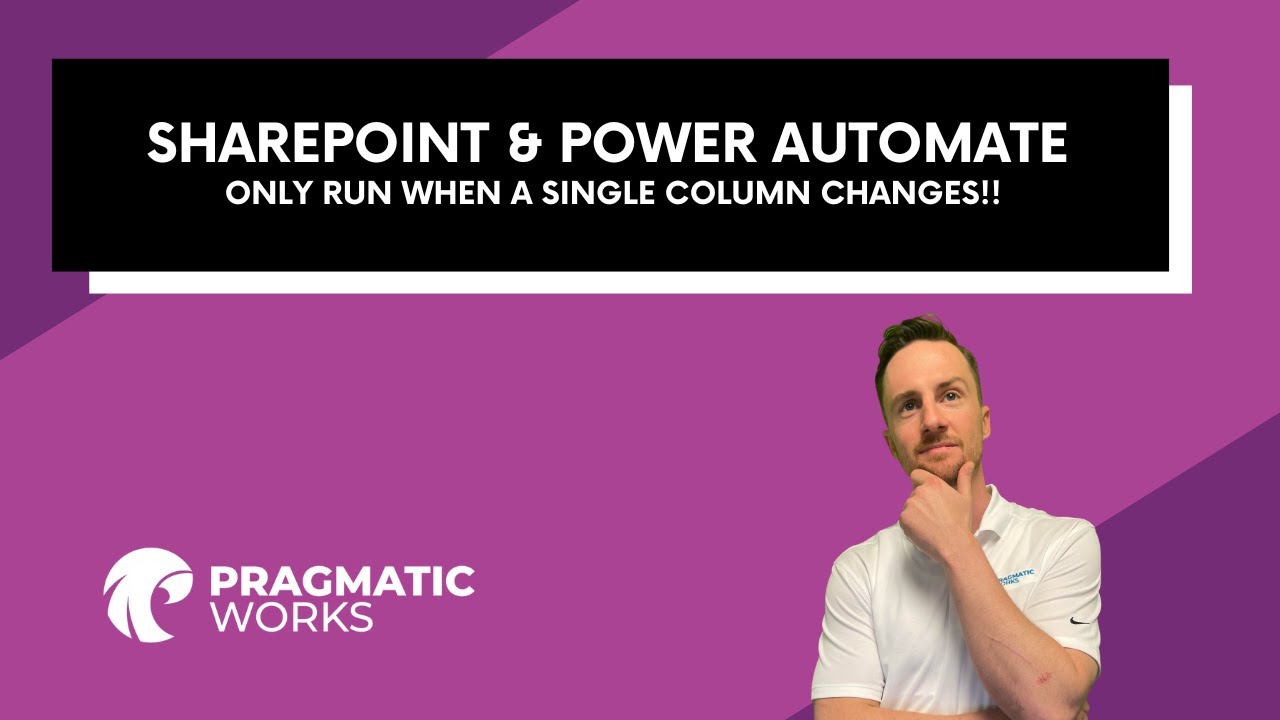SharePoint & Power Automate - Only Run When a SINGLE COLUMN Changes!!
Power Automate has no Out-of-the-Box way to only run a Flow when a certain column changes for an Item in SharePoint List.
Power Automate has no Out-of-the-Box way to only run a Flow when a certain column changes for an Item in SharePoint List. This video shows a creative way around this common headache that Power Automate developers encounter!
What are Trigger conditions in Power Platform flows
The summary explains how trigger conditions can be used to optimize flow runs and reduce unnecessary executions. Trigger conditions allow you to define specific conditions that must be met before a flow is triggered. By using trigger conditions effectively, you can streamline your flows and minimize the consumption of Power Platform requests.
For instance, let’s consider a scenario where you want to process only approved invoices through a flow. Without trigger conditions, the flow would trigger for every received invoice email, regardless of approval status. This would result in running the flow 1,000 times for 1,000 invoices, even if only 50 of them are approved.
By incorporating a trigger condition that checks for invoice approval, the flow will only run for the 50 approved invoices. Consequently, this approach reduces the number of flow runs and optimizes Power Platform resource consumption. When the trigger condition isn’t met, the flow won’t be triggered, ensuring no unnecessary run history is logged.
This optimization becomes especially valuable in pay-as-you-go environments where every flow run incurs charges. By minimizing the number of runs through trigger conditions, you can keep costs low while still achieving the desired outcomes efficiently.
Get started with triggers - Power Automate | Microsoft Learn
Trigger flows when a row is added, modified, or deleted - Power Automate | Microsoft Learn