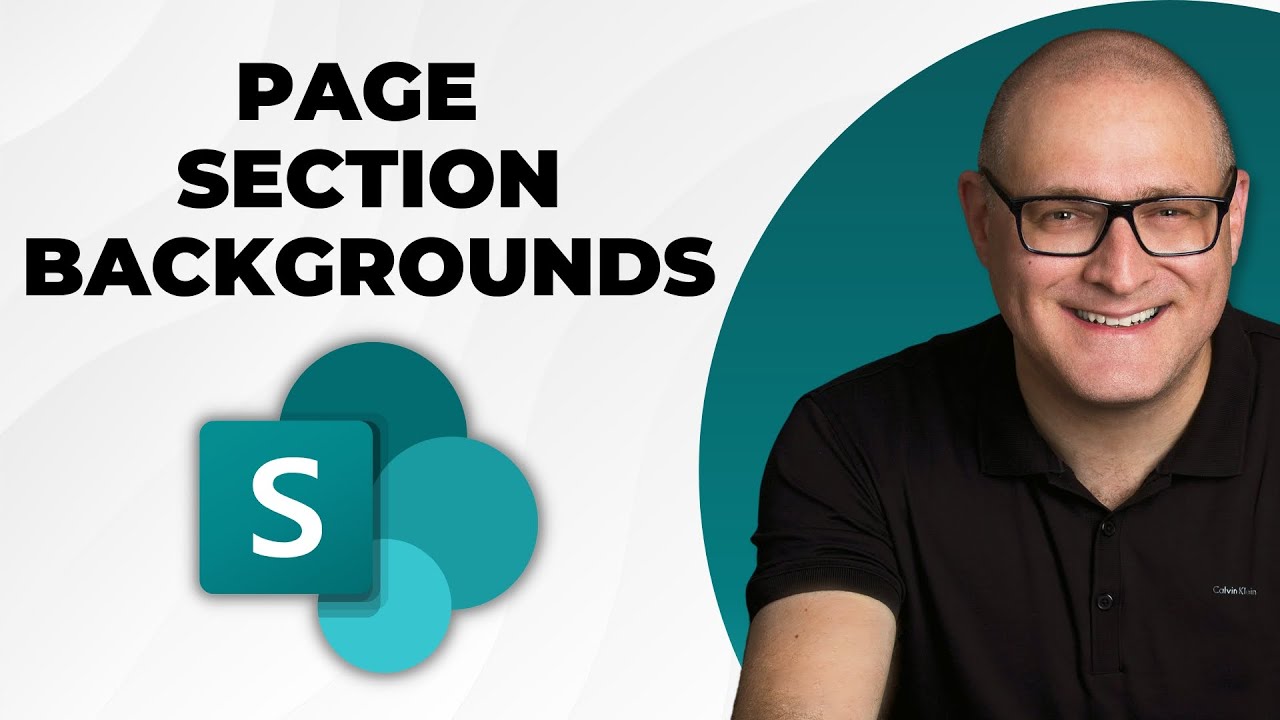Customizing SharePoint Backgrounds
Customize SharePoint Pages: Unique Section Backgrounds for Standout Design! Discover More at SharePoint Maven Academy.
Key insights
- SharePoint Page Section Backgrounds can significantly enhance the visual impact and uniqueness of SharePoint pages.
- Custom Page Section Backgrounds help in making pages stand out.
- Online courses are available at SharePoint Maven Academy for deeper learning.
- Hourly consulting, configuration, and live training services are offered to provide additional help.
- SharePoint Maven can be accessed for more resources and expert assistance.
SharePoint Customization
Customizing SharePoint sites involves various enhancements, including adding unique section backgrounds to pages. This allows businesses to tailor their site appearance to better reflect their branding and style preferences. Complex customizations can be efficiently managed with professional help from sources such as SharePoint Maven. They offer not just personal adjustments and configurations but also educational resources. These include online courses aimed at in-depth understanding and practical application. Live training and consulting services are also available to ensure users can effectively utilize SharePoint to its fullest potential, making it an invaluable tool for team collaboration and data management.
Introduction to SharePoint Page Customization
Creating unique and visually appealing pages on SharePoint Online is essential for capturing user engagement and enhancing the overall user experience. A recent YouTube video by SharePoint Maven Inc focused on how using custom page section backgrounds can transform the look of SharePoint pages.
The video points out the importance of aesthetics in workspace platforms like SharePoint. Users are more likely to engage with content that is both informative and visually appealing. Custom backgrounds allow users to break the monotony of standard page layouts.
Enhancing User Experience with Backgrounds
SharePoint Maven Inc’s video lays out a step-by-step guide to adding and customizing background sections to your pages. This customization feature not only makes the pages stand out but also segments content clearly, which in turn improves content discovery and readability.
During the video, the presenter elaborates on the simple steps that even non-developers can follow to apply these changes. By using such features, administrators and content managers can create a more engaging and tailored experience for their teams.
The benefits of a well-designed SharePoint environment include increased engagement and enhanced navigation. This results not only in a better user experience but also in increased productivity as users can find what they need more efficiently.
Further Resources and Assistance
For those looking to delve deeper into SharePoint Online functionalities and customization, SharePoint Maven Inc offers extensive online courses. These educational resources aim to equip SharePoint users with the knowledge and skills needed to fully utilize the platform's capabilities.
Additionally, SharePoint Maven provides consulting services, configuration aid, and live training for users needing personalized help. These services are designed to help businesses and individuals navigate the complexities of SharePoint configurations and optimizations.
It's clear that utilizing SharePoint Online to its full potential involves understanding both its standard and advanced features. Leveraging educational resources like those offered by SharePoint Maven can significantly enhance user competence and confidence.
SharePoint Customizations
Customizing SharePoint pages is a powerful way to set companies apart from their competitors by creating unique visual experiences. Key to successful customization is understanding the tools available within SharePoint that allow non-technical users to implement changes. This not only democratizes the process of web development but also empowers users across an organization to make SharePoint work best for their specific needs.
From adding custom backgrounds to adjusting page layouts and implementing new web parts, SharePoint's customizable nature is a significant asset for businesses. These features enable companies to construct a digital workspace that reflects their brand and facilitates their operational workflows.
The versatility of SharePoint as a collaborative platform is enhanced further by its integration capabilities with other Microsoft Office applications. This coherence ensures that productivity tools are readily available within the same ecosystem, reducing the need to switch between applications.
To master these customization options, users should utilize learning avenues such as webinars, video tutorials from trusted experts like SharePoint Maven Inc, and even community forums where they can exchange ideas and solutions.
The role of expert guidance in optimizing and personalizing SharePoint environments cannot be overstated. Consultants and specialized training sessions are invaluable in navigating the complexities of SharePoint and can help unlock its full capabilities, as highlighted by SharePoint Maven Inc.
In conclusion, SharePoint customization, especially regarding aesthetics and usability, plays a crucial role in user engagement and the overall effectiveness of the platform. Engaging resources to learn about these options is vital for any forward-thinking organization.

People also ask
"How do I add a background to a SharePoint section?"
Answer: Utilize your preferred backgrounds in addition to the predefined selections available. If you plan to modify the background, follow these steps.
"How do I change the section color in SharePoint?"
Answer: Apply a theme to adjust the color schemes across your SharePoint site.
Keywords
SharePoint Section Design, SharePoint Background Customization, SharePoint Page Layouts, Customize SharePoint Online, SharePoint Web Design, SharePoint Themes, SharePoint CSS, SharePoint Branding