Top SharePoint Intranet Designs & Ideas 2024
Discover Easy SharePoint Intranets: Build Stunning Portals Without Extra Cost
Key insights
Understanding SharePoint Intranet Out-of-the-Box Options
SharePoint Intranet serves as a comprehensive platform for organizations to store, organize, and distribute essential information among employees. It varies across organizations but generally includes content like news, calendars, HR information, and business documentation. The term "out of the box" (OOTB) indicates utilizing SharePoint Online's free designs and templates without the need for additional purchases or custom development.
- Build Your Own Intranet: You can create a bespoke Intranet portal using the default communication site in SharePoint Online, customizing it with out-of-the-box web parts and functionalities to meet specific organizational needs. This option requires time, patience, and basic design knowledge.
- Apply a Site Template: For those unsure where to start, SharePoint Online offers a feature to apply pre-designed site templates easily. These templates provide a quick way to establish a visually appealing site with functional pages and navigation, though some customization may still be needed.
- Explore Lookbook Templates: A broader selection of site themes and templates are available in the SharePoint Lookbook. These templates cater to various Intranet and department site requirements, offering more diversity in design choices but requiring a Global Microsoft 365 admin for installation.
- Enhance User Adoption with Viva Connections: Implementing Viva Connections can significantly boost the usage and adoption of SharePoint Intranet by embedding the Intranet Home Site into MS Teams, facilitating easy access to resources.
- Benefits of an Out-of-the-Box Approach: Choosing OOTB solutions for your SharePoint Intranet offers advantages such as reduced costs, quicker implementation timelines, and ease of future modifications without the need for specialized support or additional expenses associated with custom themes or developments.
Exploring SharePoint Intranet Further
SharePoint Intranet is a strategic tool for enhancing internal communication, collaboration, and knowledge sharing within organizations. As a centralized digital workspace, it allows employees to access a wealth of corporate resources and information seamlessly. The platform's flexibility to adapt to varying organizational needs—from sharing news and announcements to hosting essential business documentation—makes it an indispensable part of modern digital workplace strategies. SharePoint's ability to integrate with other Microsoft 365 tools such as Teams and Yammer further enriches its utility, making it a comprehensive solution for fostering a connected and informed workplace culture. Organizations opting for an out-of-the-box SharePoint Intranet capitalize on quick deployment times, cost savings, and the ability to meet specific business requirements without the complexities of custom development. In today's digital era, empowering your workforce with an efficient SharePoint Intranet could be the key to unlocking higher productivity and enhanced employee engagement.
In this video, "SharePoint Maven Inc" showcases examples of SharePoint Intranets that can be built directly out of the box, emphasizing the variety of layouts and designs achievable without extra spending on templates or custom designs. The content encourages viewers to explore how SharePoint Online can be utilized to create a functional and visually appealing company intranet by using the built-in features and capabilities. This approach underlines the potential of SharePoint Online in providing effective and cost-efficient intranet solutions.
SharePoint Intranet serves as a centralized platform for organizations, offering a collection of sites for distributing vital information across departments or to the entire workforce. It is designed to handle a range of content from news and announcements, links or bookmarks, calendars of events, human resources information, formal company documents, to business process documentation. This broad scope makes SharePoint Intranet an invaluable tool for internal communications and operations management.
Out-of-the-box (OOTB) options with SharePoint Online allow the creation of enhanced intranet portals without the need for third-party software or extensive customization. OOTB designs and templates are freely available, offering a "pretty" and user-friendly interface utilizing existing SharePoint Online functionalities. The philosophy behind utilizing OOTB solutions is to fulfill most requirements effectively without incurring additional costs.
The video further explores three primary approaches to building a SharePoint Intranet portal OOTB. The first approach involves creating a custom portal from a blank slate, allowing for unique personalization but requiring time and basic design knowledge. The second leverages the "Apply a Site Template" feature, offering immediate, visually appealing site layouts that can be customized as needed. The third option, using templates from the SharePoint Lookbook, provides a wide selection of themes and designs maintained by Microsoft, though it may require a global administrator for installation.
Enhancing SharePoint Intranet adoption within an organization can be achieved through Viva Connections, as highlighted in the video. This feature integrates the SharePoint Intranet home site and navigation into Microsoft Teams, facilitating easy access to critical resources directly from the Teams application. The effortless integration serves to boost user engagement and adoption of the SharePoint Intranet portal.
Opting for an out-of-the-box SharePoint Intranet is advised before considering custom solutions due to several factors, including cost, timeline, required expertise, and support. Custom themes or developments can introduce complexities and additional expenses that may not align with the organization’s needs or resources. Utilizing OOTB features ensures supportability and future adjustments without the need for specialized assistance or incur further costs.
Understanding SharePoint Online Intranet
SharePoint Online Intranet is a powerful tool for businesses looking to centralize their internal communications and resources distribution. It encompasses a variety of features aimed at enhancing organizational efficiency, collaboration, and employee engagement. From customizable site templates to comprehensive document management and intradepartmental communication platforms, SharePoint Online offers a versatile solution for creating an effective digital workplace. With options to integrate smoothly into Microsoft Teams through Viva Connections, it positions itself as an accessible and valuable asset for any company aiming to foster a collaborative and informed work environment. The emphasis on out-of-the-box capabilities promotes a user-friendly approach, ensuring that organizations can achieve a comprehensive intranet solution without significant additional investments or specialized skills. This flexibility and adaptability make SharePoint Online an indispensable tool for modern businesses looking to advance their internal operations and communication strategies.
In this video, I showcase various SharePoint Online Intranet examples that you can create using the available out-of-the-box features. These examples aim to help you understand what's achievable without extra spending on custom designs or templates. This approach not only saves money but also utilizes the built-in functionality of SharePoint Online to create effective and engaging Intranet portals for your organization.
SharePoint Online Intranet serves as a centralized platform for organizations to store, organize, and share content that's crucial for employees. This content can range from news and announcements to resources like HR information and business process documentation. The core benefit of using SharePoint Online Intranet lies in its capability to provide a reliable and permanent repository for essential organizational information, which is easily accessible to all employees.
Built with user-friendliness in mind, the out-of-the-box options in SharePoint Online allow for easy setup without the need for additional purchases or specialized development skills. Options for creating an Intranet include starting from scratch with a Communication site, applying pre-designed site templates for immediate enhancement, or using Lookbook templates for more elaborate designs. Each method offers its own set of advantages, whether it's customization to meet specific needs or ease of use for those seeking inspiration.
- Do-it-yourself Intranet empowers you to build a site that fully caters to your specific needs.
- Applying a Site Template provides a quick and easy way to beautify your Intranet with minimal effort.
- Lookbook Templates offer a wide selection of designs for a more customized appearance.
To further enhance the SharePoint Online Intranet experience, integrating Viva Connections can significantly boost user adoption and ease of access by linking the Intranet directly with MS Teams. This ensures that employees can quickly navigate between their project activities and the Intranet portal, making it a seamless part of their daily workflows.
Exploring the Potential of SharePoint Online Intranet
SharePoint Online Intranet presents an invaluable tool for organizations seeking to improve internal communications and knowledge sharing. By fully leveraging the out-of-the-box features, companies can create highly functional and visually appealing intranet sites without incurring extra costs or needing specialized technical skills. These intranet sites can host a wide range of content, from corporate news to essential HR resources, ensuring employees have easy and immediate access to the information they need.
Furthermore, the flexibility offered by SharePoint Online means these intranet sites can evolve over time to meet changing organizational needs. Whether you're starting an intranet site from scratch or seeking to enhance an existing platform, SharePoint Online provides a powerful, cost-effective solution. Embracing this approach not only fosters a culture of openness and collaboration but also streamlines business processes, making it easier for everyone in the organization to contribute to and benefit from the shared pool of knowledge and resources available on the intranet.
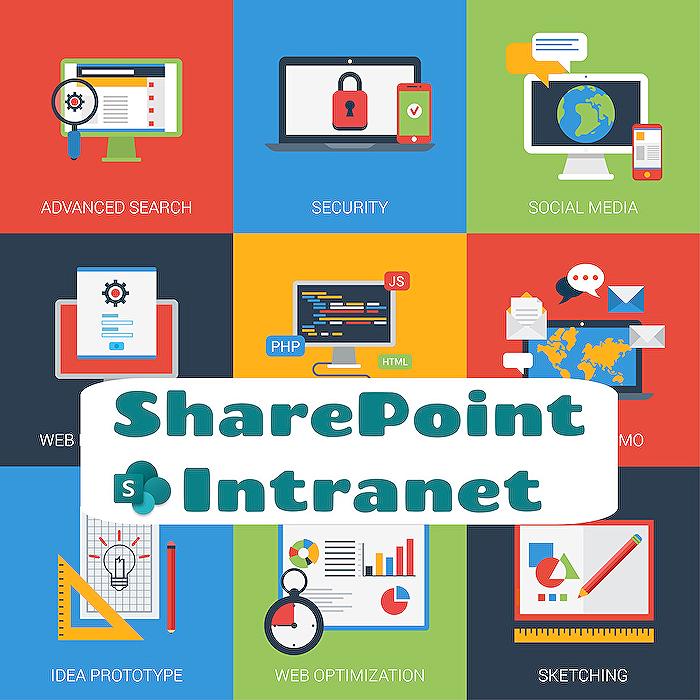
People also ask
Can SharePoint be used as an intranet?
Answer: "SharePoint exemplifies flexibility and scalability, catering to companies ranging from 100 to 100,000 employees for intranet purposes. It stands out for its ability to facilitate internal communication, content management, collaboration, and search, providing a versatile platform for businesses."How do I create an internal website in SharePoint?
Answer: "From the SharePoint homepage, initiate your website creation by selecting 'Create Site.' Here, you have options like Team sites for collaborative efforts and Communication sites for distributing information."What is a modern intranet SharePoint?
Answer: "A modern SharePoint intranet is characterized by its engaging, informative nature, offering personalization and seamless integration with Microsoft 365 applications like Teams and Viva Engage. It’s adaptable, evolving to meet the dynamic needs of the organization."What are the examples of intranet?
Answer: "Examples include: a General Intranet homepage, Public Sector Intranet, HR and IT department intranets, Educational Intranet, Non-Profit Intranet, and Real Estate company intranet, showcasing the diverse applications of intranet platforms across various sectors."Keywords
SharePoint Intranet Examples, Best SharePoint Intranets, SharePoint Intranet Design, SharePoint Intranet Templates, Modern SharePoint Intranet, SharePoint Online Intranet, Intranet Examples 2023, SharePoint Intranet Features, Custom SharePoint Intranet, SharePoint Intranet Case Study
