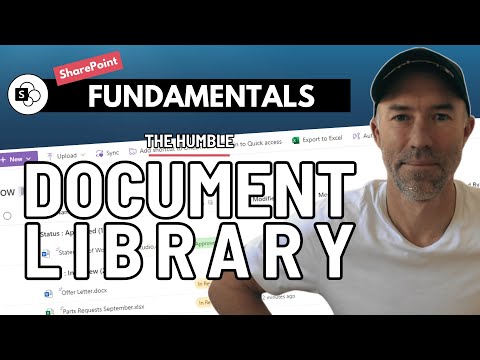
Master SharePoint Doc Library: Essential Guide
A Microsoft MVP 𝗁𝖾𝗅𝗉𝗂𝗇𝗀 develop careers, scale and 𝗀𝗋𝗈𝗐 businesses 𝖻𝗒 𝖾𝗆𝗉𝗈𝗐𝖾𝗋𝗂𝗇𝗀 everyone 𝗍𝗈 𝖺𝖼𝗁𝗂𝖾𝗏𝖾 𝗆𝗈𝗋𝖾 𝗐𝗂𝗍𝗁 𝖬𝗂𝖼𝗋𝗈𝗌𝗈𝖿𝗍 𝟥𝟨𝟧
Unlock SharePoint Mastery: Dive into Document Libraries for Seamless Collaboration & Security
Key insights
- SharePoint is a collaboration and content management platform with a focus on document libraries for storing, organizing, and sharing files.
- A SharePoint document library is a central repository with advanced collaboration, version control, security, and automation features.
- Document libraries enhance teamwork by allowing multiple users to edit documents simultaneously and feature strong security measures to protect sensitive data.
- Automated workflows and integration with Microsoft 365 apps streamline operations and increase productivity.
- To get started with SharePoint document libraries, create a new library, upload and organize files, collaborate with colleagues, leverage metadata, and explore advanced features.
Exploring SharePoint Document Libraries Further
SharePoint document libraries stand out as essential tools for improving collaboration and efficiency within organizations. By enabling the centralized storage of a wide range of file types, these libraries facilitate easy access to and management of important documents. What makes SharePoint document libraries particularly powerful is their ability to support real-time co-authoring and editing, reducing the need for back-and-forth emails and version conflicts. This feature, alongside the ability to track changes and manage versions, enhances transparency and teamwork.
Further enriching their potential, SharePoint document libraries offer robust security settings, allowing administrators to finely tune access permissions to meet the specific needs of their teams. This level of control is crucial for protecting sensitive information and ensuring that only authorized individuals can make changes. Additionally, the ability to automate workflows within these libraries can significantly reduce manual tasks, streamlining processes like approvals and content distribution. These automated workflows not only save time but also reduce the likelihood of errors, contributing to smoother operations.
The integration of SharePoint document libraries with other Microsoft 365 tools amplifies their value, creating a cohesive ecosystem where collaboration is seamless, and productivity is boosted. Tools like Teams, OneDrive, and Outlook work in concert with SharePoint, providing a unified platform for communication, document storage, and project management. This integration ensures that users have the tools they need at their fingertips, enabling them to work more effectively and efficiently.
In conclusion, SharePoint document libraries are much more than mere storage solutions; they are comprehensive platforms that foster collaboration, enhance security, and streamline workflows. By leveraging their full range of features, organizations can transform how they manage documents and collaborate on projects, leading to improved productivity and success.
SharePoint Fundamentals: The SharePoint Document Library
Microsoft's SharePoint is a leading collaboration and content management platform. A key component of its capability is the document library, offering vast utility for file storage, organization, and sharing. This post explores the basics of document libraries and their strategic usage.
A document library in SharePoint acts as a central file repository, akin to an enhanced shared folder. It features advanced options for collaboration, version management, security, and more. The post outlines the uses of a document library:
- Store and arrange diverse file types, establishing orderly file structures.
- Facilitate easy collaboration, allowing simultaneous document editing and co-authoring.
- Enforce file access and security protocols, securing sensitive data.
- Automate operations through workflows for notifications, approvals, and content redirection.
Why opt for document libraries? They enhance team collaboration, centralize data for easy access and security, and streamline operations. Integration with Microsoft 365 enriches their functionality, linking with Teams, Windows, Outlook, and Office apps.
The initial steps in utilizing document libraries involve creation, file uploading and structuring, collaboration initiation, using metadata for organization, and exploring advanced features like version control and security enhancements.
Conclusively, mastering document libraries is pivotal for optimizing document management and team collaboration within organizations. The post encourages readers to delve deeper into document library functions for improved business practices.
Understanding SharePoint Online's Document Libraries
SharePoint Online's document libraries serve as the backbone for effective document management and collaboration within modern workplaces. By offering a platform that not only stores but also helps in the organizing and sharing of files, they become indispensable for businesses striving for efficiency and security in their operations. The seamless integration with Microsoft 365 amplifies productivity, allowing users to link their documents with other tools seamlessly. Whether it's co-authoring presentations, managing spreadsheets, or securing sensitive pdf files, SharePoint Online's document libraries bring everyone on the same page, ensuring that every team member is equipped with the information they need. Advanced features, such as automated workflows, further elevate the functionality, making routine tasks more manageable and saving valuable time. Delving into the capabilities of document libraries opens up a realm of possibilities for enhancing team collaboration and streamlining document-centric processes.

People also ask
What is the SharePoint document library?
As a cornerstone of collaborative document management within an organization, the SharePoint document library facilitates the storage and sharing of documents. Initially provided by the default SharePoint site, additional document libraries are automatically created with each new SharePoint site establishment, streamlining document management processes.
How do I structure a document library in SharePoint?
Effective structuring of a SharePoint document library involves categorizing documents based on their purpose, content, and relevance to projects, departments, or subject areas. Begin by identifying the variety of document types present within your organization. Subsequently, establish clear and universally understandable labels or categories to ensure an organized and efficient document library.
What is the difference between a document library and a folder in SharePoint?
In the debate of SharePoint Document Library versus Folder, it is evident that document libraries provide a more advanced and structured approach to data organization. Folders may be suitable for simple grouping of a modest amount of documents, but document libraries offer enhanced functionality for comprehensive document management needs.
Where do I find my SharePoint document library?
For those who are navigating SharePoint for the first time or are in the process of obtaining their SharePoint training certification, you can locate your document library by accessing the Office 365 app launcher, selecting SharePoint, and then perusing the alphabetically organized list of apps and sites to which you have access permissions.
Keywords
SharePoint Document Library, SharePoint Fundamentals, SharePoint Library Tutorial, SharePoint Collaboration, Managing Documents SharePoint, SharePoint Library Tips, SharePoint Document Management, SharePoint for Beginners