Custom SharePoint Page Templates: A Beginners Guide
Elevate Your SharePoint: Master Custom Page Template Creation
Key insights
- Consistency, Efficiency, and Governance: Custom page templates promote uniformity in branding and design, save time in page creation, and enforce content guidelines.
- Methods to Create Custom Templates: Utilize existing pages as templates or leverage Site Scripts and Site Designs with JSON code for more advanced customizations.
- Planning, Usability, and Flexibility: Essential factors in creating effective custom templates include outlining purposes, designing for ease of use, and allowing room for custom content.
- Creating Template Examples: For instance, a project page template could include web parts for documents, tasks, calendars, and news, which streamlines the project management process.
- Best Practices: Employ clear naming conventions, use version control for updates, and test templates thoroughly to ensure they meet user needs efficiently.
Understanding SharePoint Page Templates
SharePoint, a versatile platform used for collaboration, information organization, and document sharing within businesses, offers the capability to use page templates. These templates serve as blueprints, ensuring consistency across the site's pages. While SharePoint comes equipped with various pre-made templates, customizing page templates allows organizations to tailor their sites to their specific branding and operational requirements. Creating custom templates enhances the efficiency of page creation, maintains governance by adhering to content standards, and ensures consistency in branding and layout across the organization's SharePoint environment.
Custom templates are not just about maintaining a uniform appearance; they are also a tool for governance and efficiency. By setting a predefined structure, they reduce the time users spend creating new pages from scratch. Furthermore, the flexibility within these templates allows for customization, ensuring that each template can serve different needs without being overly rigid. As organizations continue to rely more heavily on digital platforms like SharePoint for project management and internal communication, the ability to create and utilize custom page templates will become increasingly crucial for streamlining operations and enhancing the overall user experience.
Creating Custom SharePoint Page Templates: An Insightful Guide by Daniel Anderson [MVP]
SharePoint sites provide a robust platform for organizing information, collaborating, and sharing documents within organizations. Custom page templates serve as blueprints, ensuring consistency and efficiency in creating new pages. Despite SharePoint offering various built-in templates, there's often a need to create custom ones to align with specific branding, structure, or content requirements.
Benefits of Custom Page Templates
- Ensure consistency across pages with organizational branding and design standards.
- Save time with a predefined structure, reducing the need to start from scratch.
- Help enforce content guidelines and proper information display through governance.
Creating Custom Templates in SharePoint Online
To create custom templates, you can start by saving an existing page as a template through the 'Site Settings -> Page Templates' path. Give your template a descriptive name for easy future creation. Alternatively, using Site Scripts and Site Designs in modern SharePoint allows for more detailed customizations including the creation of lists, applying themes, and configuring settings using JSON code.
Important Considerations When Creating Custom Templates
It's crucial to plan your template carefully, ensuring it solves a specific problem while considering the necessary content types and web parts. Templates should be user-friendly and flexible, allowing for some level of customization to avoid rigidity. For instance, creating a template for project pages might include web parts like document libraries, task lists, and calendars to support project management.
Best Practices for Custom Templates
- Use clear and descriptive names for easy template selection.
- Implement version control and keep old copies for reference when updating templates.
- Test your templates thoroughly to ensure they meet your organization's needs.
Custom page templates in SharePoint Online are invaluable tools for streamlining site management and enhancing the user experience. By following the outlined methods and best practices, organizations can efficiently create templates that match their specific needs. Daniel Anderson [MVP] encourages those interested to learn more or seek further guidance on leveraging SharePoint Online to their advantage.
Expanding on SharePoint Online Custom Page Templates
SharePoint Online serves as a versatile platform, facilitating collaboration and information sharing in a structured manner. The customization of page templates emerges as a pivotal feature, enabling organizations to tailor their SharePoint environment precisely. By creating custom templates, businesses can instill a sense of consistency, improve efficiency, and maintain governance across their digital workspace.
Custom templates cater to specific organizational requirements, offering a layer of personalization that enhances the overall user experience. They encourage adherence to a company's branding and design guidelines, ensuring a uniform look and feel across all pages. This customization extends not just to aesthetics but to functionality as well, with templates including essential web parts and content structures relevant to different departments or projects.
The process of creating these templates in SharePoint is accessible, yet powerful, with options ranging from simple modifications of existing pages to the use of advanced site scripts and designs. As organizations continue to evolve, these templates can be updated and refined to meet the changing needs and preferences of users. Therefore, investing time in creating, testing, and maintaining custom page templates is a strategic move toward optimizing SharePoint Online's potential as a collaboration and information management tool.
Ultimately, the success of custom page templates in enhancing a SharePoint environment depends on thoughtful planning, design, usability considerations, and ongoing iteration. By embracing the practices recommended by experts like Daniel Anderson, enterprises can leverage SharePoint Online not just as a document storage platform, but as a dynamic workspace that reflects their unique operational workflows and corporate identity.
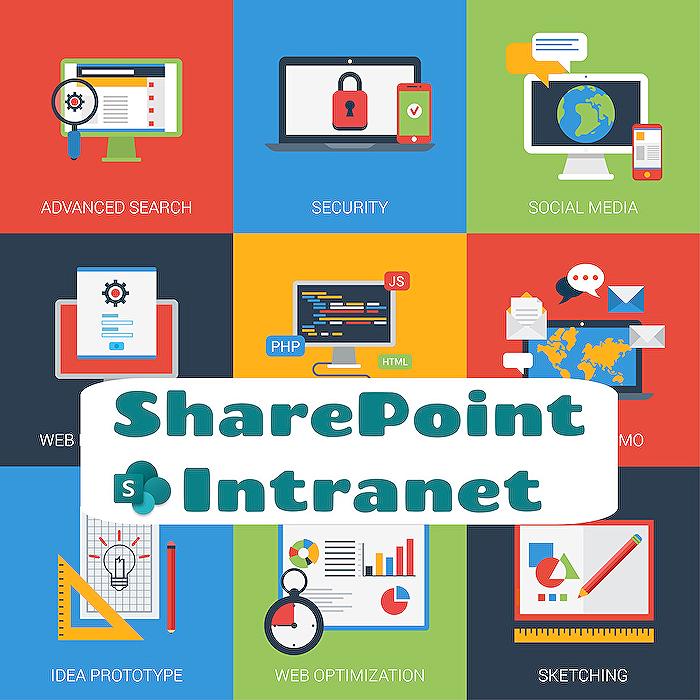
People also ask
Can you create a SharePoint page template?
In SharePoint, it is possible to craft site templates that enable users to quickly generate new SharePoint sites laden with predefined features. These templates can encompass reusable lists, themes, layouts, pages, or specific custom actions tailored to meet the requisite functionalities.
How do I create a custom page layout in SharePoint?
The process involves steps tailored to constructing a page layout.
How do I create a custom display template in SharePoint online?
To fabricate a custom display template within SharePoint Online, one must access the Display Templates folder then proceed to the Content Web Parts folder. The next step involves duplicating the HTML file of an existing display template that closely aligns with the desired outcome. For an understanding of the default display templates along with their detailed descriptions, consulting the Display template reference in SharePoint is recommended.
How do I create a form template in SharePoint?
One effective method to establish SharePoint forms is employing Power Apps, which serves as an option for form creation.
Keywords
SharePoint Fundamentals, Custom SharePoint Page Templates, SharePoint Page Design, SharePoint Template Creation, SharePoint Site Development, SharePoint Page Layouts, Creating SharePoint Pages, SharePoint Design Customization
