
NEW SharePoint Document Library Templates
A Microsoft MVP 𝗁𝖾𝗅𝗉𝗂𝗇𝗀 develop careers, scale and 𝗀𝗋𝗈𝗐 businesses 𝖻𝗒 𝖾𝗆𝗉𝗈𝗐𝖾𝗋𝗂𝗇𝗀 everyone 𝗍𝗈 𝖺𝖼𝗁𝗂𝖾𝗏𝖾 𝗆𝗈𝗋𝖾 𝗐𝗂𝗍𝗁 𝖬𝗂𝖼𝗋𝗈𝗌𝗈𝖿𝗍 𝟥𝟨𝟧
Learn to improve your SharePoint document management with templates and automation features. Discover powerful invoice management tools and personalized
The SharePoint Document Library Templates: Elevate Document Management and Streamlined Workflows
In this informative video tutorial, by Microsoft MVP, Daniel Anderson, enlightening viewers on SharePoint's latest features, you'll learn how to exploit SharePoint document library templates to elevate your document management.
Daniel guides viewers through creating a document library using predefined templates, enhancing their ability to manage documents efficiently. He showcases new templates such as 'Media Library', 'Invoices', and 'Learning', which can be set up quickly.
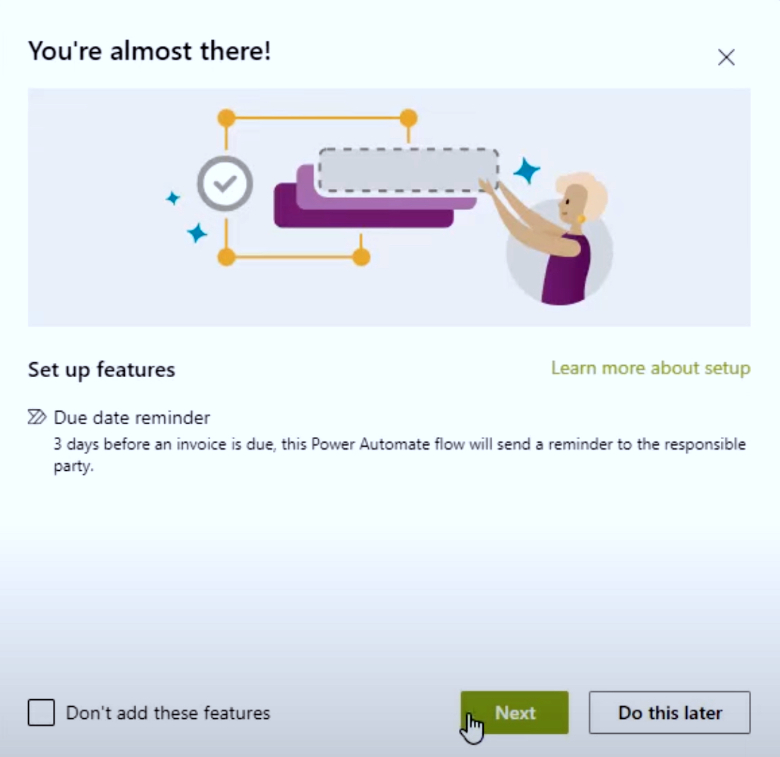
The usefulness of SharePoint's document library in efficient invoice management was highlighted, with automation features like auto pre-loaded columns for payments, statuses, and amounts. Included is a powerful Power Automate notification system to alert users days before an invoice is due, ensuring you stay on top of your invoices.
Focusing on user experience enhancement, Daniel demonstrates how he customizes the document library views and the 'New' button using JSON formatting. Using the 'Invoices' template as an example, viewers can learn to improve their workflow, track vital documents effectively, and customize their SharePoint environment.
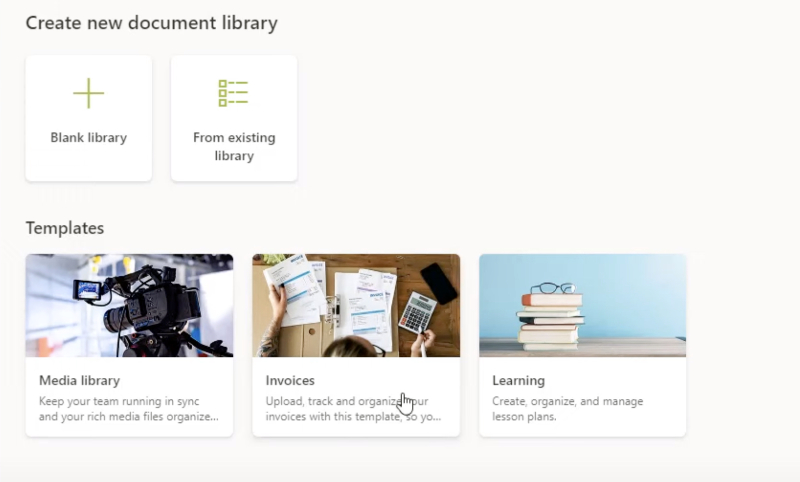
Document libraries, part of SharePoint Server Subscription Edition and more, provide a secure place to store files where they can be accessed from any device and collaborated on. Files can be easily added, edited, deleted, co-authored, downloaded, and moved between folders, offering a level of flexibility for your workflow.
Specific features of libraries, such as access control, activity tracking, custom view creation, and external links addition, are enumerated. You can highlight a link, file, or folder in a document library for easy and quick access. There's also the useful functionality of adding a link in a document library to something that is stored outside the library, such as an external web page or a file in a different library.
Going deeper into the SharePoint interface, Daniel guides viewers through the main menu located at the top left of the document library page. From creating a new folder or document, uploading files, syncing files with the OneDrive sync app, and setting up alerts for changes, to changing the library view, creating or editing views on the library settings page, SharePoint provides a host of options to optimize your experience.
Besides, you can add new columns, select columns to display, view, and edit information about a file or folder in the information pane. The pane also displays recent activity, with whom a file is shared, and more. By selecting a file or folder, a list of actions that can be performed on that file or folder appears, offering the option to pin files to the top for easy access.
The piece concludes with references to additional help articles such as working with files in a document library, creating a folder or a new file in a document library, viewing and editing information about a file or folder. Also covered is when to use a document library instead of OneDrive for work or school, a topic which might interest some users.
If you're looking for a solution to enhance your document management system, improve your workflow, or simply want to stay updated with the latest features in SharePoint, do check out Daniel Anderson's detailed tutorial. Remember, enhanced document management is just a click away with SharePoint Document Library!
SharePoint Document Library
The YouTube video in focus presents direction on SharePoint Document Library Templates and their effective application for document management. The platform's latest features for template usage and automation are demonstrated by Daniel Anderson. SharePoint's document library is a critical tool, allowing secure storage of files for collaborative work purposes. Provided with SharePoint both online and on-premises, it optimizes work processes and makes managing documents a breeze.
Daniel, the presenter, takes us through the process of launching a document library. He explains the use of essential columns and a Power Automate notification mechanism integrated with it. We navigate Microsoft Lists, libraries, and the built-in templates, notably one for managing invoices.
With SharePoint's document libraries, users can create a collection from a predefined template, use new 'Media Library', 'Invoices', and 'Learning' templates for easy setup, and efficiently manage incoming invoices with automated columns. Setting up automatic notifications to alert days before an invoice due date is also possible. The video tutorial further offers steps on personalizing the libraries and enhancing user experiences using JSON formatting.
SharePoint libraries are a cardinal aspect of SharePoint's document storage system, providing a cooperative platform to store, share, and manage files with ease. A document library, for instance, can be developed on a SharePoint site to accumulate all files related to a particular project or client. Essential features include editing functions, access control, activity tracking, view customization, and external linking.
- Working with files in a SharePoint Document Library
- Creating a folder in a SharePoint Document Library
- Creating a new file in a SharePoint Document Library
- Viewing and editing information about a file, folder, or link in a SharePoint Document Library
- Understanding storage space allowances and other software limits in SharePoint
The tutorial offers valuable insights into the application of SharePoint Document Library Templates, equipping users with the skills to enhance their workflow, efficiently keep track of important documents, and personalize their SharePoint environment to their preference.
To comprehend this topic fully, various training courses like SharePoint Online for Administrators, Microsoft 365 Management, among others, would provide a broader perspective. Furthermore, communities like Microsoft SharePoint Community and Microsoft Tech Community would be helpful in further clarifying any remaining queries about the topic.
Keywords
SharePoint Document Library Templates, SharePoint Templates, SharePoint Library, SharePoint Document Management, SharePoint Library Templates, Document Library, SharePoint Documents, SharePoint Organization, SharePoint Systems, Document Templates SharePoint