Optimize Dataverse with Flow OnDemand: Key Parameters
Unlock Dynamics 365 Secrets: Master OnDemand Flow with Dataverse!
Key insights
- Explains how to Run Flow OnDemand using Dataverse Selected Records in Dynamics 365 Customer Engagement CRM.
- Focuses on passing parameters within the flow process.
- Emphasizes on practical application within Dynamics 365 CRM.
- Enhances user capability in automating processes within Dataverse.
- Provides insights without external distractions or promotions.
Main Topic Overview
The video tutorial centers around the implementation of OnDemand Flows in Microsoft Dynamics 365, specifically within the realm of Customer Engagement CRM systems. This process involves triggering custom designed flows straight from selected records in the Dataverse. The core functionality highlighted is the seamless transmission of parameters which are essential for tailor-made solutions in CRM dynamics. Learning how to effectively execute these flows provides users with a powerful tool to enhance their CRM system's responsiveness and automate specific tasks directly aligned with business processes. This knowledge is crucial for CRM administrators and developers looking to enhance system efficiency and user experience.
In an informative session by "Softchief Learn" on YouTube, the focus was on enhancing CRM utility using Microsoft Dataverse. The video tutorial specifically elaborates on how to Run Flow On-Demand from selected records within Microsoft Dataverse and successfully pass parameters to streamline operations in Dynamics 365 Customer Engagement CRM.
Initially, the video details the step-by-step process of selecting records in Microsoft Dataverse. The presenter demonstrates how to accurately identify the relevant data that needs interaction. This practical approach is crucial for users needing precise control over their data handling in CRM systems.
The subsequent segment of the presentation dives into the execution of Flow On-Demand. Here, the viewers are guided through the configuration and the triggering of workflows directly from the selected records. This feature is highlighted as a powerful tool for automating tasks within the CRM, making it more efficient.
Additionally, the video covers how to pass parameters when running these flows. This process is essential for ensuring that the workflows are not only triggered by the right conditions but also receive the correct data to process. It ensures a seamless integration between processes within Dynamics 365 CRM, providing a more cohesive user experience.
Conclusion
- The video by "Softchief Learn" serves as a comprehensive guide for CRM users who wish to leverage Microsoft Dataverse to enhance their data management and workflow automation.
- By following the instructions provided, users can improve their operational efficiency in Dynamics 365 Customer Engagement CRM.
- This tutorial addresses the practical needs of CRM users by providing direct applications and implementations of core features.
Further Discussion on Microsoft Dataverse Integration in CRM
Microsoft Dataverse stands as a key component in elevating the functionality of various business applications, including Customer Relationship Management (CRM) systems. It acts as a scalable and secure platform for storing and managing data used in business applications. Integrating Dataverse with CRM systems, as demonstrated in the video, enhances automation capabilities, data coherence, and overall system efficiency.
The flexibility of Microsoft Dataverse allows it to adapt to diverse business needs, offering a robust environment for deploying applications such as Dynamics 365 CRM. The platform supports a wide range of data types and relationships, making it incredibly versatile for detailed data management tasks in CRM systems.
The ability to run workflows on-demand, directly from data within Microsoft Dataverse, as shown in the video, highlights the platform’s capacity to interact seamlessly with Dynamics 365. This interaction not only simplifies the user’s tasks but also enriches the data insights and operational capabilities of the CRM system.
Passing parameters between processes becomes streamlined with the use of Microsoft Dataverse. This facilitates dynamic responses and actions within CRM systems, based on real-time data and user-defined triggers, enhancing both responsiveness and customization.
In summary, the integration of Microsoft Dataverse into CRM systems is pivotal for businesses looking to capitalize on advanced data management and workflow automation. The video by Softchief Learn effectively underscores these benefits, making it a valuable resource for CRM users wanting to optimize their interaction with Microsoft Dataverse.
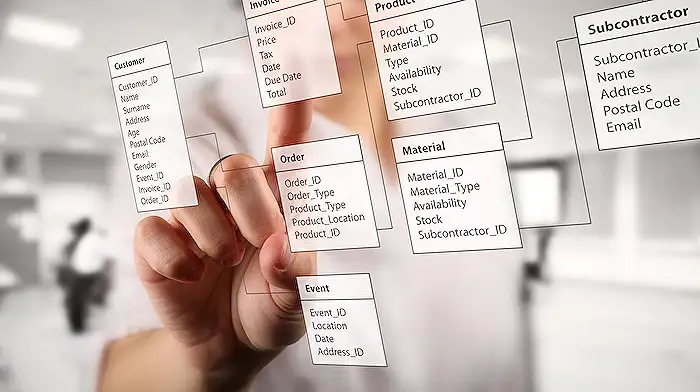
## Questions and Answers about Microsoft 365
Keywords
Dataverse Run Flow OnDemand, Flow Parameters Dataverse, Trigger Flow from Dataverse, Dataverse OnDemand Flow, Pass Parameters to Flow, Dataverse Selected Records Flow, Execute Flow with Parameters, Dataverse Flow Integration
