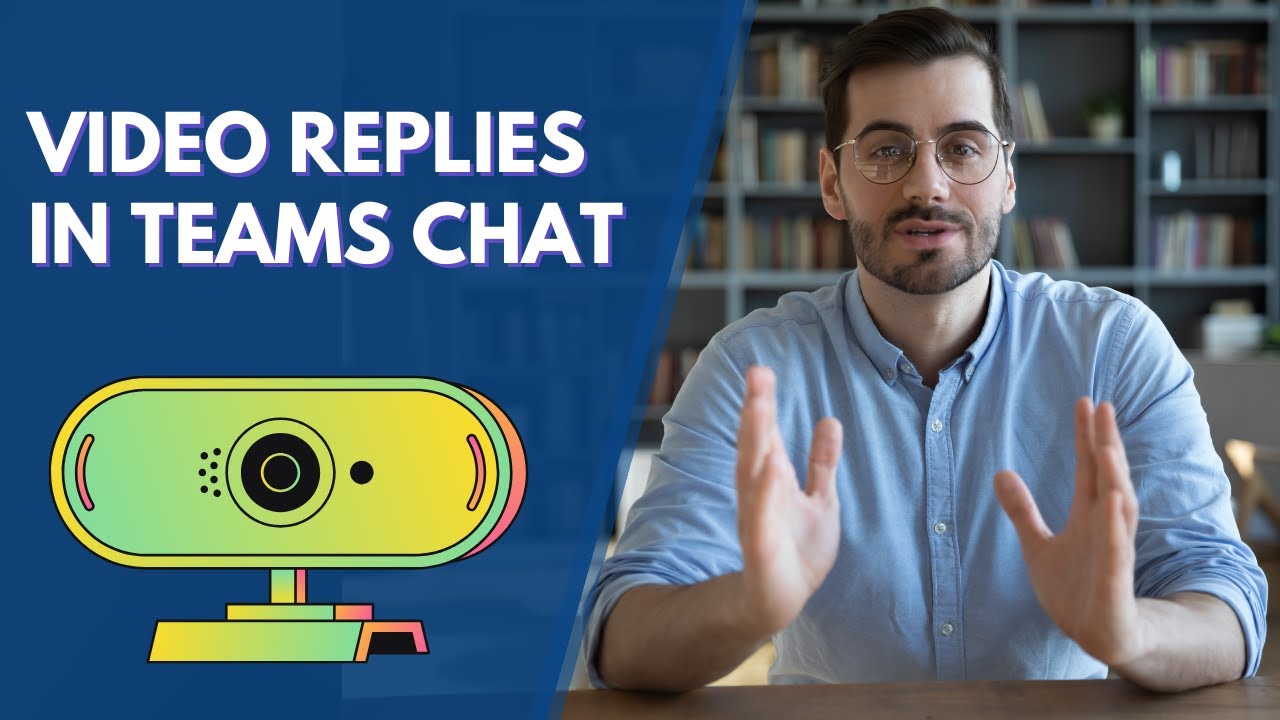Microsoft Teams: Quick Video Recording in Chats
Microsoft Teams video messages quick update screen share feedback instructions communication personal easy use pro
Key insights
- Quick Video Recording in Microsoft Teams allows users to send video messages directly within chats, enhancing communication by making it more personal and engaging.
- The feature is useful for conveying tone and demonstrating tasks that might be less effective through text alone, offering a Personal Touch and reducing misunderstandings.
- Advantages: It enhances communication, saves time compared to long messages, and fosters a sense of connection among remote teams.
- How to Use: Access the chat, click the "Record a video clip" icon, record your message, review and edit if needed, then send the video directly in the chat.
- This feature offers seamless integration into Microsoft Teams without needing additional software or tools, ensuring recipients have immediate access to videos within the chat.
- Integrating Quick Video Recording can lead to more dynamic interactions by bridging gaps that text may not address effectively.
Revolutionizing Communication: Quick Video Recording in Microsoft Teams
In today's fast-paced digital world, effective communication is more crucial than ever. Microsoft Teams has taken a significant step forward by introducing a feature that allows users to record and send short video clips directly within chats. This new capability aims to enhance personal interactions, particularly in remote work settings. In this article, we will explore the ins and outs of this innovative feature, its advantages, and how it compares to traditional communication methods.
Understanding the Quick Video Recording Feature
The Quick Video Recording feature in Microsoft Teams is designed to streamline communication by enabling users to capture and share brief video messages within one-on-one or group chats. This tool is particularly beneficial for conveying tone, demonstrating tasks, or providing detailed explanations that might be less effective through text alone. By integrating this feature, Microsoft Teams offers a more dynamic way to communicate, making it easier for users to express themselves clearly and effectively.
Advantages of Quick Video Recording
There are several advantages to using the Quick Video Recording feature in Microsoft Teams:
- Enhanced Communication: Video messages can convey emotions and nuances, reducing misunderstandings that may occur in text-based communications.
- Time Efficiency: Recording a quick video can often be faster than typing out a long message, especially when explaining complex ideas or processes.
- Personal Touch: Seeing a colleague’s face can foster a sense of connection and team cohesion, which is vital in remote work environments.
These benefits make video messaging an attractive option for teams looking to improve their communication strategies.
How to Use the Quick Video Recording Feature
Utilizing the Quick Video Recording feature in Teams is straightforward. Here’s a step-by-step guide:
- Access the Chat: Open the Teams app and navigate to the desired one-on-one or group chat.
- Initiate Recording: Click on the “Record a video clip” icon located next to the text input field.
- Record Your Message: A recording window will appear. Press the record button to start capturing your message. You can pause and resume as needed.
- Review and Edit: After recording, you have the option to review your video. If necessary, use the trim function to edit the length.
- Send the Video: Once satisfied, click the send button to share the video clip directly in the chat.
This feature streamlines the process of sharing visual information without the need for external recording tools or lengthy text explanations, making it a convenient addition to the Teams platform.
The Novelty of Seamless Integration
While video messaging itself isn't a new concept, integrating it seamlessly into a widely used collaboration platform like Microsoft Teams offers several unique benefits:
- Seamless Integration: Users can record and send videos without leaving the Teams environment, enhancing workflow efficiency.
- No Additional Software Required: There’s no need for third-party applications or tools; everything is built into Teams.
- Immediate Accessibility: Recipients can view videos directly within the chat, ensuring quick and easy access to information.
Incorporating Quick Video Recording into daily communication can lead to more dynamic and effective interactions, bridging gaps that text alone may not address. This approach simplifies the process and encourages more frequent use of video messaging.
Challenges and Considerations
Despite its many advantages, the Quick Video Recording feature does come with certain challenges and considerations. For instance, users must be mindful of privacy and data security when sharing video messages. Additionally, while video messages can be more expressive, they may not always be suitable for all types of communication, such as situations requiring formal documentation.
Moreover, the effectiveness of video messaging depends on the quality of the recording equipment and internet connection. Poor video or audio quality can lead to misunderstandings, undermining the very purpose of using video messages. Therefore, users should ensure they have the necessary resources to utilize this feature effectively.
Conclusion
Microsoft Teams' Quick Video Recording feature represents a significant advancement in digital communication, offering a more personal and efficient way to interact with colleagues. By understanding its advantages, how to use it, and the potential challenges, users can make the most of this innovative tool. As remote work continues to grow, features like these will become increasingly important in fostering effective and meaningful communication.
For those interested in exploring this feature further, a visual demonstration is available in the accompanying video. By embracing this new approach, teams can enhance their communication strategies and achieve greater success in their collaborative efforts.

Keywords
Quick Video Recording, Microsoft Teams Chats, Teams Video Tips, Record in Teams, Microsoft Chat Features, Easy Video Recording, Teams Quick Guide, Video Messaging in Teams