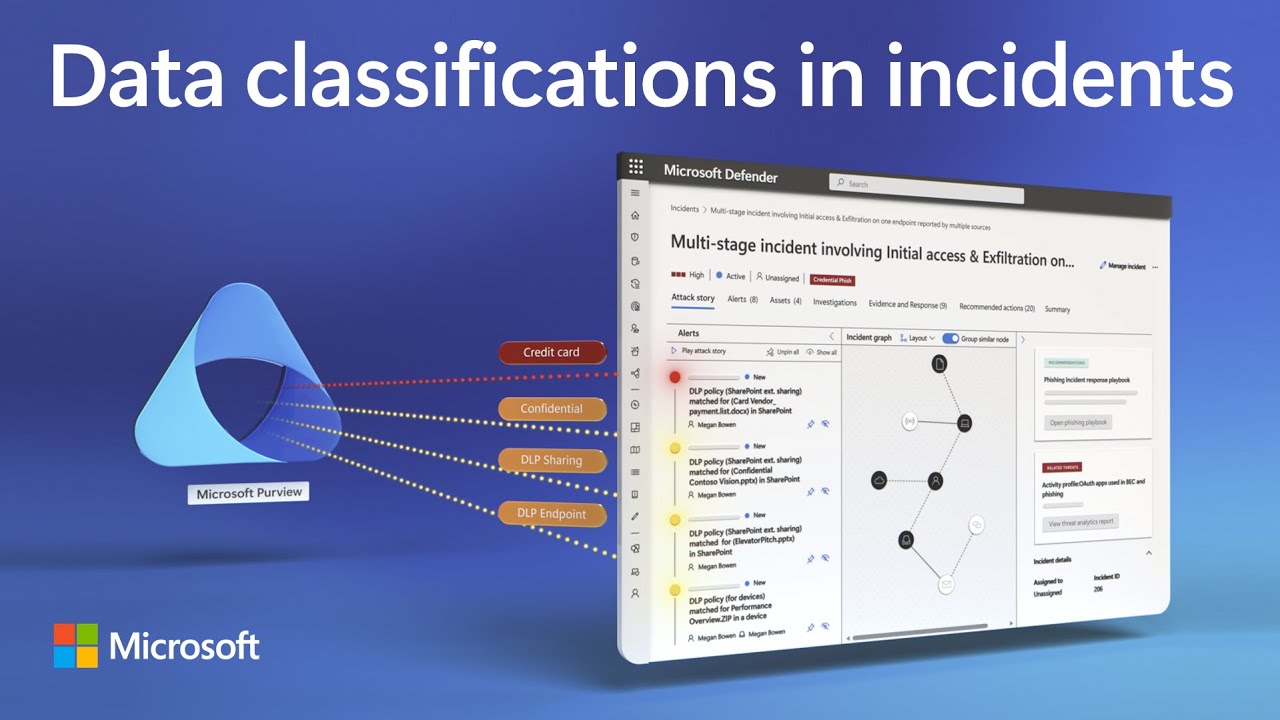Optimize Incident Response with Microsoft Defender & Purview
Elevate Your Data Security with Microsoft Defender XDR and Purview
Key insights
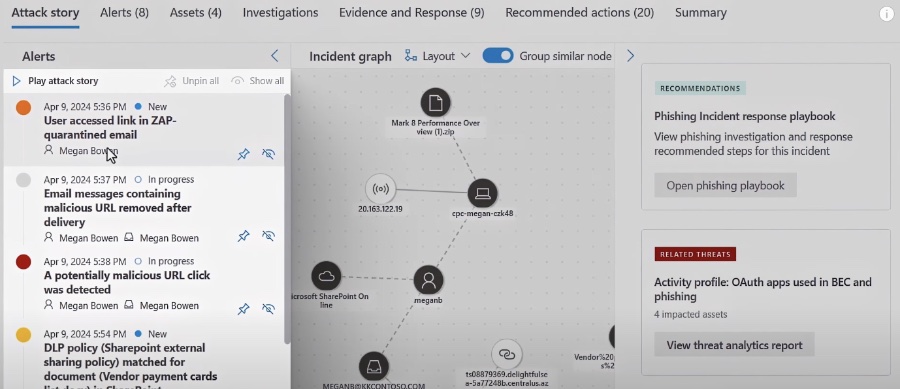
- Prioritize security incidents with Microsoft Defender XDR and Microsoft Purview by assessing data significance.
- Customize thresholds and risk indicators through Adaptive Protection to spot and thwart potential breaches.
- Ensure immediate response to sensitive data threats with real-time DLP alerts.
- Gain a broad view of threats and enforce policies across all devices and applications to maintain data integrity.
- Access useful resources and community insights via official Microsoft Mechanics channels for staying updated on data security technologies.
Data Security with Microsoft Technologies
Microsoft provides cutting-edge solutions for data security through its suite of tools including Microsoft Defender XDR and Microsoft Purview. These platforms offer businesses the means to not only prioritize but also adapt to security incidents in real-time, based on the significance of the data involved. The integration of Adaptive Protection allows for the customization of thresholds and risk indicators, helping in the detection of anomalous behavior and prevention of potential data breaches.
Moreover, with immediate alerts for Data Loss Prevention (DLP) triggered by policy matches, companies can respond swiftly to threats against sensitive data. This comprehensive visibility into security threats, combined with the ability to enforce policies across all devices and applications, ensures a robust defense against a variety of digital risks. Microsoft encourages leveraging its resources, such as the Microsoft Mechanics series and the Microsoft Tech Community, for gaining deeper insights into data security and staying ahead of evolving threats. By utilizing these tools and resources, businesses can establish a strong data security foundation while maintaining the integrity of their critical information in the digital age.
In a digital climate where threats are constantly evolving, understanding and prioritizing security breaches is paramount. With the integration of Microsoft Defender XDR and Microsoft Purview, users can now elevate their safeguarding strategy by customizing thresholds and risk indicators. This powerful combination allows for the detection of anomalous behavior, which is crucial in preventing potential breaches.
Adaptive Protection, a key feature, enables real-time Dynamic Loss Prevention (DLP) alerts upon policy matches. This promises immediate action to protect sensitive data. By gaining comprehensive visibility into threats, users can enforce policies across all devices and applications, ensuring a robust defense mechanism against data breaches and insider risks.
Sravan Kumar Mera, Principal Product Manager for Microsoft Purview, emphasizes the necessity of staying ahead of threats to maintain data integrity. Through a detailed walkthrough, Sravan explains how to tailor the technology to meet specific security needs, addressing high severity multistage incidents, insider risk activities, and the foundational setup for data security. Furthermore, Adaptive Protection and DLP policies combined with Conditional Access outline a proactive approach to safeguarding data.
- Prioritizing security incidents based on data importance
- Understanding insider risks and ensuring immediate data protection
- Adaptable security measures for real-time protection
Microsoft Purview

People also ask
How to improve incident detection determination for Microsoft 365 Defender?
To enhance the precision in detecting incidents within Microsoft 365 Defender, it's crucial to diligently classify incidents by specifying their status and type, which in turn refines the capabilities of Microsoft Defender XDR to deliver improved detection accuracy progressively.
What is the difference between Microsoft Defender incident and alert?
Within the context of the Microsoft Defender portal, an incident is essentially a compilation of correlated alerts and pertinent data that collectively narrate the sequence of an attack. It functions as a comprehensive case file, facilitating your Security Operations Center (SOC) in thoroughly investigating the attack while also managing, executing, and documenting the corresponding response actions effectively.
What feature in Microsoft Defender for Endpoint provides the first line of defense?
The attack surface reduction features within Microsoft Defender for Endpoint stand as the foremost protective measure. These capabilities are part of a broader arrangement of vulnerability management tools, which together formulate a comprehensive line of defense against potential threats.
What is the difference between Microsoft Defender Antivirus and Microsoft Defender for Endpoint?
While Windows Defender serves as the default desktop security client for Microsoft Windows Operating System and extends to other operating systems, Microsoft Defender embodies an expanded suite of security tools. This suite incorporates Windows Defender for Endpoint, a specialized version optimized for securing enterprise environments, specifically catering to Microsoft 365 subscribers.
Keywords
Microsoft Defender, Microsoft Purview, Security Incident Prioritization, Data Importance, Cybersecurity, Data Protection, Incident Response, Threat Management