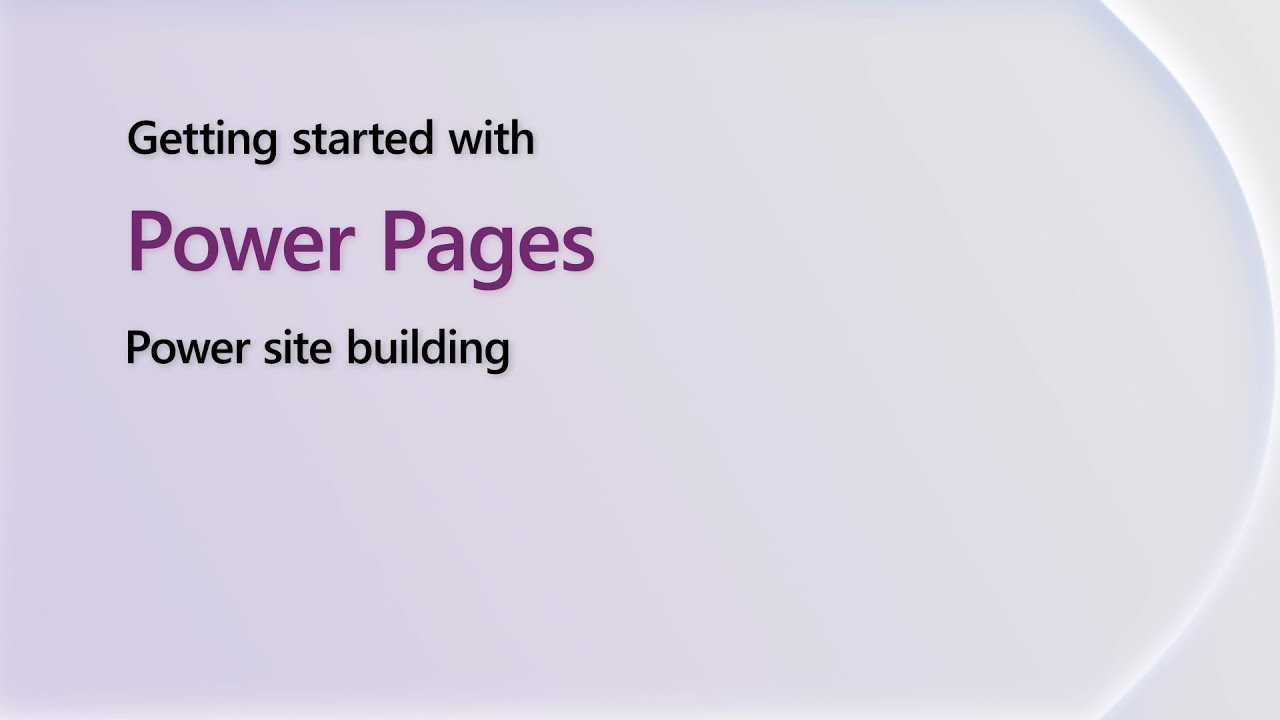Master Power Pages: Ultimate Guide to Building Stunning Sites
Revolutionize Website Creation with Power Pages - Say goodbye to coding & hello to AI-driven design!
Key insights
- Microsoft Power Pages revolutionizes website building with a user-friendly AI interface, enabling the creation of forms, chatbots, and more without extensive coding.
- Users can considerably shorten the website creation process by utilizing Power Pages Copilot, turning detailed descriptions into fully functional websites.
- The platform offers extensive integration with Microsoft products, enhancing the functionality and efficiency of websites built on Power Pages.
- Security and compliance with regulatory standards make Power Pages suitable for industries requiring stringent data protection measures.
- With its broad customization options, Power Pages supports unique designs and functionalities, catering to specific organizational needs and brand identities.
Microsoft Power Pages stands as a pioneering platform within the Microsoft Power Platform ecosystem, focusing on creating modern, secure, and responsive websites. This resource is particularly valuable for organizations aiming to establish or enhance their online presence, offering a bridge between professional-grade website aesthetics and functionality without the necessity for in-depth coding expertise.
Through its seamless integration with other Microsoft services, Power Pages ensures a coherent and efficient digital environment where data and processes interact effortlessly across different platforms. This attribute is immensely beneficial for constructing dynamic, data-driven websites that require minimal manual intervention to maintain and update.
The emphasis on security demonstrates Microsoft's commitment to safeguarding user data and compliance with regulatory frameworks, a critical consideration for businesses in sensitive sectors. Power Pages does not compromise on customization, providing ample opportunities for tailor-made designs that reflect the uniqueness of each brand.
The adoption of Power Pages signals a shift towards empowering users with tools that simplify yet elevate the web development process. Its intuitive interface and comprehensive range of features endorse its position as a go-to solution for professionals seeking to leverage the power of advanced technology for creating impactful online experiences.
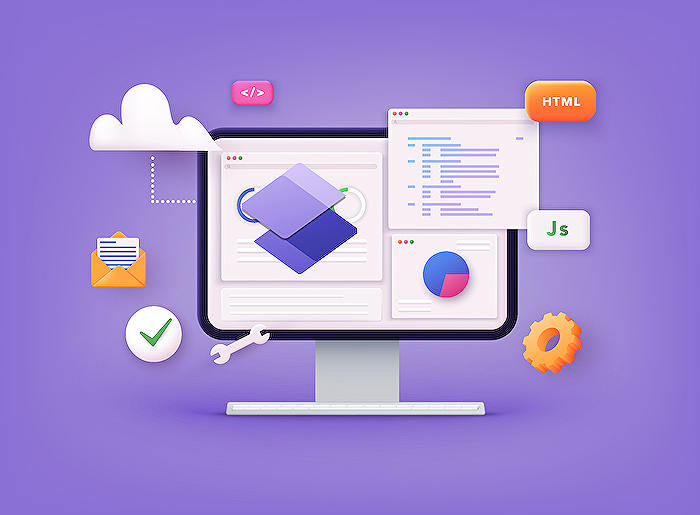
People also ask
How do I start power pages?
To initiate Power Pages, navigate to the Power Pages site. Upon your initial visit, you'll be prompted to opt for the 'Try it for free' button to activate a complimentary 30-day trial. You're then required to choose the Microsoft Dataverse environment for the site's creation. It's advisable to avoid utilizing the default environment for this purpose.
What is the difference between power pages and power portal?
The distinction primarily lies in licensing and usability aspects. Power Pages necessitates either an additional license or a 30-day trial activation. Conversely, Power Portals demand the activation of the Portal creation option within the tenant, in addition to requiring that users possess either Global Administrator or Power Platform Administrator permissions.
Where to start with Power Platform?
To embark on your journey with the Power Platform, consider pursuing the following educational pathways: Engage with Microsoft Copilot Studio through a Learning Path to create copilots; learn to construct a canvas app in Power Apps via another Learning Path; familiarize yourself with expressions in Power Automate through a module; integrate AI into your business operations with AI Builder through a Learning Path; master the creation of tables in Dataverse with a module; and incorporate Power BI analytics into your projects with a subsequent Learning Path.
Is Power Pages replacing Power Apps?
Power Pages and Power Apps cater to different functionalities and are not substitutes for one another. While Power Apps is designed to enhance internal tools and automations, Power Pages is focused on developing external websites and portals, addressing varied needs and audiences with their unique capabilities.
Keywords
Power Site Building, Power Pages, Get Started with Power Pages, Power Shorts, Website Building, Power Pages Tutorials, Power Pages SEO, Building Websites with Power Pages