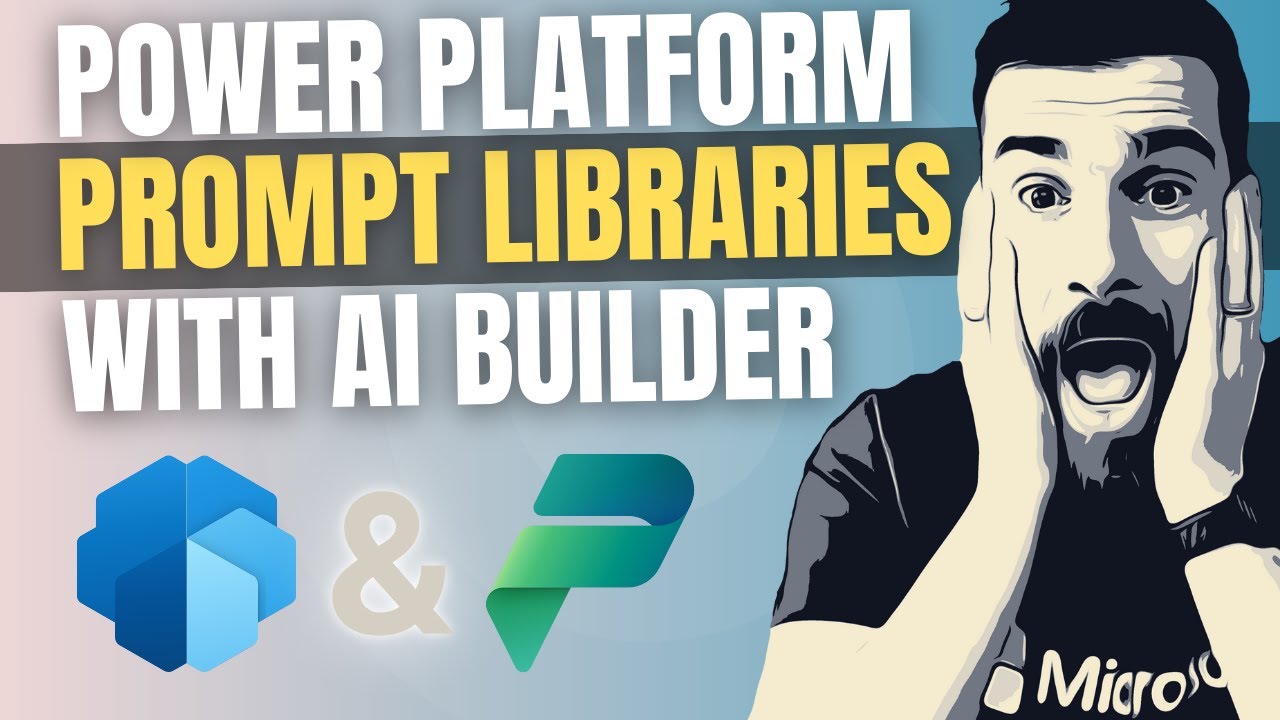Boost Workflow with AI: Power Platform & Automate Tools
Craft Custom AI Prompts for Power Platform | Enhance Power Automate & Power Apps with AI Builder Templates
Introducing the Power Platform Prompt Libraries powered by AI Builder—a resource for users on the Power Platform, including Power Automate, Power Apps, and Copilot Studio. The prompt builder is an innovative prompt engineering tool within AI Builder that allows users to construct and experiment with prompts. These can then be used with the GPT text generation model to streamline various tasks.
Users can create custom prompt libraries that are not only scalable but also shareable across the Power Platform. This functionality enhances the user's ability to produce tailored prompts for specific tasks. The video tutorial provides an in-depth guide for utilizing this feature effectively.
The video details how to start, build, and test custom prompts within the Power Platform. It includes chapters on introducing the concept, where to begin, the process of creating a library, and the subsequent steps to building, testing, and saving a prompt. Lastly, it guides viewers on how to share these prompts, broadening the utility and collaborative potential of the platform.
For those seeking to get started with prompt engineering on the Power Platform, the video offers both a walkthrough video and a text guide to cater to different learning preferences. Whether new to the concept or looking to refine prompt-building skills, this resource is valuable. The focus is mainly on Power Automate, but the techniques are applicable to Power Apps and Copilot Studio as well.
Accessing the prompt section in Power Automate is straightforward; one simply opens the application, selects 'Prompts' on the left-hand pane, or chooses AI models to navigate to the dedicated section for prompts. From there, users can engage in prompt engineering by utilizing the tools provided.
Prompts are essentially instructions or inquiries designed to trigger specific actions or responses from an AI entity, such as a Copilot. They can be as simple as a command to perform a basic operation or a question to initiate a complex workflow. The idea is to communicate effectively with the AI to achieve the desired outcome.
By designing a custom prompt, users can direct the behavior of the Language Learning Model to suit specific preferences or tasks. A thoughtfully created prompt can generate responses that align with individual business needs. This flexibility makes the AI a valuable asset for a myriad of tasks, akin to how one might construct a Flow to retrieve data based on given criteria.
The concept of prebuilt prompts is also explained. These are prompts designed by Microsoft experts to facilitate common tasks by providing optimized templates. The template approach simplifies user interaction with generative AI, requiring the user to input the necessary elements into a ready-made framework.
Exploring AI & Machine Learning in Power Automate
In today's evolving technological landscape, the integration of AI & Machine Learning into tools such as Power Automate is revolutionizing the way we approach task automation and data processing. By leveraging the cognitive capabilities of AI, Power Automate enables users to craft complex workflows with ease. The platform's intuitive design empowers even those without in-depth coding expertise to implement intelligent solutions.
With a focus on enhancing productivity and efficiency, Power Automate's AI-driven features are reshaping the automation domain. Custom and prebuilt prompts, which utilize AI & Machine Learning, are pivotal components in this transformation, granting users the power to harness sophisticated technology for practical business applications. As AI continues to merge seamlessly with user-friendly interfaces, the potential for innovation and streamlined operations expands tremendously, paving the way for a more connected and intelligent digital workplace.
Understanding the Power Platform Prompt Libraries with AI Builder
Exploring the Power Platform Prompt Libraries is a cutting-edge way to enhance your work with Microsoft Power Automate, Power Apps, and CoPilot Studio.
The Prompt Builder, provided by AI Builder, represents an innovative prompt engineering tool designed to assist developers in crafting and testing prompts that leverage the GPT text generation model seamlessly within the Power Platform environment.
It paves the way for creating custom, scalable, and easily shareable prompt libraries that can boost productivity and streamline processes across the various Power Platform applications.
Guide to Power Platform's Prompt Builder
The video on the YouTube channel introduces the Prompt Builder tool, encouraging viewers to build and share custom prompts within the Power Platform using AI Builder's capabilities.
With thoughtful prompt engineering, the AI's Language Learning Model (LLM) can be directed to perform tasks tailored specifically to individual business needs, enhancing the LLM's versatility significantly.
Creating a custom prompt effectively means posing a question or command that prompts the AI to execute a desired task, such as aggregating data from specified tables when certain conditions are met.
Custom vs. Prebuilt Prompts
Custom prompts offer a level of specificity that can drastically shape the output of the AI, whereas prebuilt prompts, designed by Microsoft, deliver optimal responses for more common tasks through ready-made templates.
Such templates simplify interactions with generative AI, leading users through predefined steps to achieve their objectives with minimal input.
The provided prompts, whether custom or prebuilt, facilitate a diverse array of functionalities, offering powerful tools that users can leverage to their advantage.
Getting Started with the Prompt Builder
To dive into the Prompt Builder, users can either watch an instructive video or follow a text guide that outlines the necessary steps within Power Automate.
In Power Automate, the 'Prompts' section is where one should head to, accessible from the left-hand pane, or via 'AI Models' if 'Prompts' isn't directly visible.
Once in the 'Prompts' section, users are well on their way to creating and managing their own custom prompts, streamlining their work process within the Power Platform.
Further Insights on AI and Machine Learning in the Power Platform
The incorporation of Artificial Intelligence and Machine Learning into the Power Platform heralds a significant step forward in automating and enhancing business processes.
AI Builder's Prompt Builder tool showcases this integration by providing a user-friendly interface for constructing and testing AI-generated text prompts, which can be used across Power Automate, Power Apps, and CoPilot Studio.
These tools allow for a finer control over the AI, enabling users to craft interactions and workflows that are highly specific to their operational requirements.
The seamless interaction between these tools within the Power Platform signifies a comprehensive, unified approach to automation and smart development.
On December 7, 2023, tutorials like the YouTube video in question will be even more critical as they demystify the process of using these advanced tools, making them accessible to a broader range of users and creators.
By harnessing the capabilities of AI and similar technologies within the Power Platform, businesses can look forward to a future where routine tasks are intelligently automated, leaving more time for innovation and strategic pursuits.
Customizability and user empowerment are at the core of these developments, ensuring that businesses can mold the technology to fit their unique ecosystems and thrive.

People also ask
What is Power Platform Copilot?
Power Platform Copilot is Microsoft's integrated AI-powered assistant designed to help users build applications, workflows, and chatbots within the Microsoft Power Platform ecosystem, which includes Power Apps, Power Automate, Power Virtual Agents, and more. It utilizes advanced AI to recommend actions and automate tasks, making it easier for both technical and non-technical users to create powerful business solutions.How much does Power Platform Copilot cost?
As of my knowledge cutoff in 2023, the specific pricing details for Power Platform Copilot have not been provided by Microsoft, and may vary based on the licensing agreements, user requirements, and specific use cases. Interested parties should check the latest information on the official Microsoft Power Platform pricing page or contact Microsoft sales for the most up-to-date pricing information.How do I get Copilot for Power Apps?
To get the Power Platform Copilot for Power Apps, users typically need to have an existing Microsoft 365 or Power Apps subscription. They can then enable or access the Copilot features within the Power Apps studio or platform, depending on its availability and the features offered at the time. For detailed steps, users should refer to Microsoft’s official documentation or support channels for guidance on enabling and using Copilot for Power Apps.Is AI builder available in Power Automate?
Yes, AI Builder is integrated within Power Automate as one of the Microsoft Power Platform's AI capabilities, allowing users to incorporate intelligent automation within their workflows. AI Builder provides prebuilt models and the ability to create custom models to automate tasks like processing forms, recognizing images, making predictions, etc. It enhances the automation capabilities of Power Automate by introducing AI-driven insights and processes.Keywords
Power Platform AI Builder, AI Builder Libraries, Power Automate Tips, Power Apps Integration, Copilot Studio Power Platform, Power Platform Automation, AI Enhanced Power Apps, AI Prompt Libraries, Power Automate AI, Power Platform CoPilot Integration