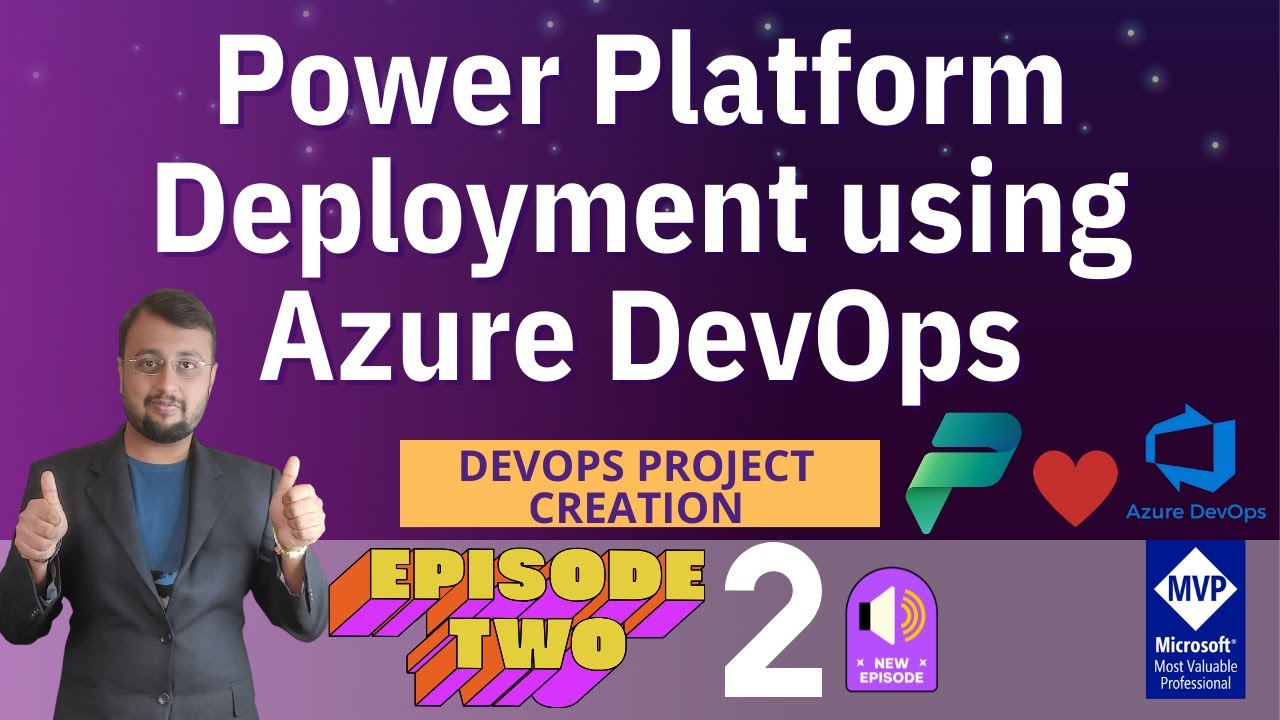Episode 02: Configuring Azure DevOps for Power Platform Deployment
Learn to automate Power Platform deployment across environments using Azure DevOps in this comprehensive tutorial series.
The text is a description of the second episode in a tutorial series on Power Platform Deployment by Dhruvin Shah [MVP]. The video focuses on using Azure DevOps for automating Power Apps and Power Automate Deployment across various environments or tenants. The tutorial series is divided into four parts, and the present one builds up on Azure DevOps project from scratch. It provides detailed steps to initialize ReadMe Files for Azure DevOps and guides on granting some important permissions. Furthermore, it serves as a comprehensive guide to maintaining ALM for the Power Platform.
- Initialization of Azure DevOps Project
- Setting up of ReadMe Files for Azure DevOps
- Granting important permissions
- Establishment of Service Connection for Destination
- Providing Contribute Permission to users
Deeper Look into the Main Topic
Automating Power Apps and Power Automate deployment via Azure DevOps is becoming an essential process for today's digital operations. Such automation allows for more efficient transitioning of applications and automation from one environment or tenant to another. Azure DevOps, a Microsoft product, provides a reliable and flexible platform for achieving this. Furthermore, the division of the entire tutorial series into manageable parts allows for a more intricately guided learning experience. The initialization of the project, setting up ReadMe files, granting permissions, etc., are all preliminary yet crucial steps in Azure DevOps that set up the ground for successful deployment.
Learn about Power Platform Deployment using Azure DevOps - Episode 02 | Azure DevOps Configuration
This video is the second episode in a tutorial series covering the deployment of the Power Platform using Azure DevOps. The Power Platform, including Power Apps and Power Automate, are automated for deployment from one environment or tenant to another using Azure DevOps. This video series is formatted as a complete, step-by-step guide to maintain Application Lifecycle Management (ALM) for the Power Platform. The entire series is divided into four parts.
This episode, in particular, focuses on the setup of the Azure DevOps project from scratch, initialization of ReadMe files for Azure DevOps, and the granting of certain important permissions. There are also numerous steps provided to create a new project, create service connections, and install Power Platform Build Tools, plus more.
- Part 1: Prerequisites and App Registrations youtu.be/YO5S7xuFDNU
- Part 2: Set Up Azure DevOps Project youtu.be/AdhRpoiCbLI
- Part 3: Set Up DevOps Pipeline for Export Solution
- Part 4: Set Up Release Pipeline
Learning about Power Platform deployment using Azure DevOps would require understanding both PowerApps, Power Automate, and Azure DevOps. Microsoft offers a variety of online courses and certification programs, along with extensive documentation on each topic. This tutorial series could be used as an interactive guide to supplement any formal training.
More links on about Power Platform Deployment using Azure DevOps - Episode 02 | Azure DevOps Configuration
- How to Deploy Power Platform with Azure DevOps
- Mar 6, 2023 — This tutorial will showcase how to use Azure DevOps with Power Platform. Kartik will show us how easy is it to create pipelines for Power ...
- Microsoft Power Platform Build Tools for Azure DevOps
- Aug 2, 2023 — Use Microsoft Power Platform Build Tools to automate common build and deployment tasks related to apps built on Microsoft Power Platform.
- Azure DevOps deployment model - Power Platform
- Jul 31, 2023 — Learn about Azure DevOps deployment models for the ALM Accelerator for Power Platform ... In this scenario, the following configuration is assumed ...
- Power Platform pipelines or Azure DevOps ...
- Aug 21, 2023 — ... use Azure DevOps pipelines to deploy your Power Platform or Dynamics 365 applicatio ... with configuration migration tool from Microsoft, if ...
- Build CI/CD with Azure for Microsoft Power Platform
- This architecture enables you to use Azure DevOps, Azure Repos, and Azure Application Insights (via Azure Monitor) to build a CI/CD (continuous integration/ ...
- Adventures in GitHub Actions: Episode 1 - Goodbye Azure ...
- Feb 13, 2023 — This series will follow our ongoing journey of migrating the CI/CD pipelines for our many Open Source repositories, from Azure DevOps to ...
- Deploying into Azure App Service using Azure DevOps CI ...
- Feb 19, 2019 — This article demonstrates how to deploy an application into Azure App Service using the Azure DevOps (VSTS) CI/CD pipeline.
- Configure ALM Accelerator pipelines - Power Platform
- Sep 5, 2023 — Learn how to create a pipeline to sync the latest ALM Accelerator for Power Platform pipeline templates to your Azure DevOps repository.
Keywords
Microsoft specialist, Power platform expert, Azure DevOps professional, Power Apps deployment specialist, Power Automate deployment expert.