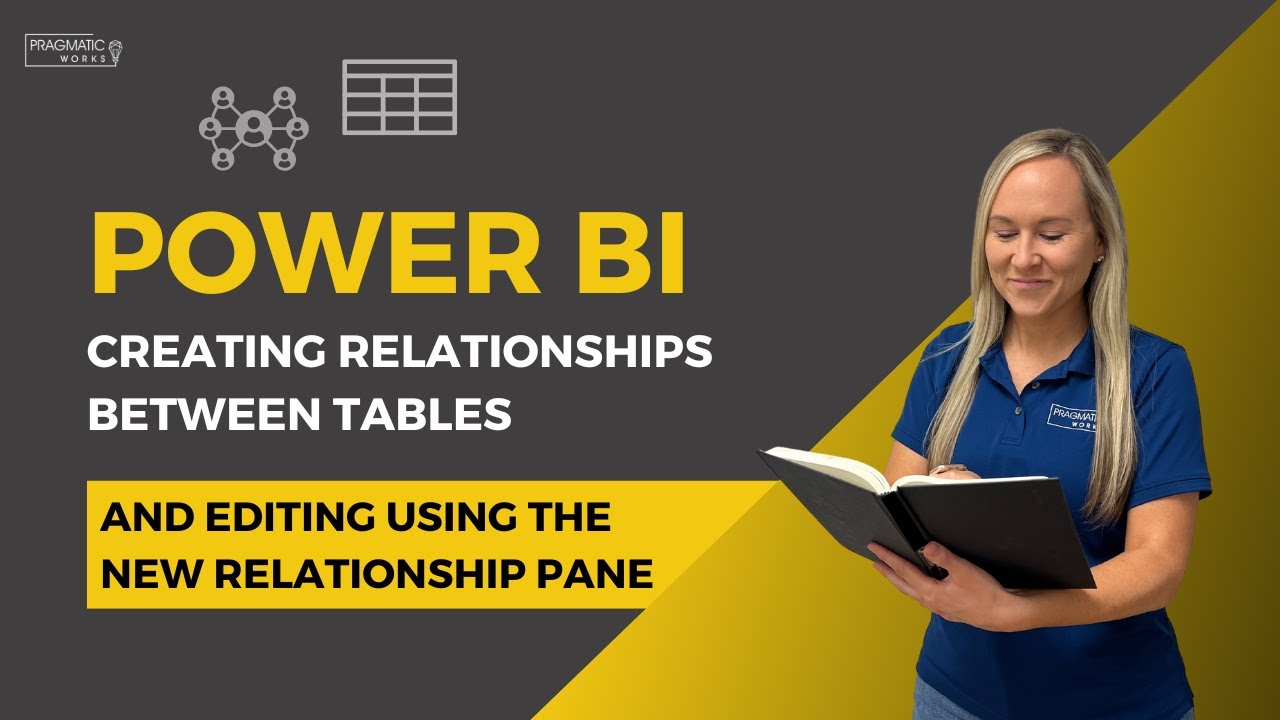Power BI: Creating Relationships Between Tables and Editing Using the New Relationship Pane
In this video, Angelica will show you how to create relationships when Power BI does not automatically detect them for you. Using the new Relationship Pane, she
In this video, Angelica will show you how to create relationships when Power BI does not automatically detect them for you. Using the new Relationship Pane, she will also show you how to make modifications to an existing relationship.
n Microsoft Power BI, you can use the "Relationships" pane to create relationships between different tables of data in your dataset. A relationship is a connection between two tables that allows you to link data from one table to another, based on a common field or columns.
To create a relationship between tables in Power BI, you can follow these steps:
In the "Relationships" pane, click the "New" button.
- Select the two tables that you want to relate.
- Select the common field or columns that you want to use to relate the tables. This is typically a primary key column in one table, and a foreign key column in the other table.
- Click "Create" to create the relationship.
- You can also use the "Relationships" pane to edit existing relationships between tables. To do this, simply select the relationship that you want to edit and make any necessary changes to the tables or columns that are involved in the relationship.
The "Relationships" pane is a useful tool for organizing and managing data in Power BI, as it allows you to create relationships between tables and link data from different sources in a consistent and logical way.
What is Power BI?
Power BI is a collection of software services, apps, and connectors that work together to turn your unrelated sources of data into coherent, visually immersive, and interactive insights. Your data may be an Excel spreadsheet, or a collection of cloud-based and on-premises hybrid data warehouses.
https://learn.microsoft.com/en-us/power-bi/fundamentals/power-bi-overview
Everything you ever wanted to know about Microsoft Power BI
Power BI is the collective name for an assortment of cloud-based apps and services that help organizations collate, manage, and analyze data from a variety of sources, through a user-friendly interface.
https://www.nigelfrank.com/insights/everything-you-ever-wanted-to-know-about-microsoft-power-bi
7 reasons to use Microsoft Power BI
Microsoft Power BI is a suite of business intelligence (BI), reporting, and data visualization products and services for individuals and teams. Power BI stands out with streamlined publication and distribution capabilities, as well as integration with other Microsoft products and services.