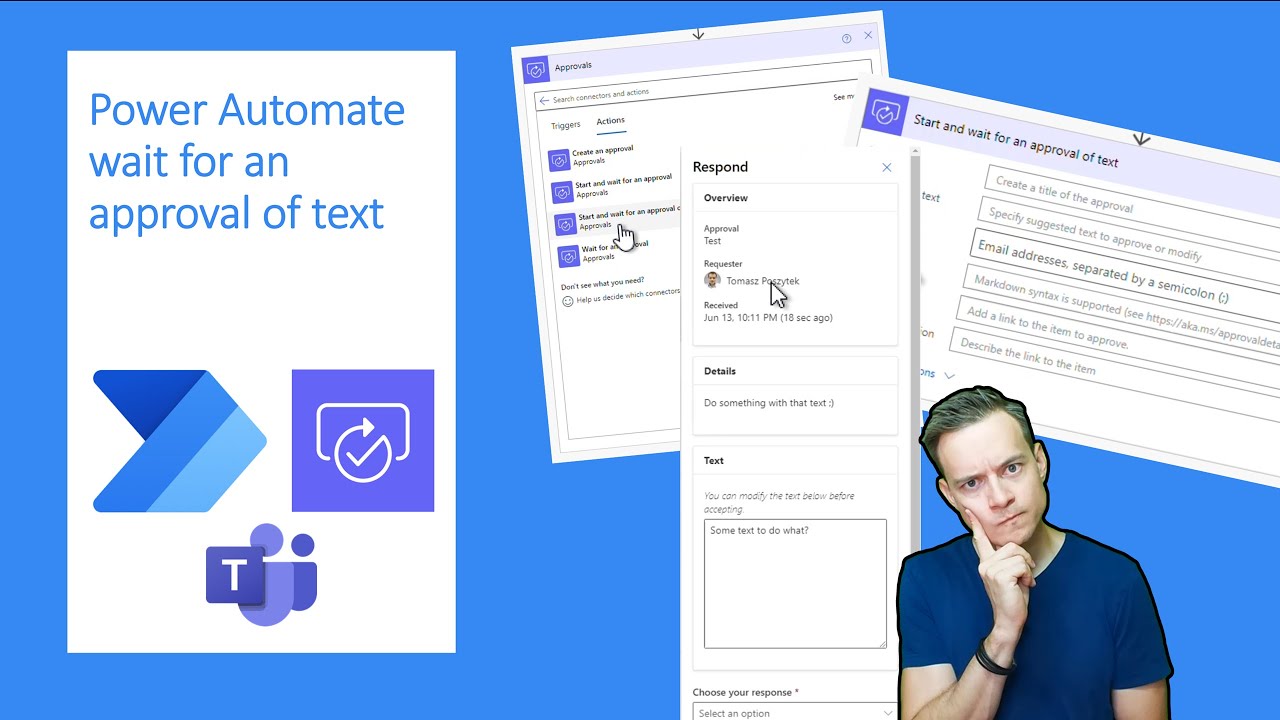Power Automate wait for an approval of text
I haven't known it's coming and I was surprised one day seeing a new, 4th option under the Approvals group of actions.
Recently, a new 4th option has been added under the Approvals group of actions in Power Automate called "Start and wait for an approval of text". This action is a game changer for many users, and you might be interested in learning how to use it, extend it, and customize it.
- 0:00 Introduction
- 0:52 Where to find and how the new action works
- 04:01 New feature structure in Dataverse
- 04:48 Customizing the new feature
- 07:25 Matching response with request
- 09:51 Extend the new feature
- 14:18 Wrap up!
Understanding the value of "Start and wait for an approval of text" action in Power Automate
This new feature has brought a significant improvement to the Approvals group of actions in Power Automate by allowing text-based approvals. Users are now able to utilize this feature to customize and extend their approval flows according to their needs. The new action works seamlessly with Dataverse, paving the way for further customizations and enhancements in the future. Overall, "Start and wait for an approval of text" brings a new range of possibilities for approval workflows and automation.
Learn about Power Automate wait for an approval of text
Power Automate provides a new "Start and wait for an approval of text" action, which can be used to set up automated approval processes. This tutorial will explain how to use the new feature, customize it, and extend it. Topics covered include an introduction to the new action, finding and using the action, understanding the new feature structure in Dataverse, customizing the new feature, matching response with request, and extending the new feature. Finally, the tutorial will wrap up by summarizing the key points.
More links on about Power Automate wait for an approval of text
- Start and wait for an approval Power Automate [Complete ...
- Jan 13, 2022 — In this Microsoft Power Automate Tutorial, we will learn how to work with start and wait for an approval action in power automate.
- Power Automate - Changing the button text in the Start and ...
- Oct 15, 2020 — Is it possible to change the button text in the Start and Wait for Approval action email? I'd like to change the text. From: Approve >. Reject >.
- The Ultimate Guide To Approvals In Power Automate
- Jan 12, 2023 — Start and wait for an approval – This action starts an approval process and waits until the assigned user takes some action before proceeding to ...
- Email With Options vs Built-In Approvals in Power Automate
- Sep 9, 2022 — Power Automate is a great tool to create prompts for a response from your users in a ... The other method is Start and Wait for Approval.
- Create An Approval Flow in Power Automate
- Jun 16, 2022 — Power Automate provides an option to Start and wait for an approval, as well as Create an approval and Wait for an approval as separate actions.
- Step-by-step guide to create an approval and automation ...
- Oct 21, 2020 — Click 'New Step', search for 'Approvals' and select 'Start and wait for an approval'. Now select 'Approve/Reject - First to respond' (quick ...
Keywords
Microsoft Power Automate, Approval Workflows, Text Approvals, Automated Workflows, Automation Processes, Dataverse.