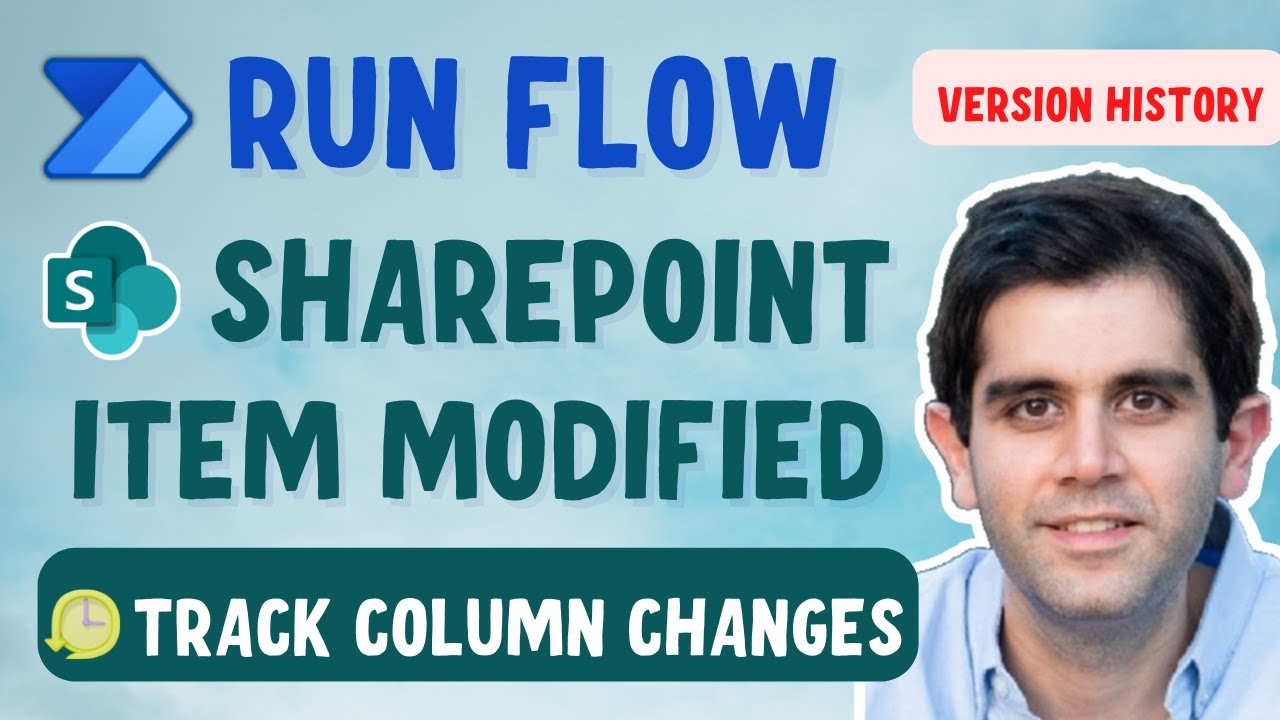Power Automate
Aug 2, 2022 12:00 AM
Power Automate SharePoint Item Modified flow
This Power Automate video is a step-by-step tutorial on how to track column changes (version history) for SharePoint by using "when an item is modified trigger" in flow.
We can track to see the column changes for the modified item, leverage the send an http SharePoint action to get previous values of item based on previous version & also leverage the "Get changes for an item or file" action to get the information of which columns have changed. Video will have something for everyone from beginners to advanced users. Trying the CRAWL, WALK, RUN & SPRINT technique in this video.
Video covers the following:
- When an item is modified trigger in flow
- Add trigger conditions in Power Automate
- Get SharePoint column changes based on Version Number in flow
- Get previous column values using versions SharePoint REST API
- Create HTML data with column change information
- Send email notification of SharePoint column changes tracked
Download the flow
https://github.com/rdorrani/Microsoft-Flow/tree/master/ColumnChanges
Table of Contents:
- Introduction to Track SharePoint column changes in flow
- Run a flow when SharePoint item is modified
- Run flow based on trigger conditions when column is modified in SharePoint
- Track changes & Version History when SharePoint item is modified
- Send column changes information in HTML Format in Email
- Subscribe to Reza Dorrani channel
HubSite 365 Apps