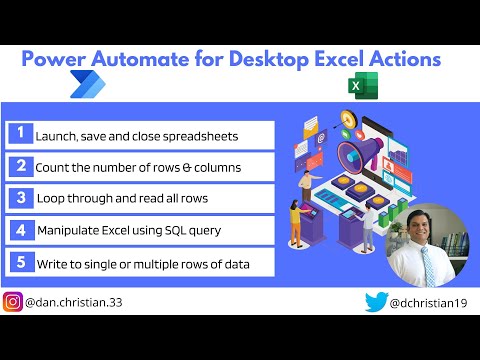
Power Automate for Desktop with Microsoft Excel
Lead Infrastructure Engineer / Vice President | Microsoft MCT & MVP | Speaker & Blogger
Power Automate for Desktop with Microsoft Excel Hey Everyone, In this video, we will take a look at the integration of Power Automate Desktop with Microsoft Exc
Hey Everyone, In this video, we will take a look at the integration of Power Automate Desktop with Microsoft Excel. This is a continuation of my Power Automate for Desktop Series.
In this video, here are the key items I have covered:
- 1) Introduction to the Excel actions
- 2) Launch, save and close Excel spreadsheets
- 3) Count the number of rows and columns with data
- 4) Loop through all the rows to read data
- 5) Write a row of data
- 6) Run SQL query to manipulate Excel
Table of contents
Introduction 00:00
- Create flow and review the Excel sample spreadsheet 00:46
- Launch the Excel spreadsheet 02:09
- Count rows and columns 03:20
- Create a variable 05:40
- Create a loop condition 06:42
- Read from Excel worksheet 08:00
- Write to Excel worksheet 10:23
- Close the Excel worksheet 13:20
- SQL query to manipulate Excel 13:57
- Excel automation advanced example 20:14
Helpful link
Exercise - Create and run a simple flow - Training | Microsoft Learn
Power Automate for Desktop with Microsoft Excel is a powerful automation solution that allows users to automate their everyday tasks and processes. It is designed to help streamline the process of working with large amounts of data in Excel spreadsheets, allowing users to quickly create automated workflows that can run without manual intervention. This includes using formulas, queries, macros and conditional formatting. It also enables users to connect different applications together for end-to-end automation scenarios. Power Automate for Desktop with Microsoft Excel is available as part of Office 365 or as a standalone product from Microsoft's website.
More links on about Microsoft 365
Power Automate for desktop provides an extensive variety of Microsoft Excel actions to help you read and manipulate Excel files.
Mar 13, 2022 — Power Automate Desktop uses robotic process automation to perform data entry from an Excel to a website saving you from doing hours of ...