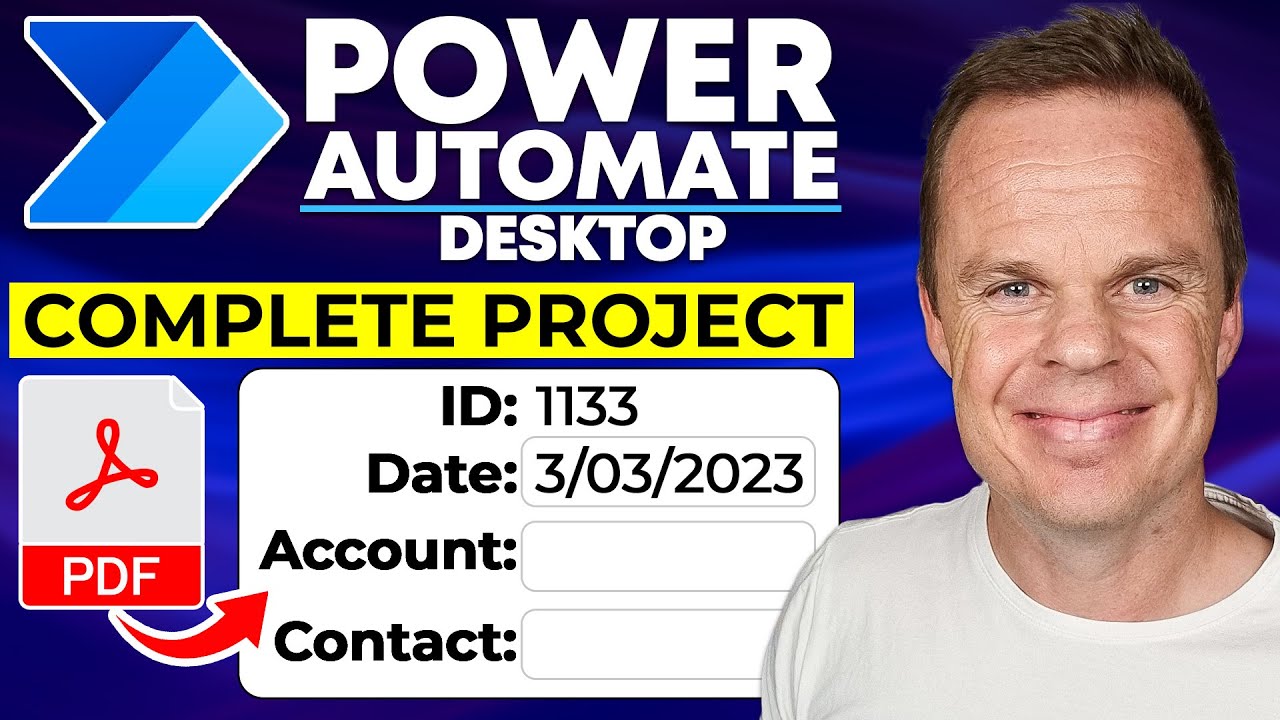Power Automate Desktop: PDF Extraction and Application Entry
In this Power Automate Desktop tutorial, you'll learn how to automate the time-consuming process of extracting data from PDFs
In this Power Automate Desktop tutorial, you'll learn how to automate the
time-consuming process of extracting data from PDFs and entering it into an application. With step-by-step guidance, you'll discover how to use Regular Expressions, and Excel in your advanced Power Automate Desktop flows.
📂 Download the course materials:
More about Power Automate Desktop
Power Automate Desktop is a powerful automation tool that enables users to quickly extract data from PDF documents and automatically enter it into applications. This makes it easy to quickly process large amounts of data and automate tedious tasks.
The tool is designed to save users time and increase productivity by automating manual processes. It can be used to extract information from PDF files, such as customer order information, and automatically enter it into an application or database. It can also be used to automate the entry of data from web forms into an application or database. Additionally, it can be used to create automated workflows that can be used to process multiple PDF documents in a batch. The tool is easy to use and is designed to help users save time and streamline manual processes.
More links on about Power Platform/Power Automate RPA
Dec 15, 2022 — PDF actions enable you to extract images, text, and tables from PDF files, and arrange pages to create new documents. To extract text from a PDF ...
Jun 9, 2021 — Use the free version of Power Automate Desktop to download emailed invoice PDF's, extract the data to update a legacy app using RPA, ...
Mar 13, 2022 — Power Automate Desktop uses robotic process automation to perform data entry from an Excel to a website saving you from doing hours of ...
Jan 18, 2023 — Automate your workflow with Nanonets ... The Portable Document Format (PDF) is the go to file format for sharing & exchanging business data. You ...
Nov 4, 2022 — So I asked around and my friend Joel Lindstrom suggested to check Power Automate Desktop because it has some PDF actions, like extracting a ...