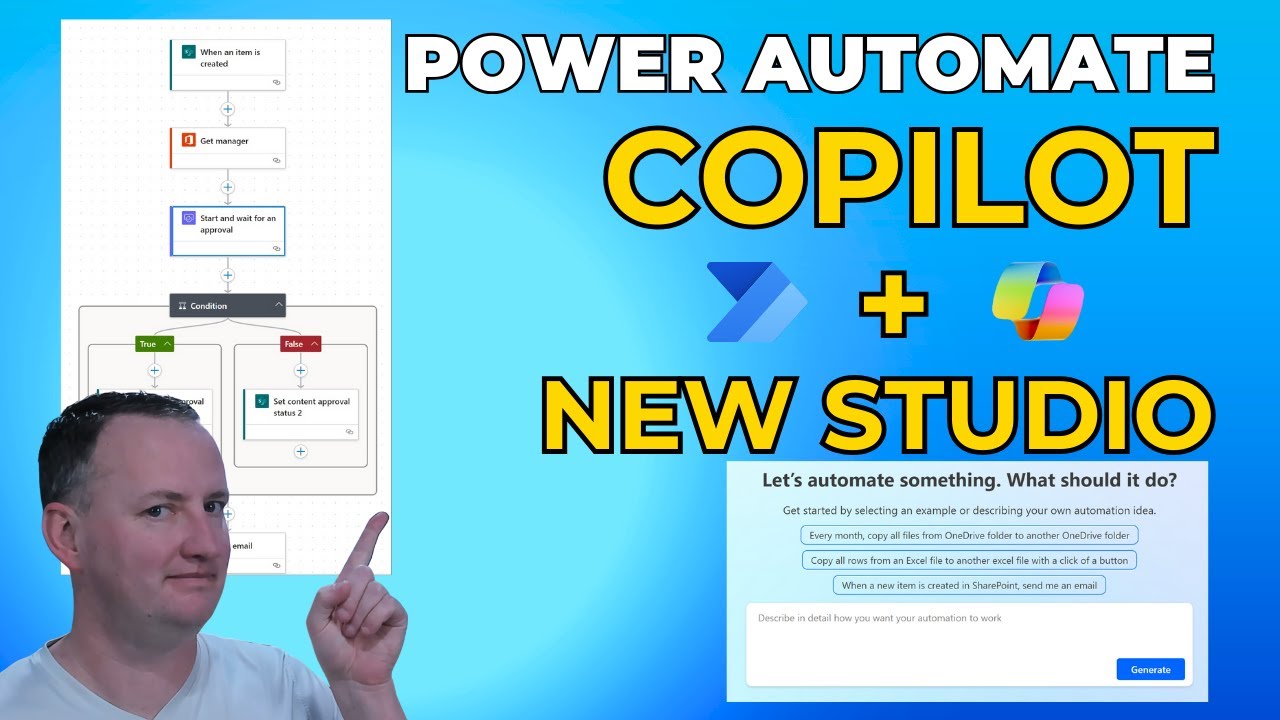Power Automate Copilot Adds New Copy-Paste Feature
Effortlessly Copy Actions in Power Automate with New Right-Click Feature!
Enea Ilias Liçaj announces a new 'Copy to Clipboard' feature in Power Automate CoPilot, which was highly anticipated. This capability allows users to easily copy an action with a right-click. To paste this action, one simply selects the plus icon, enhancing the user experience.
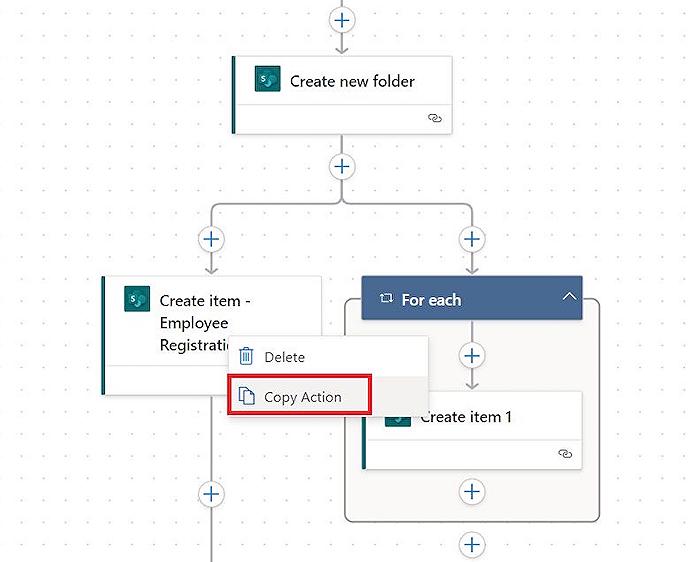
There it is! Just right click on an action to copy it. To paste it select the ➕ icon. You are welcome! 🫠
While this feature is a significant addition, it's important to note that not all regions have received it; for instance, US/Arizona is still waiting. However, the author is confident that Microsoft will make this update available to everyone shortly, considering it to be an essential function for Power Automate users.
Shane, the presenter of the video, guides viewers through Power Automate's updated interface, indicating the importance of communicating effectively with CoPilot. He demonstrates how to build workflows and shares tips, such as the importance of saving work regularly. Shane points out that while CoPilot is a powerful tool, it doesn't save a history of user interactions, making it essential to track changes manually.
By the end of his YouTube demonstration, viewers will have grasped how to effectively utilize CoPilot in their workflows. This knowledge is meant to help in achieving greater efficiency and streamlining processes within Microsoft Power Automate.
Overview of Power Automate Copilot's New Features
The newly introduced "Copy to Clipboard" function in Power Automate's latest update has been a highly anticipated feature. Users can now easily duplicate actions within their workflow with a simple right-click. Prior to this update, the absence of a straightforward copy-and-paste option was a significant gap in the designer's functionality.
With this update, pasting an action is also made easy; one can do so by clicking on the plus icon. This enhancement is bound to streamline workflow creation, making the process more intuitive and user-friendly. It is important to note, however, that the feature is not yet available in all regions, such as US/Arizona, but it's expected to be rolled out globally soon.
For those who might not have access to the copy and paste feature, Thomas Rice, PMP, suggests a workaround. This method involves enlisting Copilot to replicate an action and paste it elsewhere. While it works, it isn't as seamless as the new feature and might break parameters, which is less effective than the right-click copy functionality.
People also ask
Can you copy and paste in Power Automate?
Power Automate does not support traditional copy and paste functions like in other software environments. Instead, the platform uses the "Save as a template" feature or allows the user to "Make a copy" of existing steps within the same flow for reuse.
Is there a way to duplicate a Power Automate flow?
Yes, you can duplicate a Power Automate flow by saving the existing flow as a template and then creating a new flow from that template. Additionally, some flows can be saved as a copy directly in the My Flows section where the option to "Save As" can be used to duplicate the flow.
How do I copy and paste from my clipboard?
Copying and pasting from the clipboard in Power Automate is not done in the same manner as in other applications. However, you can use other methods to pass data, such as using variables or using the "Compose" action to manually input data that needs to be used across different actions or steps in a flow.
How to copy Power Automate flow from one environment to another?
To copy a Power Automate flow from one environment to another, you would typically export the flow as a package and then import it into the target environment. This operation requires appropriate permissions and knowledge of the Power Automate's environments and solutions features.
Further Exploration of Workflow Automation
Workflow automation is transforming the way businesses operate, allowing them to automate routine tasks and processes for increased efficiency. Platforms like Power Automate provide users with tools to create complex workflows without the need for extensive coding knowledge. They integrate seamlessly with various applications, empowering users to construct custom solutions that fit their organizational needs. As cutting-edge features continue to be added, the capabilities for automation and optimization in workflows keep expanding, making digital management more accessible and dynamic for organizations around the world.
Keywords
Power Automate Copilot Support, Copy Paste Automation, Copilot Clipboard Integration, Power Automate Copilot Features, Automated Copy Pasting, Copilot for Power Automate, Enhanced Power Automate Copilot, Microsoft Copilot Automation, Power Automate Copilot Update, Clipboard Automation Tool.