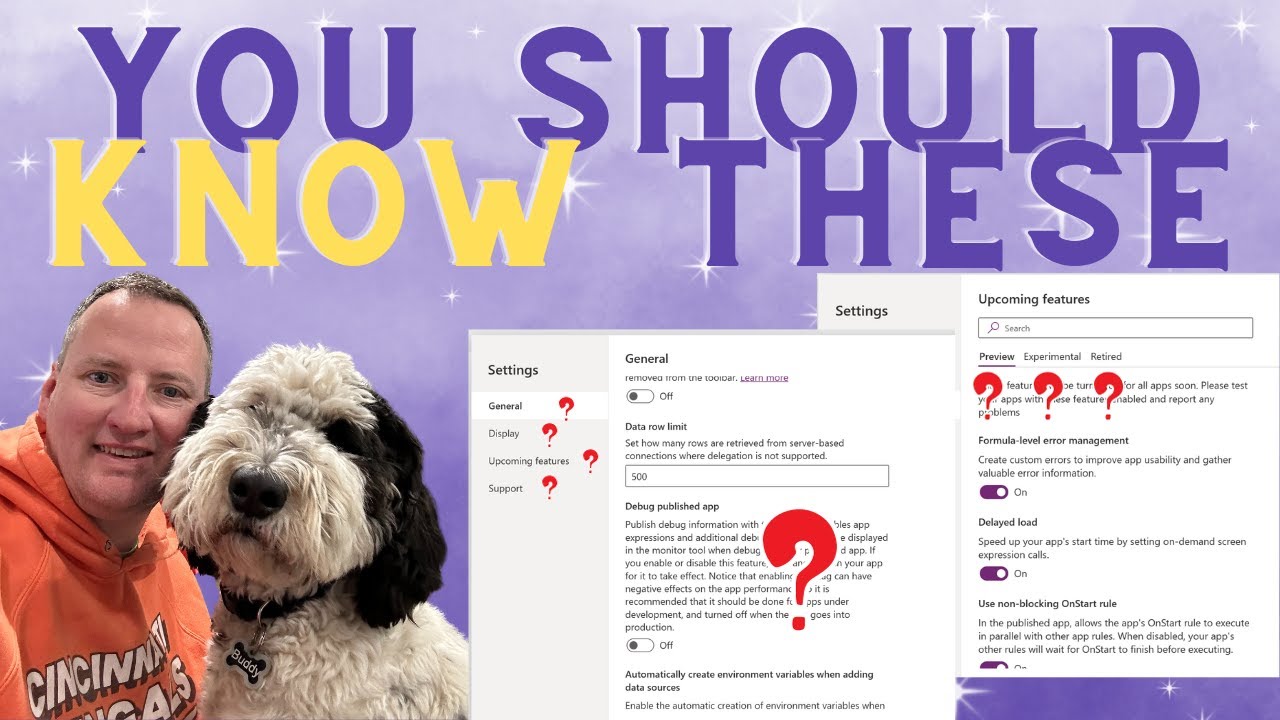New Power Apps Features & Settings Update 2024
Unlock Power Apps Potential: Master Settings for Optimal App Performance
Key insights
Understanding the Power Apps Settings is crucial for both beginners and advanced users to optimize app performance and functionality. This video provides a comprehensive walkthrough, focusing on what to turn on and off in the settings menu and the impact these choices have.
Learn about the significance of app icons, autosave features, app-specific settings, display options, and the necessity of keeping abreast with upcoming, experimental, and retired features for comprehensive app management.
Discover optimization tips such as utilizing the 'keep recently visited screens in memory' option for improved performance, while also grasping the trade-offs. Stay updated with the latest Power Apps updates to continuously enhance your app development experience.
- Comprehensive guide to Power Apps settings
- Crucial for optimizing app performance
- Importance of app icons and autosave features
- Staying updated with feature changes
- Optimization tips for faster performance
Understanding Power Apps Development
Power Apps, part of the Microsoft Power Platform, empowers users to build custom business apps with little to no code. As businesses strive to digitize processes and increase efficiency, Power Apps stands as a robust tool enabling rapid app development. It integrates seamlessly with other Microsoft services like SharePoint, Office 365, and Azure, providing a cohesive environment for enterprise-grade application building.
With regular updates, Power Apps evolves to meet the demands of its growing user base, continually adding new features and refining the user experience. Keeping up with the latest features and settings, as highlighted in the video, is essential for unlocking the platform’s full potential and achieving optimal performance.
Understanding the settings menu is just the beginning; as developers delve deeper into Power Apps, they learn to leverage the platform's versatility—designing custom connectors, making use of artificial intelligence capabilities, and creating intuitive interfaces that cater to specific business needs.
Power Apps represents the shift towards more democratized app development, with a strong focus on community and collaboration. The platform's approachability and power ensure that it remains at the forefront of innovation, efficiency, and productivity in the app development space.
Dive into the crucial yet often overlooked aspect of Power Apps: the settings menu. Whether you are starting out or have advanced knowledge, understanding the settings can substantially improve your app's performance and functionality. This video provides an all-encompassing guide to the Power Apps settings, outlining what features to activate and deactivate, and their impact.
Learn about essential elements within Power Apps settings like app icons, autosave functions, and specific settings for apps, along with display choices. It also highlights the importance of staying updated on new, experimental, and obsolete features. Discover optimization tips for your app, such as enabling the 'keep recently visited screens in memory' option for quicker performance, while understanding the compromises involved.
Stay updated with the latest Power Apps developments and how they can amplify your app development experience. The video covers:
- 0:00 Power Apps Settings
- 0:40 General Settings
- 3:43 Display Settings
- 5:11 Upcoming features
- 6:35 Preview features review
- 10:00 Experimental features review
- 11:27 Retired features review
- 12:51 Support Settings

People also ask
What are the features of Power Apps?
Power Apps is a suite of apps, services, connectors, and a data platform provided by Microsoft that offers a rapid application development environment to build custom apps for business needs. Its features include a powerful point-and-click approach to app design; pre-built templates; the ability to connect to various data sources including Dynamics 365, SharePoint, Excel, and a variety of other platforms; rich data service and business logic through the Common Data Service for Apps (CDS); AI components; easy integration with other Microsoft products like Power Automate and Power BI; and the ability to develop both canvas and model-driven apps.
What is the future of Microsoft Power Apps?
Microsoft Power Apps is expected to continue evolving with a focus on enabling users to build applications more efficiently. The future of Power Apps includes enhancements in AI integration, improved data connectivity and capabilities, expanded use of mixed reality components, and deeper integration with other Microsoft 365 tools. Continuous updates on security, scalability, and accessibility will likely be part of its evolution. In addition, Microsoft may invest in more seamless connections between Power Apps and other emerging technologies, as well as provide more educational resources for users to learn how to utilize the platform effectively.
What are 3 types of Power Apps?
There are three main types of Power Apps: - Canvas apps: Allow for a blank canvas and the freedom to design and build a custom app using a drag-and-drop interface, with the ability to connect to multiple data sources. - Model-driven apps: Are based on the data model and processes in the Common Data Service, providing a more structured layout and framework that automatically generates the app interface. - Portal apps: Enable the creation of external-facing websites that allow users outside an organization to interact with data stored in the Common Data Service.
What is the Power Apps update August 2023?
The Power Apps update for August 2023 likely included new features, improvements, and bug fixes to enhance the user experience and app capabilities. While specific details would depend on the actual updates released, they could involve the addition of new data connectors, user interface enhancements, performance optimization, expanded AI functionalities, and advanced management features for app creators and administrators. The updates are a part of Microsoft's commitment to regular improvement and adaptation of the Power Apps platform according to user feedback and technological advancements.
Keywords
PowerApps 2024 updates, Power Apps new capabilities, PowerApps advanced settings, Power Apps latest enhancements, Microsoft PowerApps features, upcoming Power Apps tools, Power Apps customization improvements, PowerApps development additions, Power Apps platform upgrades, Microsoft Power Platform innovations